
IMPORTANT: PrimalBeat HRV requires external hardware

Primal Blueprint - PrimalBeat HRV
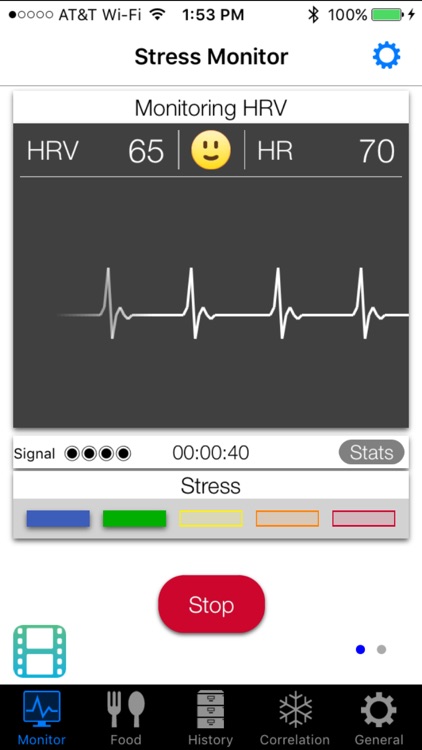
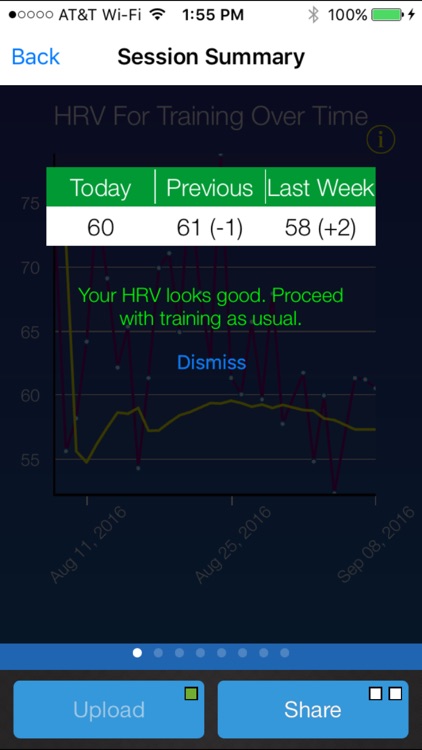
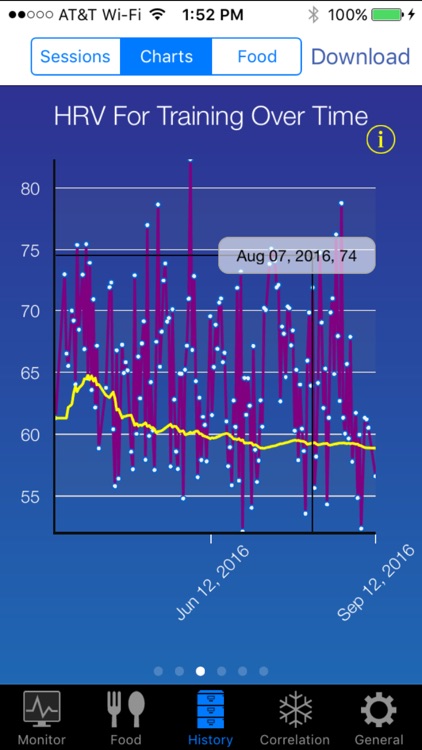
What is it about?
IMPORTANT: PrimalBeat HRV requires external hardware.
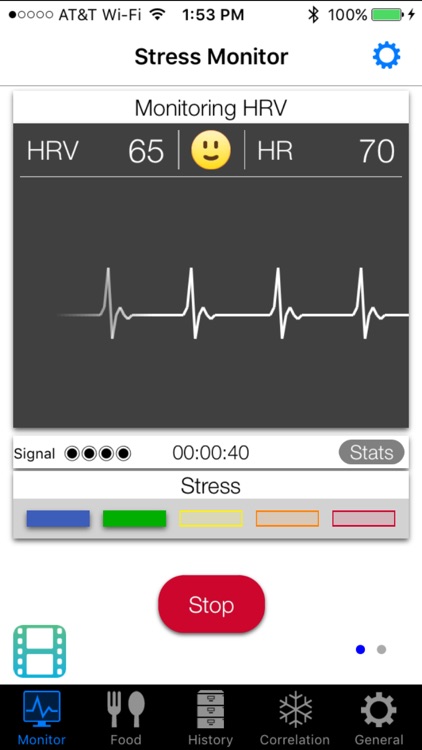
App Screenshots
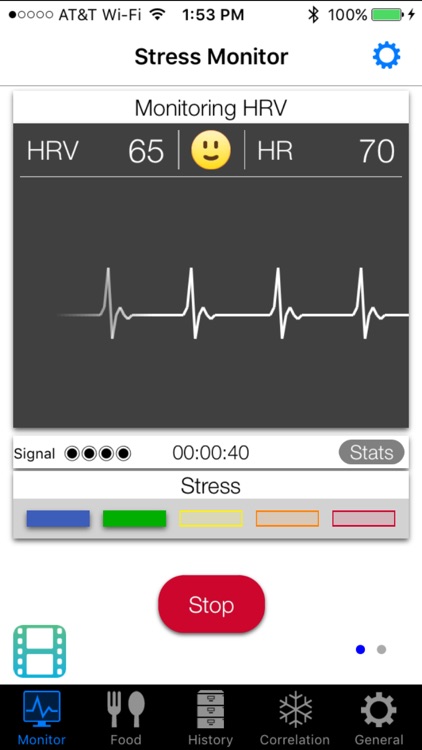
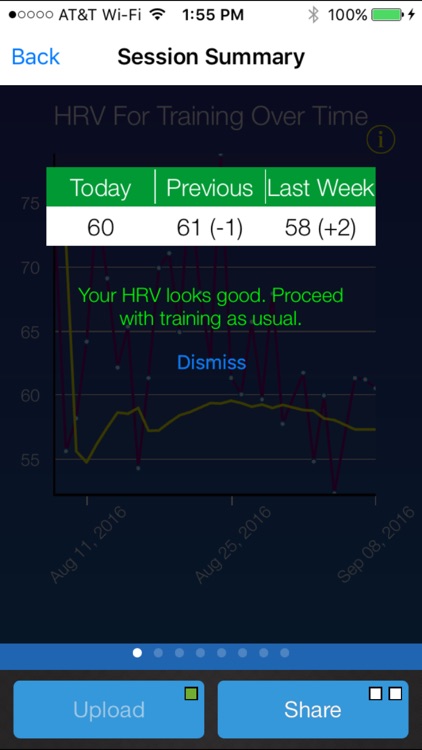
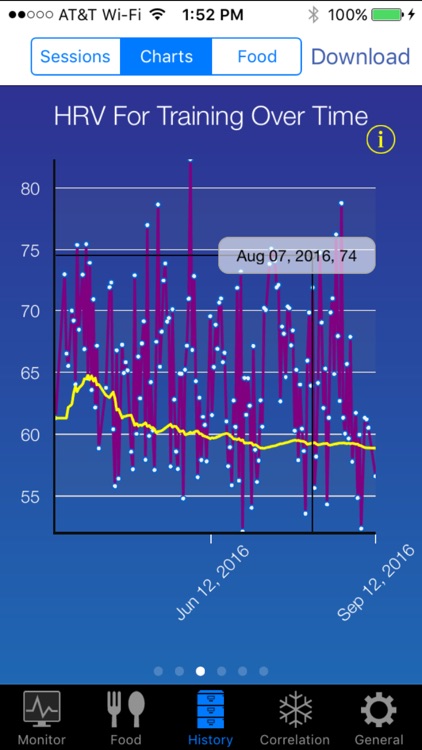
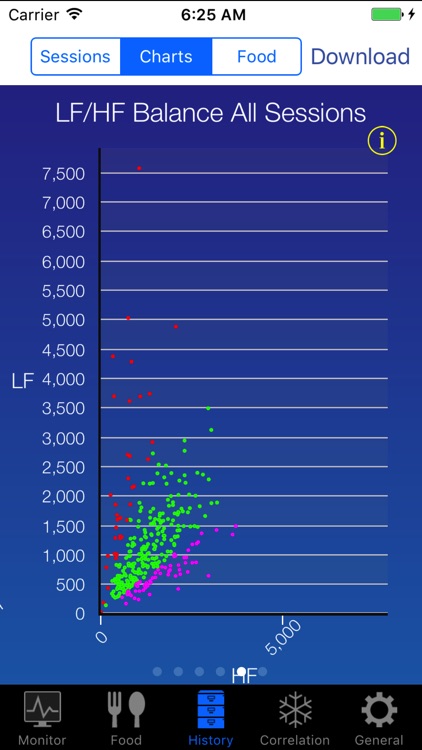
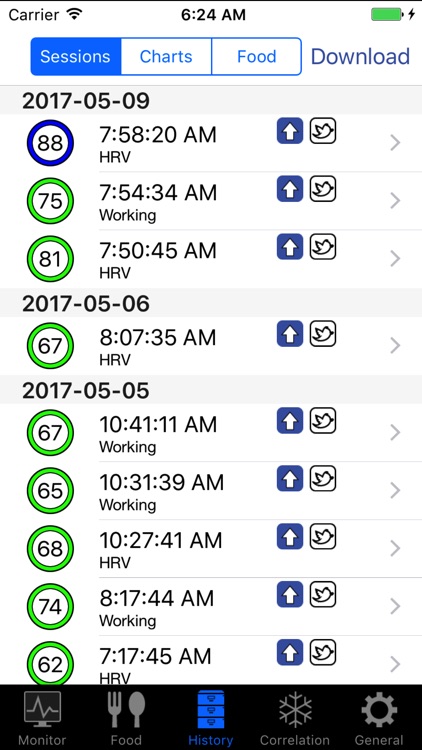
App Store Description
IMPORTANT: PrimalBeat HRV requires external hardware.
A tested Bluetooth Low Energy Heart Rate Monitors OR a LifeTrack Zoom wrist worn device. The models supported are an
iPhone 4S and newer, iPad3 and newer, iPod touch 5.
PrimalBeat HRV is a customized version of the popular Sweetbeat Life HRV application. It uses the same state-of-the-art technology, and customer support is provided by the experts from Sweetwater Health, the manufacturer of the app.
PrimalBeat HRV users will experience a more streamlined user interface that will minimize confusion and target the most important use of the technology for athletes: monitoring morning HRV levels in a rested state. The "HRV Morning" will record and archive your data with informative charts to track your progress, while the "HRV Anytime" button can be used for all other recording sessions.
•Please visit www.beathealthy.com for a list of compatible Heart Rate Monitors.
PrimalBeat has two main components:
•HRV Morning
•HRV AnyTime
•3 Min HRV CheckUp
HRV Morning:
In competitive sports, improved performance is often affected by alternating periods of intensive training with periods of relative rest. PrimalBeat measures HRV, an objective measure of your body’s response to each workout and provides training recommendations based on the morning reading.
HRV AnyTime:
With PrimalBeat, you can measure your HRV and stress levels in real time, giving you the ability to take action to reduce stress. If your chosen stress threshold is reached, SweetBeat’s Relax screen prompts you with a deep breathing screen that includes calming images.
3 Min HRV CheckUp:
3 Min HRV type session is tailored for use with the Zoom device but a heart rate monitor can also be used with this session type. Unlike the HRV AnyTime session which was created for longer variable length sessions, the 3 Min HRV session type has a 3 minute count down timer so you can quickly check your HRV anytime and any place.
•Stats: The stats screen more widely referred to as the “geek” screen, shows all the metrics being measured.
•Graph: The graph screen shows a real-time building graph of your heart rate from RR Intervals. Turning the phone 90 degrees counter-clockwise will bring up the graph in landscape.
•Export RR Intervals: PrimalBeat provides RR interval export capability using a CSV file.
PrimalBeat Features:
•Pinch and zoom graphs display all of your data for analysis
•Post your session summary on Twitter to share with friends.
•Customize your Relax screen images with your favorite pictures.
•Save and upload sessions to your secure MySweetBeat account at www.BeatHealthy.com.
•Email your RRs and session data for personal analysis off-line
AppAdvice does not own this application and only provides images and links contained in the iTunes Search API, to help our users find the best apps to download. If you are the developer of this app and would like your information removed, please send a request to takedown@appadvice.com and your information will be removed.