
Print documents, email attachments, web pages, photos, notes and more from your iPhone and iPad to any Wi-Fi or USB printer

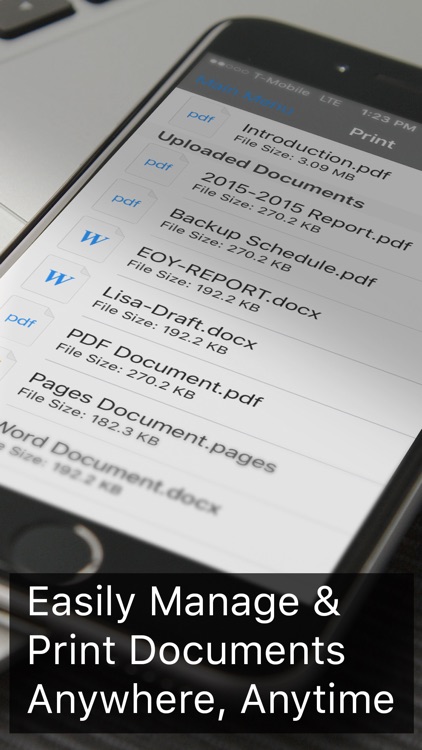

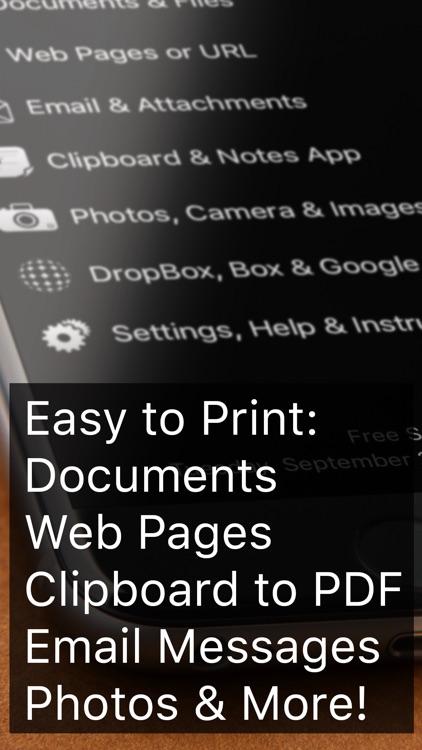
What is it about?
Print documents, email attachments, web pages, photos, notes and more from your iPhone and iPad to any Wi-Fi or USB printer.
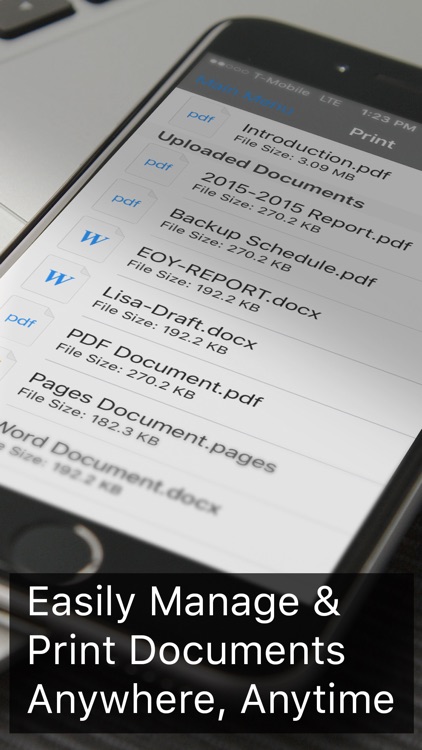
Print is $9.99 but there are more add-ons
-
$0.99
Instant Upgrade to Print Pro
App Store Description
Print documents, email attachments, web pages, photos, notes and more from your iPhone and iPad to any Wi-Fi or USB printer.
With Print you can wirelessly print from the iPad or iPhone. You can print to a Wi-Fi printer or any printer attached to your Mac or PC shared on your home or business network.
Download the Printing App that has been featured by Apple in 27+ countries and discover why Print is the only Printing App you'll ever need.
Features:
- Print Documents & Files
- Print Email Attachments
- Print Clipboard Contents
- Print Web Pages and URL's
- Print Photos from Photo Album
- Take Photos and Instantly Print
- Print Files from Box & Copy
- Print Files from DropBox
- Print Files from Google Drive
- Print Files from Microsoft OneDrive
- Print Files from Microsoft Office 365
- Print Files Downloaded with Safari
- Create; Share & Print PDF files Easily
- Easily Print from Other Apps
- Built-in private web browser
- Support for over 20 file types
- Share Documents & Files Easily
- File Manager organizes your Files
- Customer Service & Support Available
With Print, printing with your iPad or iPhone is Quick & Easy. Select what you want to Print and tap "Print". To bring documents into Print select to Copy to Print option in any other app.
Print and Share Microsoft Word, Microsoft Excel, Microsoft PowerPoint, Pages, Numbers, Keynote (iWork) and Adobe PDF files. With the Print App, Easily store documents and files for easy access anywhere with the Print File Manager.
The Print App allows you to add documents to your device that can be quickly accessed in order to view, print and share from anywhere. If you need to, you can open stored files directly into Pages, Numbers & Keynote (iWork Suite) for modification from within the Print App. You can also open select Microsoft Office documents into iWork for modification (.xls, .doc, etc.,). You can also easily transfer PDF files into iBooks. Easily Import documents and files you want to Print from email attachments, receipts, invoices, Adobe .PDF Files, etc.,
Have a Question? No problem. Contact the Print Support Team 24/7. If you run into problems printing by contacting us at http://irm.co/support/
A quick start guide is available online to help get you started printing with your iPad, iPhone or other iOS device in the Print File Manager with the filename Introduction.pdf and also online at http://irm.co/apps/print/
Print was designed for iOS 9+ including iOS 7 and iOS 8. If you run into a problem with the Print App software ensure that you are using the most recent version of the iOS and that Print is updated to the latest version.
Future improvements to this software will be based upon user feedback and suggestions created on our ticket system. If you would like to see a feature added to the Print App let us know online by creating a ticket at http://irm.co/support/
Thank You to everyone for the Positive reviews on the App Store and Online. We Appreciate the Positive Feedback. When we receive positive feedback it encourages us to bring you future improvements. If you haven't already, be sure to leave a review for Print on the App Store.
All trademarks or registered trademarks are the property of their respective owners.
***
Print App online:
http://irm.co/apps/print/
Print App support:
http://irm.co/support/
AppAdvice does not own this application and only provides images and links contained in the iTunes Search API, to help our users find the best apps to download. If you are the developer of this app and would like your information removed, please send a request to takedown@appadvice.com and your information will be removed.