Printer Connect: Scan & Send is a versatile and intelligent scanner app that makes it easy to scan, print, and share all your documents from your mobile device
Printer Connect: Scan & Send
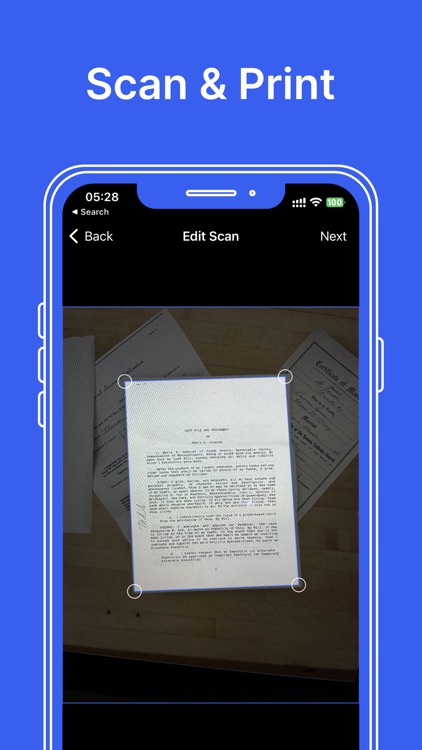

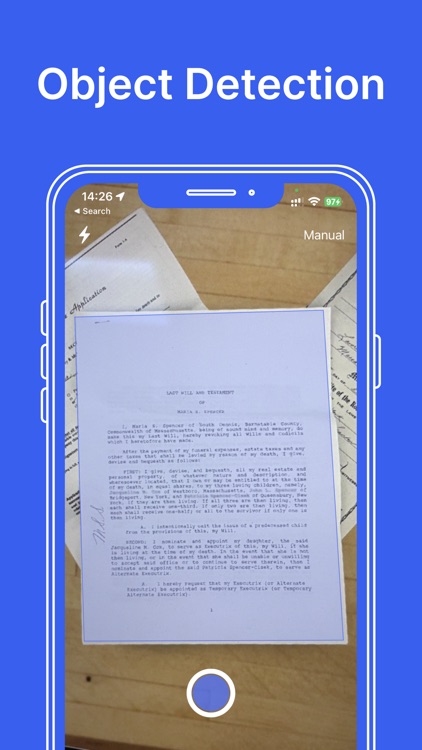
What is it about?
Printer Connect: Scan & Send is a versatile and intelligent scanner app that makes it easy to scan, print, and share all your documents from your mobile device. With Printer Connect, you can turn your smartphone or tablet into a powerful portable scanner with advanced scanning modes and document recognition.
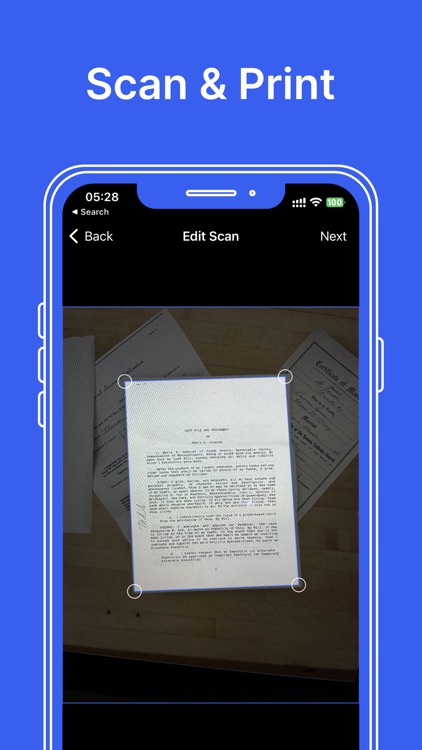
App Screenshots
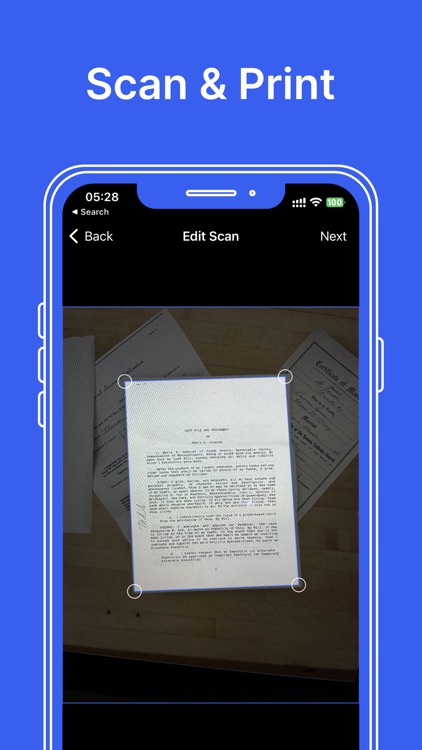

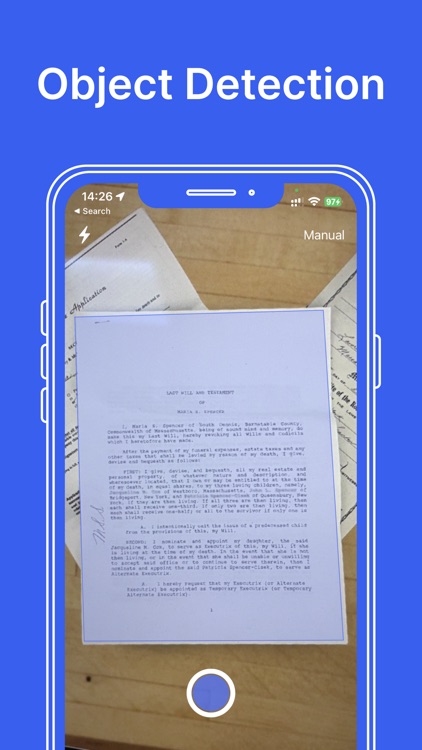
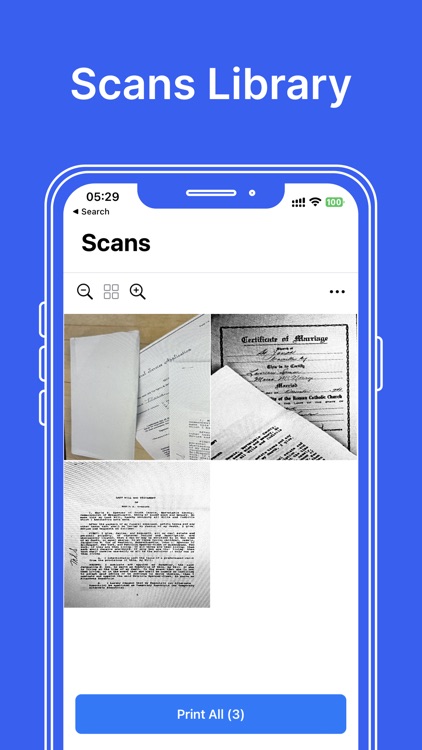
App Store Description
Printer Connect: Scan & Send is a versatile and intelligent scanner app that makes it easy to scan, print, and share all your documents from your mobile device. With Printer Connect, you can turn your smartphone or tablet into a powerful portable scanner with advanced scanning modes and document recognition.
Experience the convenience of AirPrint technology, which enables you to perform tasks like HP scan and HP print effortlessly, along with support for other brands such as Canon, Epson, and more. Find the complete list of compatible devices here: https://support.apple.com/en-us/HT201311
With Printer Connect, you can scan a variety of documents such as contracts, receipts, business cards, handwritten notes, and more, and save them in PDF format. The app also supports printing, allowing you to send your scanned documents directly from your device. Printer Connect even enables you to print photos with ease, making it an ideal choice for both personal and professional use.
Printer Connect is perfect for a variety of scanning scenarios, including ID card and passport scanning. The app also features advanced document recognition and border detection, ensuring that your scans are clear and easy to read. With Printer Connect's built-in PDF converter, you can create PDF files from scans, and convert documents in multiple formats to PDF.
The app also features a handy scan manager, allowing you to edit scans with smart filters.
With Printer Connect, you can share your scanned documents with ease via email, messengers, cloud services, and more. The app also supports multiple sharing options, allowing you to access and manage your documents from anywhere.
With Printer Connect: Scan & Send, you can streamline your document management and improve your productivity on the go. Download this versatile and user-friendly scanner app today and enjoy the ultimate scanning and printing experience!
Printer Connect: Scan & Send may offer a premium subscription that grants access to additional features and services. The subscription will be automatically renewed unless auto-renew is turned off at least 24 hours before the end of the current payment period. The cost of renewal will be charged to your account in the same amount as the initial subscription price. You can manage your subscriptions and turn off auto-renewal in your account settings.
We are happy to hear your feedback at help@ximapps.com
Privacy Policy: https://legal.ximapps.com/privacy.html
Terms of Use: https://legal.ximapps.com/terms-of-use.html
AppAdvice does not own this application and only provides images and links contained in the iTunes Search API, to help our users find the best apps to download. If you are the developer of this app and would like your information removed, please send a request to takedown@appadvice.com and your information will be removed.