This product and/or service is not affiliated with, endorsed by or in any way associated with GoPro Inc
Pro-Mote
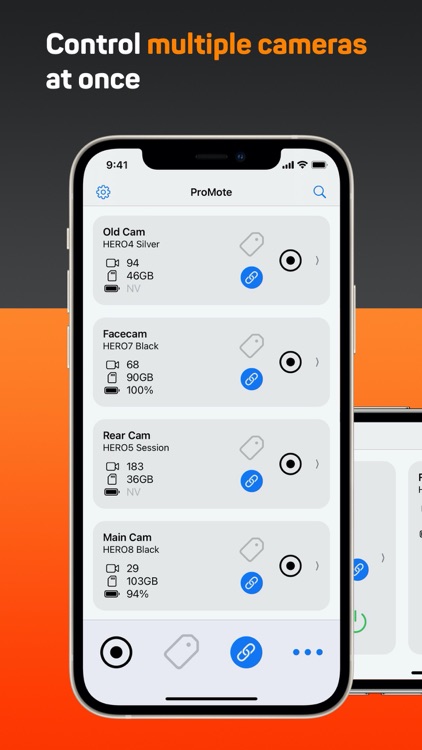

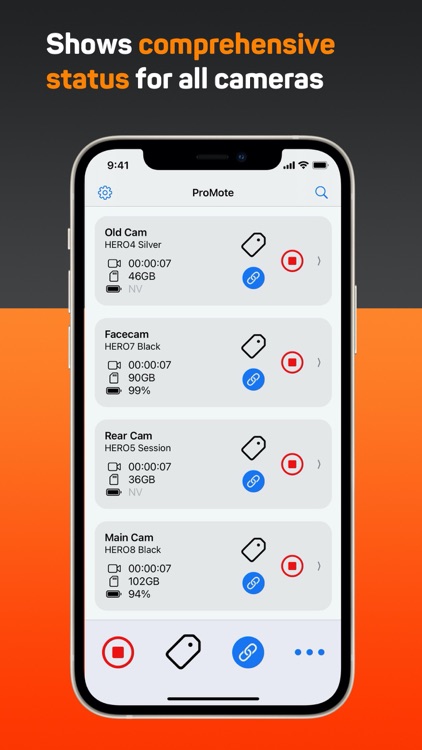
What is it about?
This product and/or service is not affiliated with, endorsed by or in any way associated with GoPro Inc. or its products and services. GoPro, HERO, and their respective logos are trademarks or registered trademarks of GoPro, Inc.
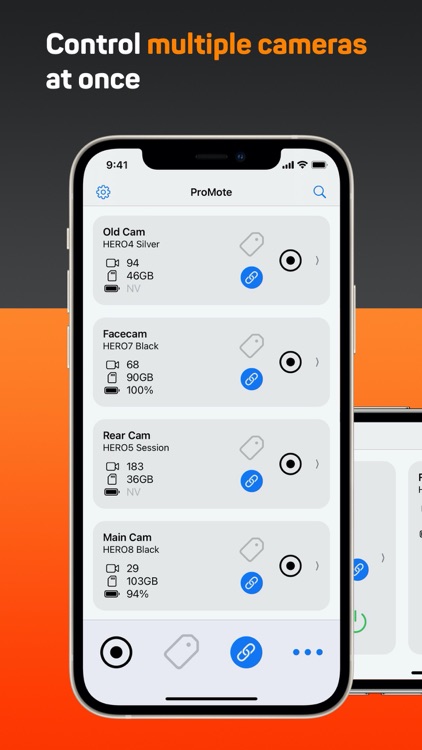
App Screenshots
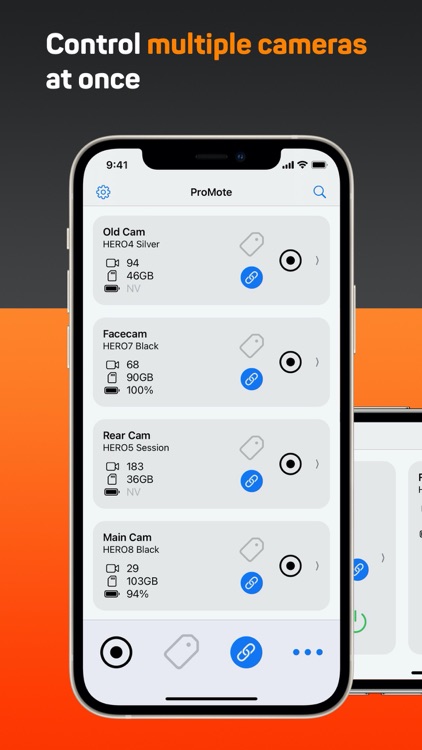

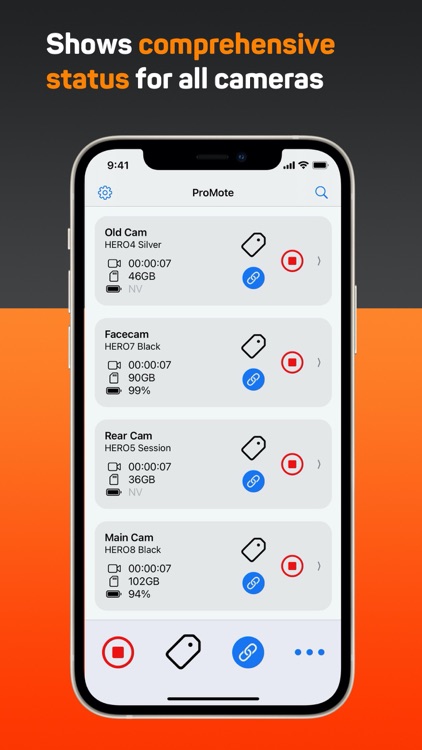

App Store Description
This product and/or service is not affiliated with, endorsed by or in any way associated with GoPro Inc. or its products and services. GoPro, HERO, and their respective logos are trademarks or registered trademarks of GoPro, Inc.
Using Pro-Mote, you can control multiple GoPro cameras, while getting all the important information about the status of the camera.
You can see
- if the camera is recording
- for how long the camera is recording
- free space of the SD card
- current battery level
And there is even more to see. Pro-Mote will show you an indicator when the microphone adapter or the Media Mod is connected and when an external microphone is connected to them.
For easier visibility, you can set threshold values for the battery and the free memory on the SD card so it will be shown in orange or red when you hit these thresholds.
While you can control every camera on its own, the real power of Pro-Mote comes from the main toolbar. Using the button of the main toolbar you control all cameras at once.
You can
- start and stop recording
- set highlight tags
- connect and disconnect from the cameras
- start and stop locating
- set time and date
- power off the cameras
And you can still use the controls on your camera. When your camera is connected, you can see the status of the recording, even if you have started it directly with the button on the camera.
What is not in focus of Pro-Mote is the handling of the settings. Pro-Mote only allows to switch between the basic modes like video, photo and multi shot.
All other settings need to be done directly on the camera or with the original GoPro App.
AppAdvice does not own this application and only provides images and links contained in the iTunes Search API, to help our users find the best apps to download. If you are the developer of this app and would like your information removed, please send a request to takedown@appadvice.com and your information will be removed.