
Use this great camera app in any low-light situation
ProCamera. Professional Camera



The low-light capture features are intuitive and can be used to take some great photos not possible with the stock iPhone camera. And the app can even be used on the Apple Watch. You can use the device as a remote control for the app and even view the images after they are captured.

Check the details on WatchAware
A number of modes. To start, you can select from a number of different image capture modes including an HDR setting.


Say hello to settings. There are a nice number of settings you can adjust before taking photos.
Tilt mode. Perfect for anyone who hates off-center photos, the special Tilt Mode will show you exactly when your image is lined up.
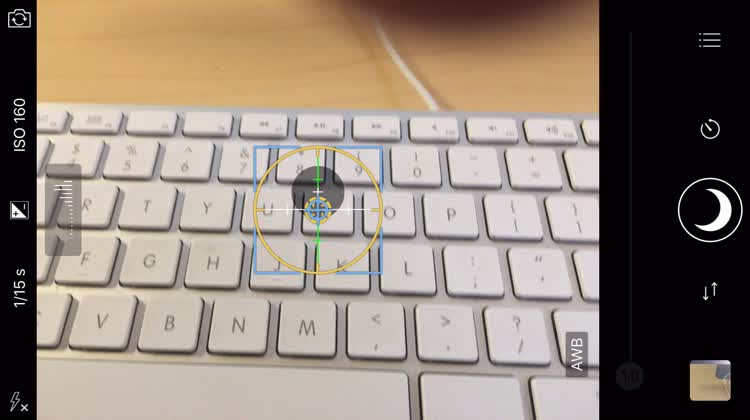
What is it about?
When you're ready to capture an image or video, just start the app up. There are a ton of different levels you can adjust quickly and easily.
For those who...
- Want to take better pictures in low-light situations.
- Like more control over their photos.
- Want to be able to capture videos as well.
Not for those who...
- Don't like to pay extra money to unlock features.
- Don't shoot in low light.
Why we love it
ProCamera+ is one of the best third-party camera apps available. It's powerful and truly gives photographers more control over their images - especially if they shoot in low light. The ability to shoot video is a great added plus as well. You will need to pay extra to unlock some features with an in-app purchase, but the technology is definitely worth it.
App Screenshots






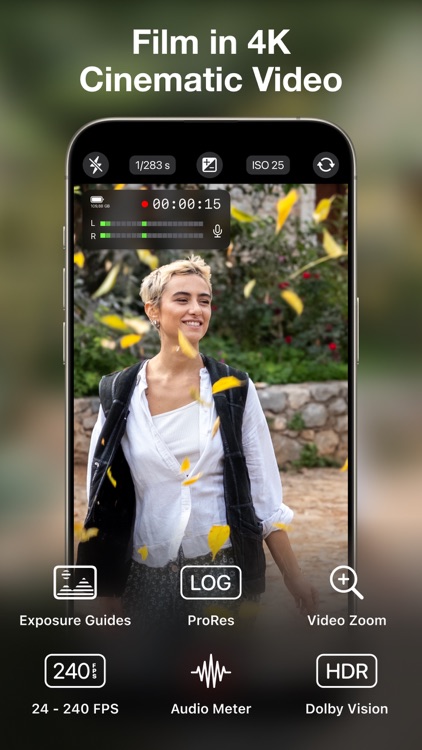



ProCamera is FREE but there are more add-ons
-
$2.99
vividHDR
-
$2.99
Low Light and Slow Shutter Camera for Long Exposure photography
-
$0.99
San Fran
-
Free
Street
App Store Description
THE ORIGINAL: ProCamera is the ultimate photo and video app for photography enthusiasts, creative minds, and professional users. Experience the power of a DSLR camera in the palm of your hand with ProCamera's robust features and seamless integration with your iOS photo library.
ProCamera brings a perfect blend of simplicity and sophistication, allowing you to effortlessly capture stunning images and videos with your iPhone and iPad. Choose from easy point-and-shoot mode or dive into full manual controls with just a tap, making ProCamera your go-to app for all your visual needs.
Elevate your photography with our comprehensive editing tools, giving you complete creative control over every aspect of your captured images.
––– FEATURE-RICH CAPTURE EXPERIENCE –––
- Auto, Semi-Auto, full Manual mode
- Independent focus & exposure control
- Manual focus & focus peaking
- Exposure compensation with zebra Stripes
- Portrait mode with depth preview
- Support for all lenses (ultra wide, wide, tele, LiDAR)
- RAW, ProRAW, TIFF, JPG & HEIF
- Manual white balance
- 48 MP photos (iPhone 14 Pro and up)
- Selftimer & ProTimer intervalometer
- Selfie mode with display flash
- OIS image stabilization on/off
- EXIF & metadata viewer
- Live Histogram
- Configurable capture quality
- Optical & digital zoom (up to 24x)
- Aspect Ratios (4:3, 5:4, 3:2, 1:1, 16:9, 2:1, 2.4:1, 3:1, golden ratio)
- Adjustable LED light
- EDR and ISO-HDR
- Anti-Shake
- Rapid Fire photo series
- Apple Watch Remote Trigger
- Powerful gallery with iCloud integration
- Support for iOS albums
- Graycard calibration
- Mirroring options
- Photo Compass
- Code Scanner (QR, Barcode,…)
- Date stamp & copyright field
- Volume button trigger & full screen trigger
- Optional on-device save location (Lightbox does not sync with iCloud)
- 3D Tiltmeter
––– ADDITIONAL VIDEO FEATURES –––
- Video resolution options (4K, 1080, 720, 480 VGA)
- Frame rates (24, 25, 30, 48, 50, 60, 96, 100, 120, 192, 200, 240 fps)
- Codecs (H.264, H.265 HEVC, ProRes 422)
- ProRes codecs (ProRes, Proxy, LT, HQ)
- Log profile ProRes
- High bitrate recording
- Record to external USB-C drive
- Connect bluetooth, lightning, USB microphones
- Stereo audio & Audiometer
- Disk space indicator
- Still photo capture while filming
––– PHOTO EDITING –––
- ProRAW/RAW Editing with EDR support
- Depth editing (Bokeh, simulated aperture)
- 80+ photo filters
- Wide range of pro tools
- Export options (resize, convert to jpeg, remove geotag)
- Perspective correction (with ProCamera Up)
––– PROCAMERA UP: UNLOCK PREMIUM FEATURES –––
Upgrade to ProCamera Up for access to exclusive features such as Auto Perspective Correct with Live Preview for professional-looking photos free of perspective distortion, Custom Camera Presets (Exposure, WB, Focus), Anamorphic Lens Support, (RAW) Exposure Bracketing, safeguarded Private Lightbox folder, and specialty photo filter sets. The optional upgrade is available as a one-time purchase or as a subscription. Terms & Conditions: https://procameraterms.cocologics.com
Discover the potential of ProCamera as your go-to app for capturing breathtaking photos and videos. Unleash your inner artist and transform your photography experience with ProCamera.
AppAdvice does not own this application and only provides images and links contained in the iTunes Search API, to help our users find the best apps to download. If you are the developer of this app and would like your information removed, please send a request to takedown@appadvice.com and your information will be removed.