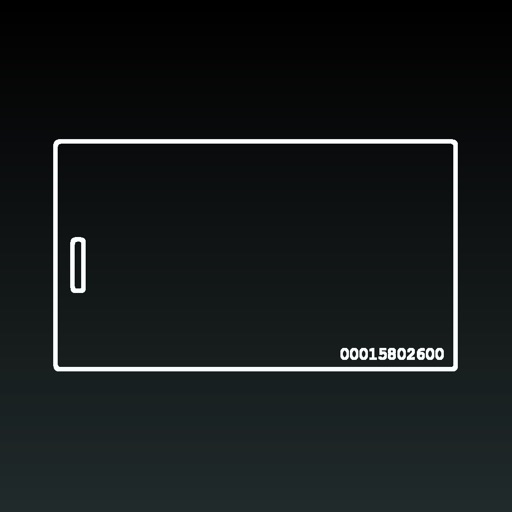
Have a "naked" access card or fob and need to determine its appropriate number and facility code

Proximity - Access Card Calc
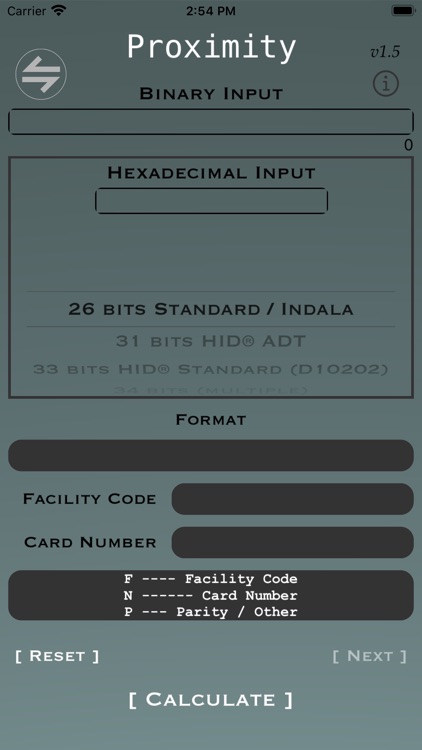
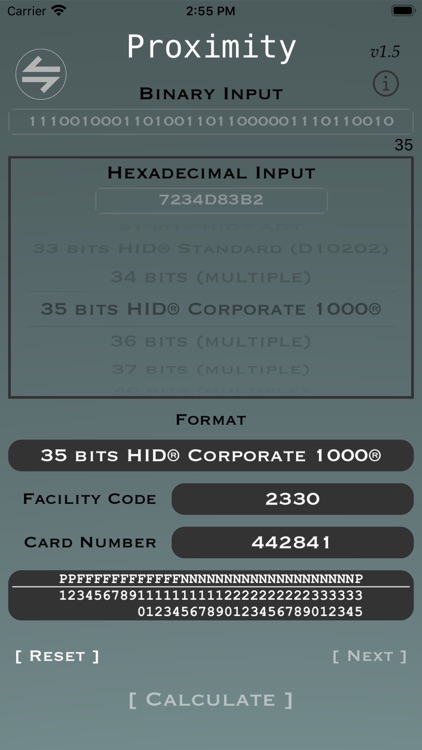
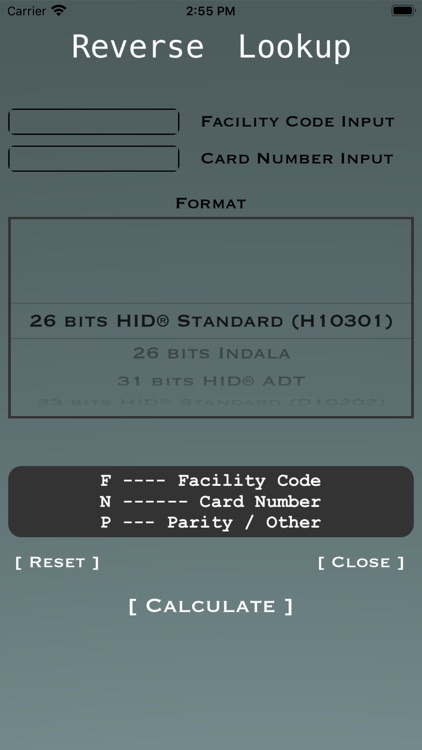
What is it about?
Have a "naked" access card or fob and need to determine its appropriate number and facility code? If you're able to extract the binary or hexadecimal value then Proximity will do the rest.
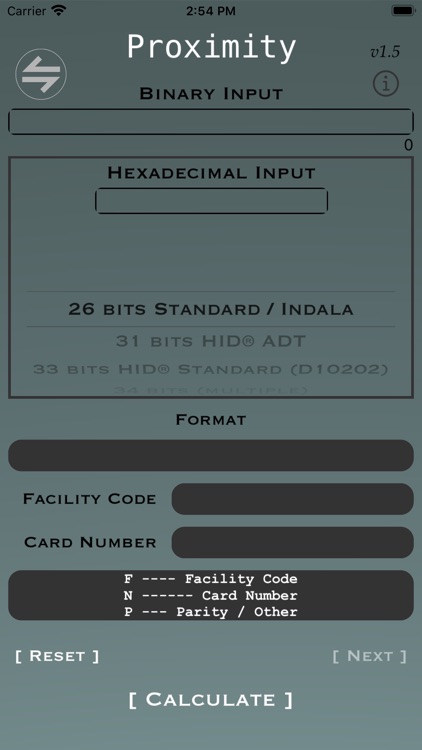
App Screenshots
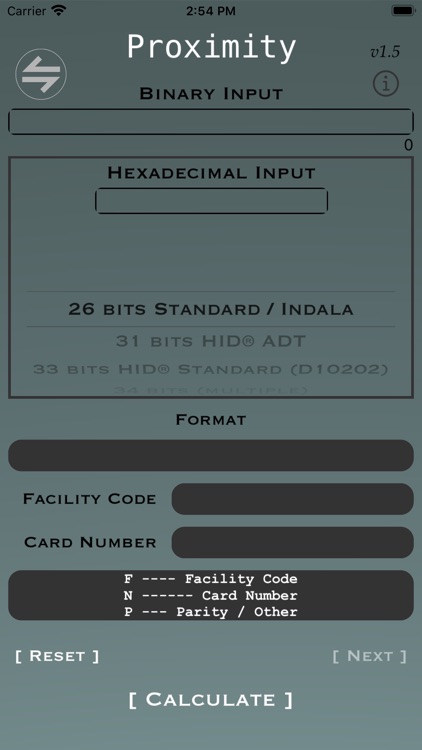
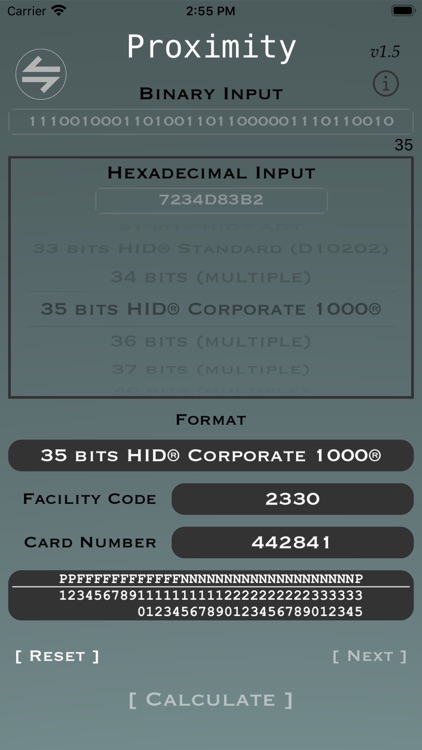
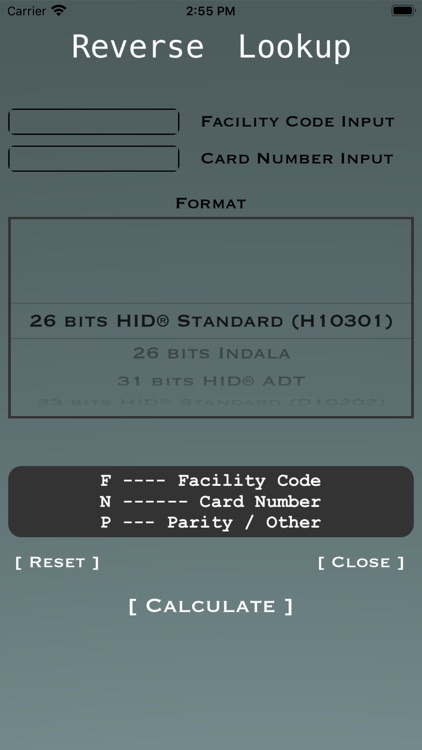
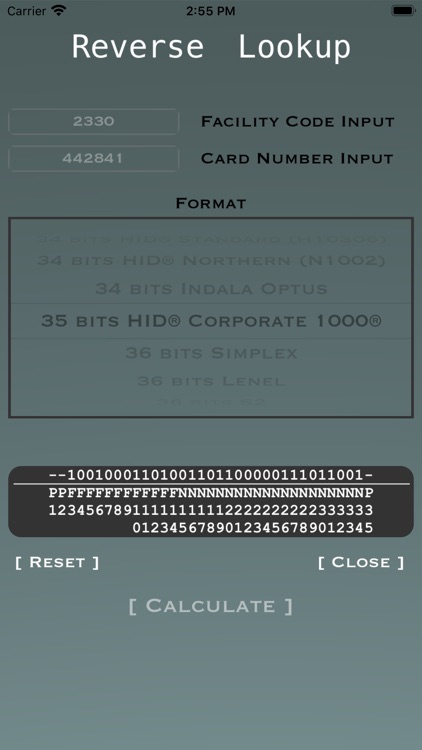
App Store Description
Have a "naked" access card or fob and need to determine its appropriate number and facility code? If you're able to extract the binary or hexadecimal value then Proximity will do the rest.
The first calculator of Proximity works one of two ways:
By inputting the raw binary value of the card or by inputting the hex equivalent.
To use the binary input, simply tap on the box and type in the binary value. The counter in the lower-right corner of the box will keep track of the amount of digits currently displayed.
To use the hex input, tap on the box and enter the hex value. Once complete, select the bit length from the wheel below. This is only necessary when calculating from a hex value.
After tapping on calculate, the output will be displayed. If there is more than one system in the same bit length, tap on Next to cycle through the different formats.
The second calculator is simply the reverse of the first:
Input the facility code, card number, select the format, and tap calculate to generate the raw binary value.
More formats will be released in future versions so long as the information is acquired. If there's a format not on this app and you have the breakdown information, send it to me and I'll fulfill the request.
Currently supports the following formats:
26 bits HID® Standard (H10301)
26 bits Indala
31 bits HID® ADT
33 bits HID® Standard (D10202)
34 bits HID® Standard (H10306)
34 bits HID® Northern (N1002)
34 bits Indala Optus
35 bits HID® Corporate 1000®
36 bits Simplex
36 bits Lenel
36 bits S2
37 bits HID® Farpointe (H10304)
37 bits HID® (no Facility Code) (H10302)
37 bits HID® PointGuard
37 bits Software House
40 bits Casi Rusco
40 bits XceedID
40 bits Honeywell (P10001)
48 bits HID® Corporate 1000®
Disclaimer:
HID® and Corporate 1000® are registered trademarks of HID Global Corporation or its affiliates. This application is not affiliated with nor endorsed by HID Global Corporation.
Compatibility: iPhone / iPod touch on iOS 8.0 or later and iPad on iOS 12.0 or later.
Found a bug? Something not working? Have a suggestion? Feel free to contact me via email: phil@locksmithapps.com
AppAdvice does not own this application and only provides images and links contained in the iTunes Search API, to help our users find the best apps to download. If you are the developer of this app and would like your information removed, please send a request to takedown@appadvice.com and your information will be removed.