
QR Squared is a very simple and easy to use qr code scanner app

QR Squared
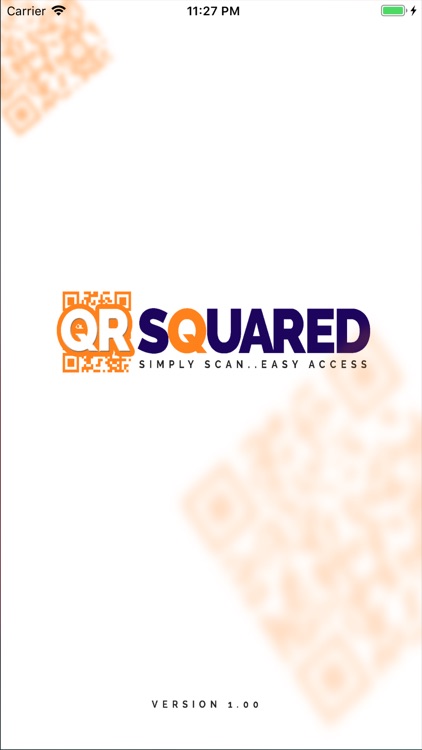
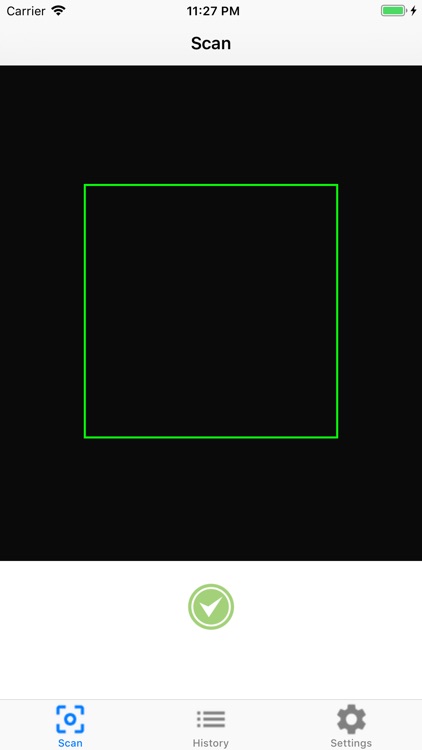
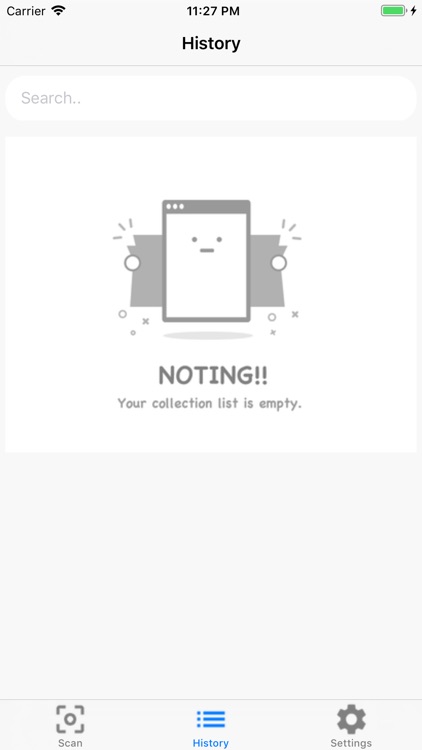
What is it about?
QR Squared is a very simple and easy to use qr code scanner app.
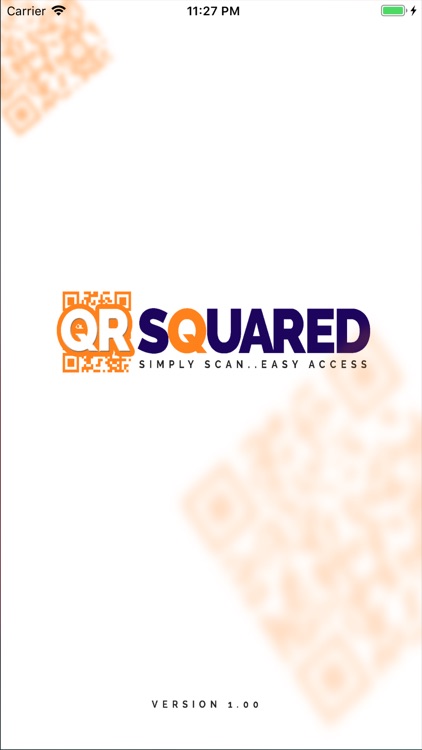
App Screenshots
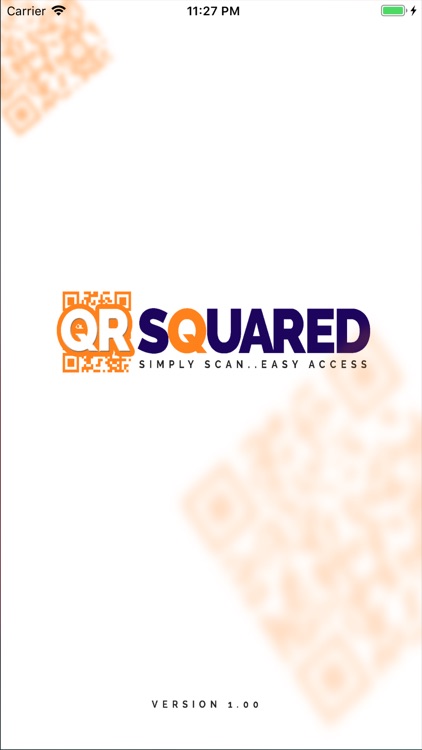
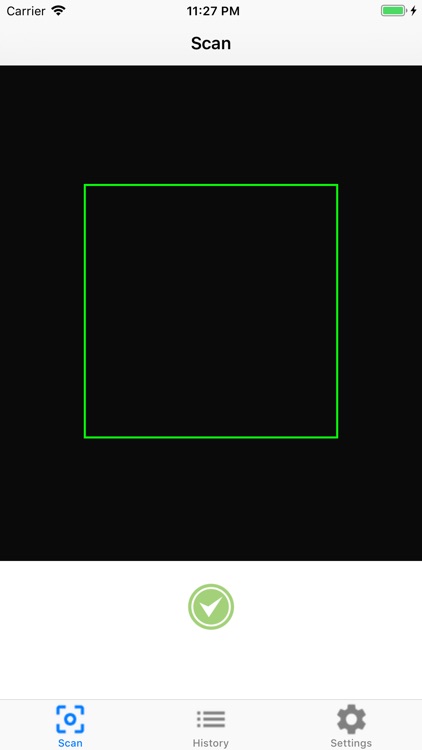
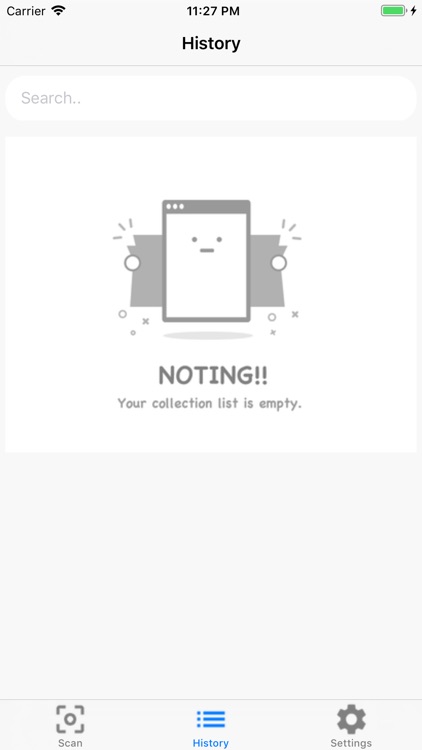
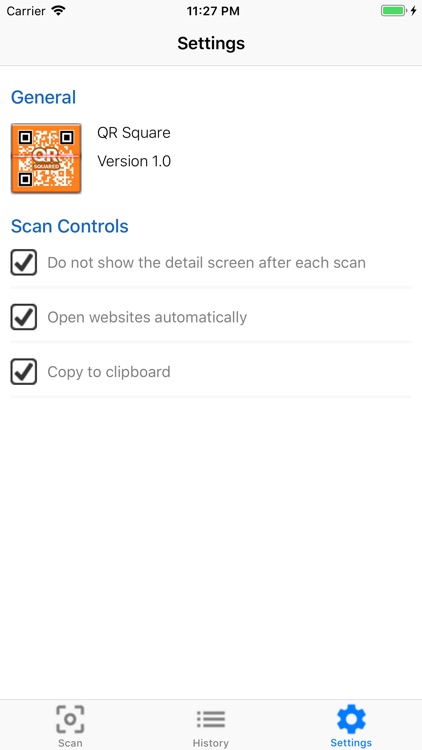
App Store Description
QR Squared is a very simple and easy to use qr code scanner app.
To scan a qr code, simply point the camera at the code and that’s it, your code is scanned.
After scanning, the qr squared automatically saves the code and opens the appropriate media that can handle the code's content.
For example: a qr code that contains a website url, sends you directly to the site in your browser or if the qr code contains plain text, you will see it immediately. If the qr code contains a map, QR Squared will display a map using a location marketer on your device.
If the qr code contains a facebook url or any other social media platform and the media is installed on your device, QR Squared automatically opens the application to enable you access the social media encrypted.
For other formats such as phone numbers, SMS, email addresses or contact information, QR Squared prompts you to take the appropriate action immediately.
Features:
1. Fully secured all-in-one scanner that supports 1d and 2d code types
2. Internet connection not required for scanning codes
3. Flashlight supported for scanning codes in low-light environments
4. Scan history automatically saved
AppAdvice does not own this application and only provides images and links contained in the iTunes Search API, to help our users find the best apps to download. If you are the developer of this app and would like your information removed, please send a request to takedown@appadvice.com and your information will be removed.