
IMAGINE INTERNET WITHOUT PASSWORDS

QRID - Login without passwords
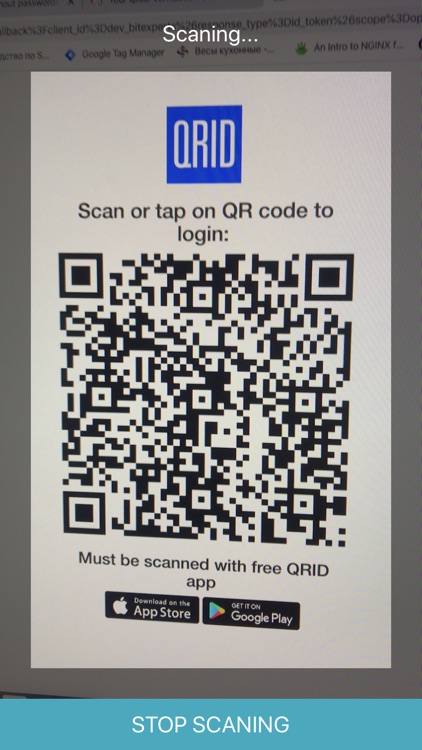
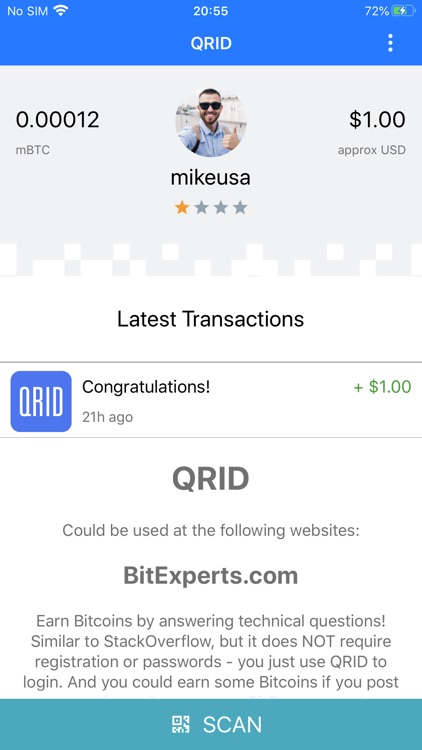
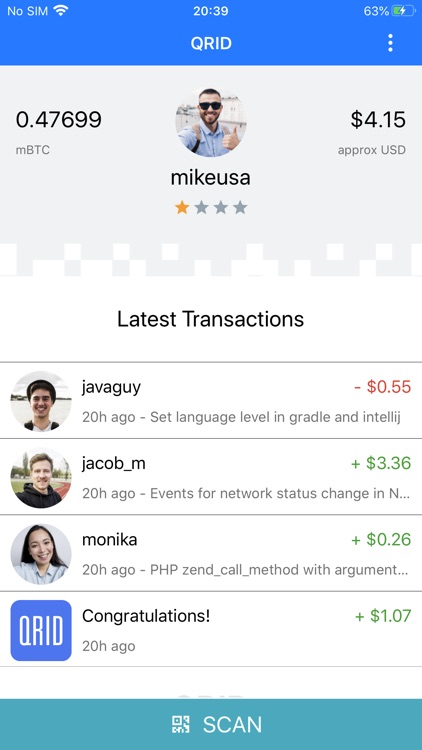
What is it about?
IMAGINE INTERNET WITHOUT PASSWORDS!
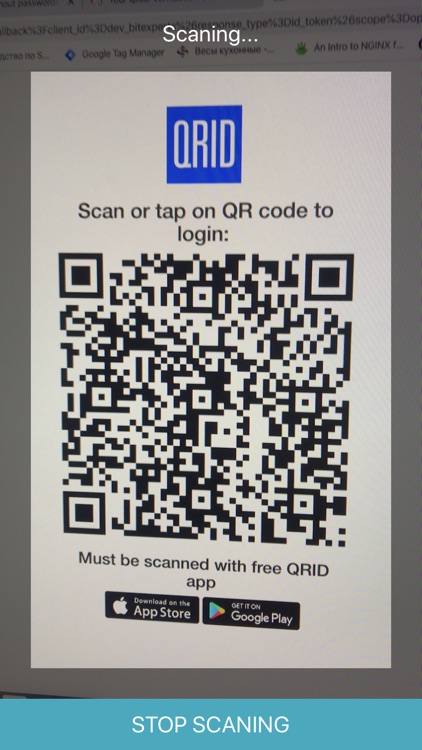
App Screenshots
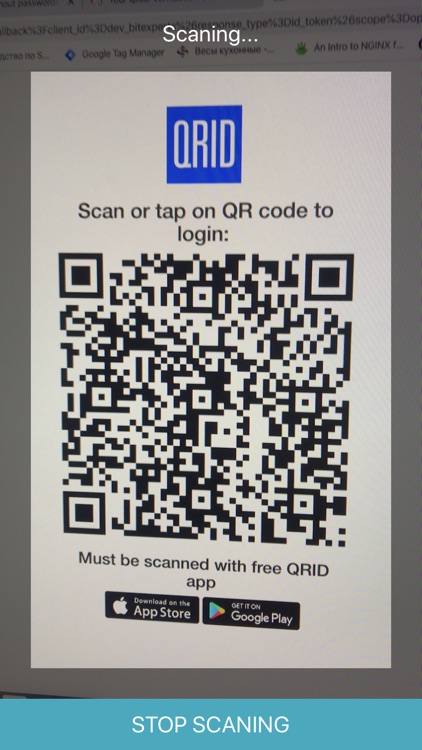
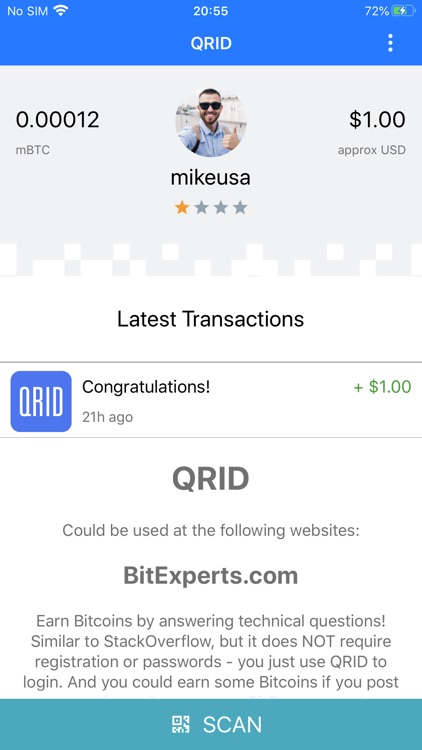
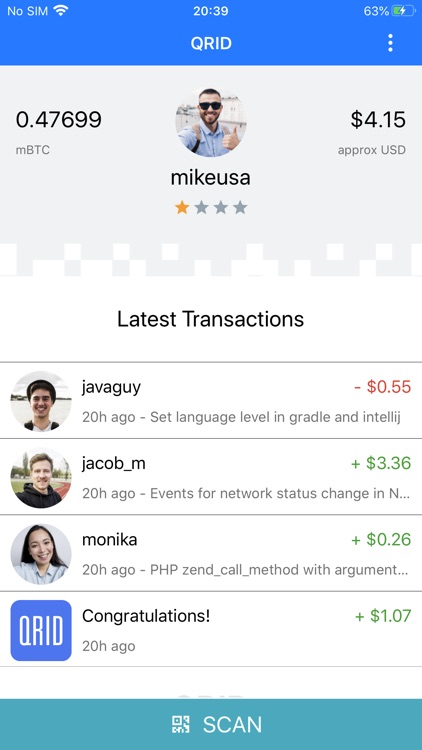
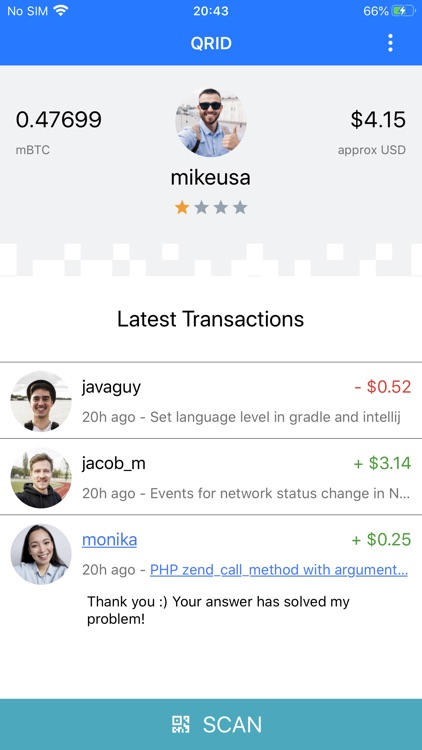
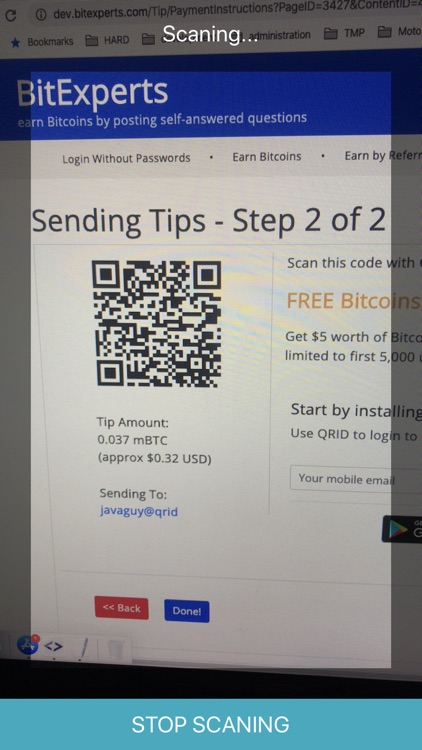
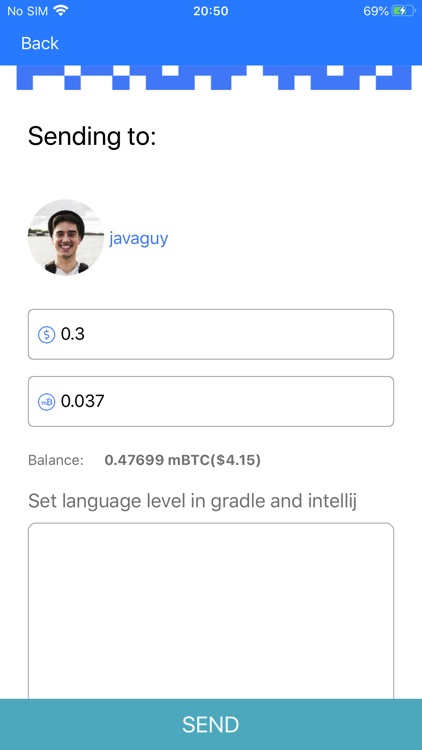
App Store Description
IMAGINE INTERNET WITHOUT PASSWORDS!
Login to websites without using Passwords, simply by scanning QR code. Send and receive Bitcoin micropayments.
LOGIN WITHOUT PASSWORDS:
Desktop Browser:
- use QRID app to scan QR code displayed on the Login Page of the website
- your Desktop Browser will automatically log you in
Mobile Browser:
- simply tap (with your finger) on QR code displayed at the Login Page
- IOS will launch QRID app
- inside QRID app, press "YES" button to confirm the login action
- your Mobile Browser will automatically log you in
SEND MICROPAYMENTS:
- enter Receiver's QRID username, or scan their QR code
RECEIVE MICROPAYMENTS:
- generates QR code that should be scanned by sender to send you Bitcoins
- Sender must use QRID app to scan your code
OFF-CHAIN BITCOIN WALLET:
At this stage, QRID wallet operates in a closed-loop off-chain Bitcoin wallet mode. Micropayments can only be made between QRID users. Payments to external Bitcoin addresses are not supported at this time.
SWITCH DISPLAY CURRENCY (USD / Bitcoin):
- tap on the corresponding Balance Number to switch display currency
UPLOAD PROFILE IMAGE:
- tap on the profile avatar icon
- select photo from Gallery or Camera
- wait until new avatar image is uploaded. It usually takes around 10-20 seconds
THANK YOU!
QRID.com Team
AppAdvice does not own this application and only provides images and links contained in the iTunes Search API, to help our users find the best apps to download. If you are the developer of this app and would like your information removed, please send a request to takedown@appadvice.com and your information will be removed.