
Never forget what you read

Quotle, Save and Share inspiring text with OCR
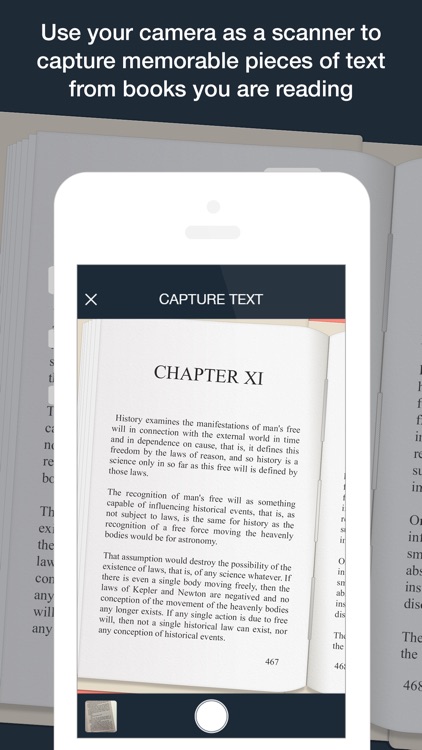
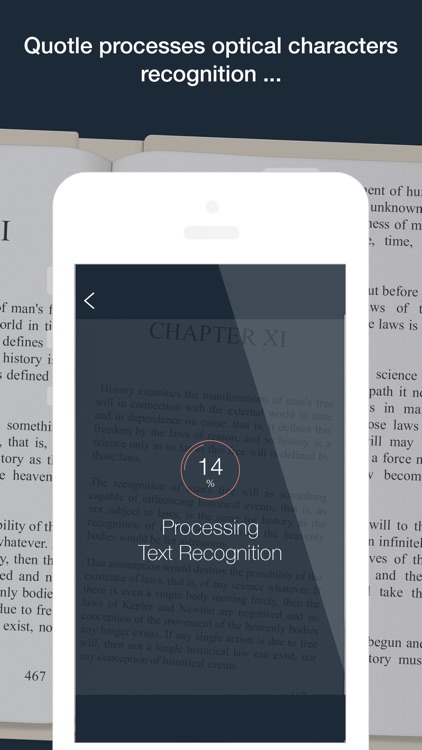
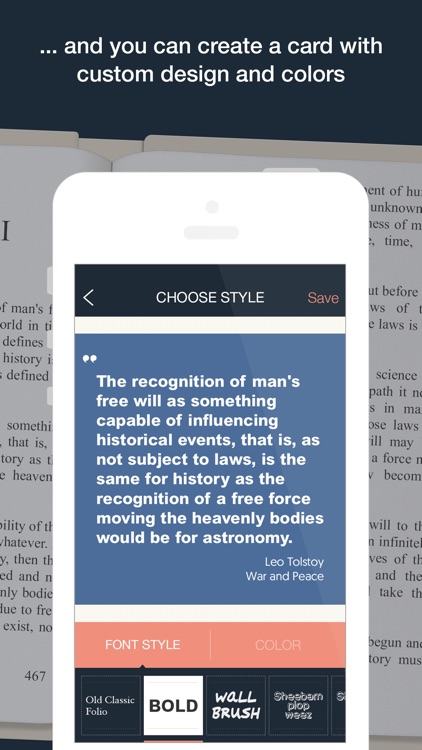
What is it about?
Never forget what you read!
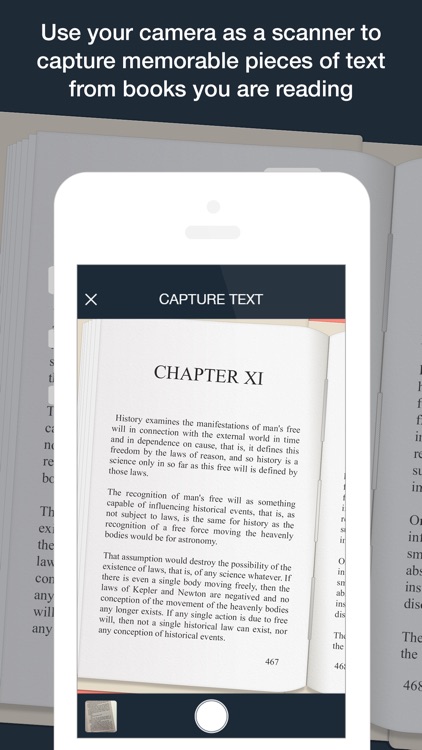
App Screenshots
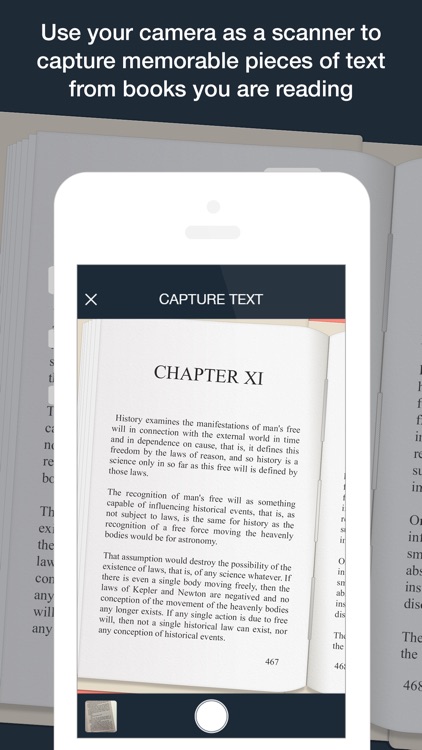
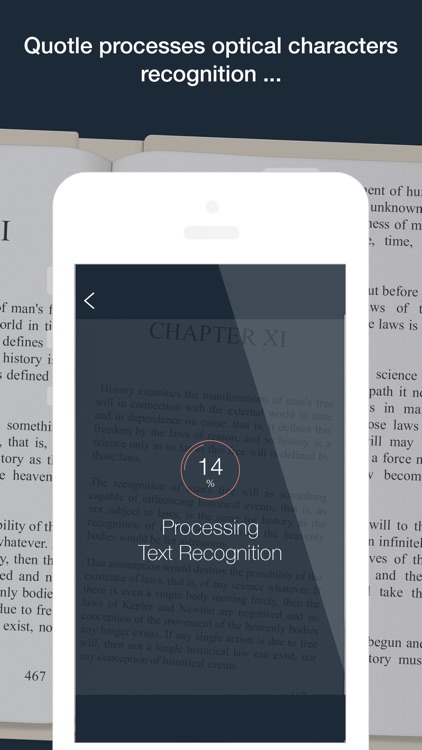
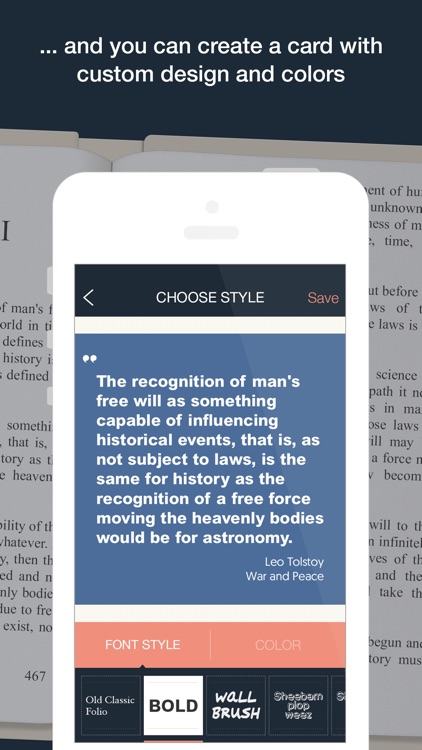
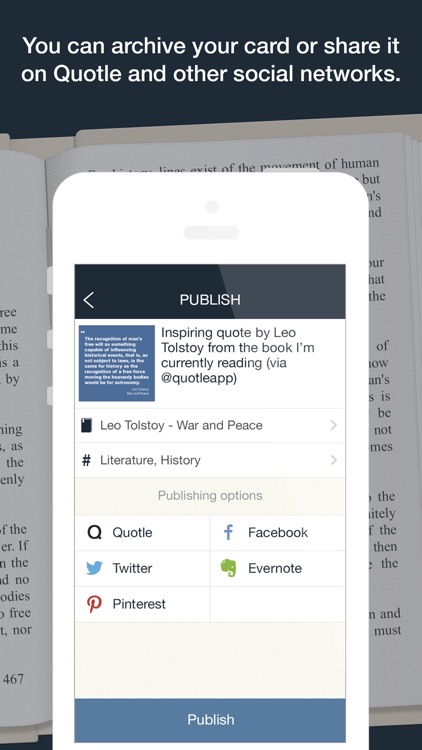
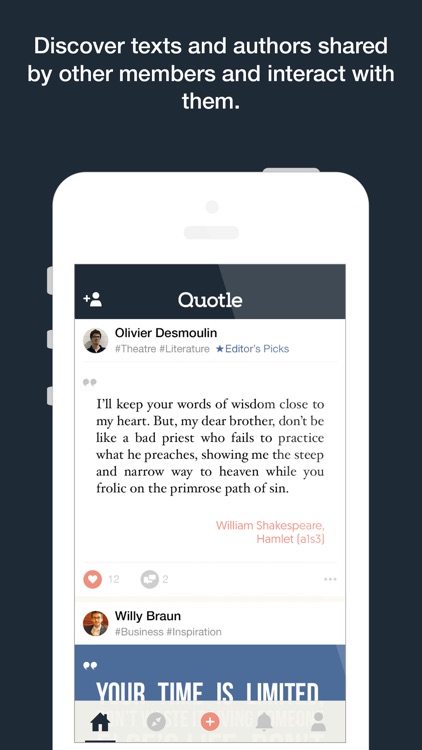
App Store Description
Never forget what you read!
Quotle is an app for book lovers, but also students and researchers who want to keep track of what they read.
Powered with text recognition technology, Quotle turns your iPhone into a powerfull social scanner to save, share and discover inspiring quotes and pieces of text from books you're reading.
With Quotle, you can :
- Capture and recognize text from your camera
- Generate a beautiful text card with custom design and fonts
- Add info about the author and the book
- Share it on social networks like facebook, twitter or Pinterest. Or archive it on Quotle or on Evernote.
You can also discover inspiring texts and authors by browsing content shared by the community, among many topics including literature, science, arts, philosophy, humour, history, design, poetry and many others.
Please note: Optical Character recognition requires internet connection.
AppAdvice does not own this application and only provides images and links contained in the iTunes Search API, to help our users find the best apps to download. If you are the developer of this app and would like your information removed, please send a request to takedown@appadvice.com and your information will be removed.