
Save and share passages from paper books with Quotle
If you loving reading books, sharing quotes from them, and still enjoy physical works rather than digital, then Quotle is the app for you. This new tool captures quotes from your paper books, spruces them up with custom designs, and then lets you save and share them easily.
 Using Quotle
Using Quotle
You begin by either scanning or typing the text from your book. The app will then define it and provide you an option to edit or correct it where necessary. You can then make it look nice with different colors and font styles. Then if you like, add the author, title, and date for the publication.
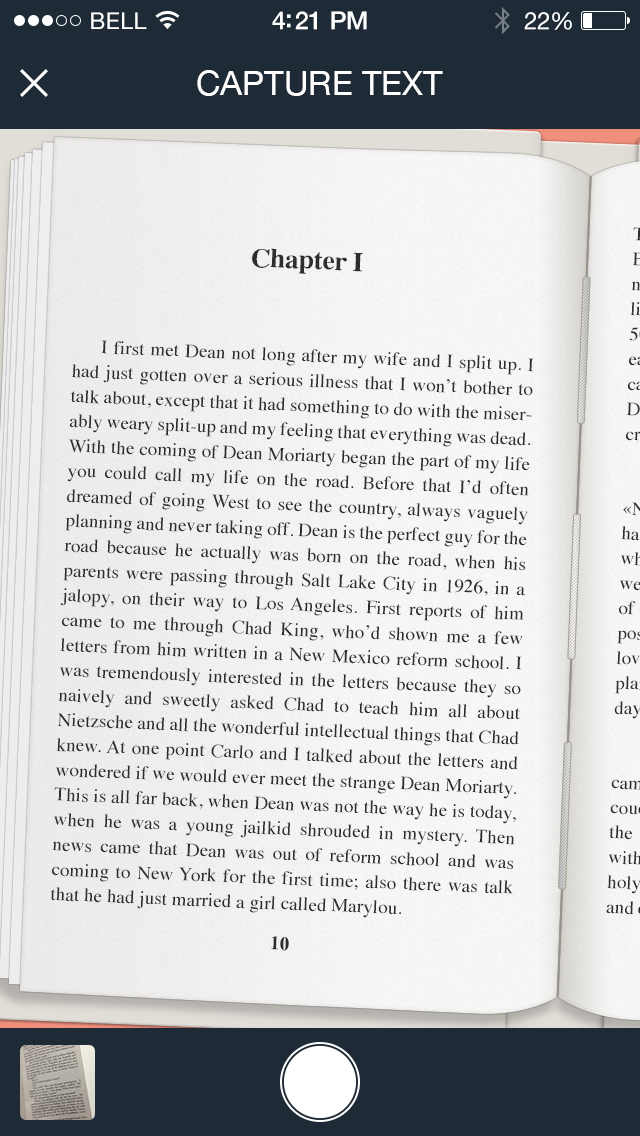 Save, share, and discover
Save, share, and discover
When you are happy with the way your quote looks, you can publish it in Quotle, save it to Evernote, or share it easily on Facebook or Twitter. You can also browse through published quotes from the community, make comments, and follow others. There are several categories you can look through as well, if you are interested in a specific topic such as business, history, poetry, and many more.
 How well it works
How well it works
I was pretty excited to give Quotle a try since I do enjoy physical books in addition to digital ones. And, I am someone who will scramble for pen and paper to record a great quote I read. So, the concept behind Quotle is super. For the most part, the app is easy to use but the text is not quite perfect. After capturing your quote with your camera, you may have to adjust some of the words. But, overall it’s a handy app to have.
Quotle is designed for iPhone and available for free with no ads on the App Store.
In other news, ‘Steve Jobs’ suffers a poor opening weekend at theaters and The new Apple TV is now available to order.


