Rainbow Toolbox allows users to create, save, and edit color palettes in a unique, wheel-based interface, with the following tools:
Rainbow Toolbox
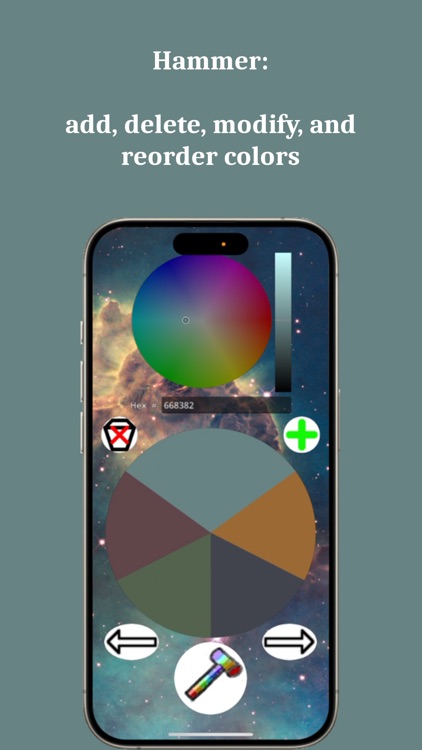


What is it about?
Rainbow Toolbox allows users to create, save, and edit color palettes in a unique, wheel-based interface, with the following tools:
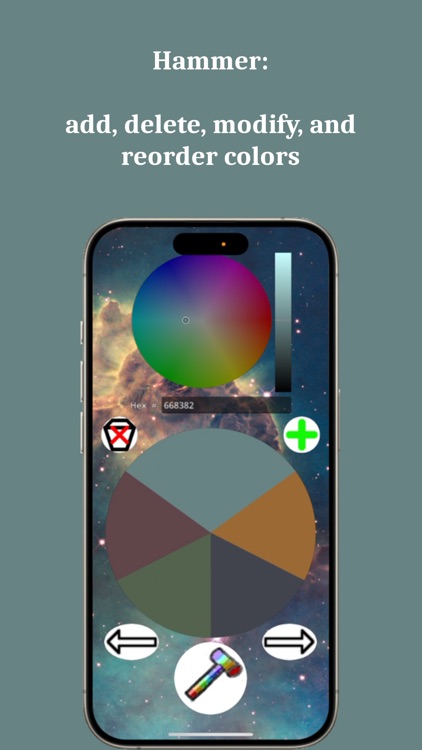
App Screenshots
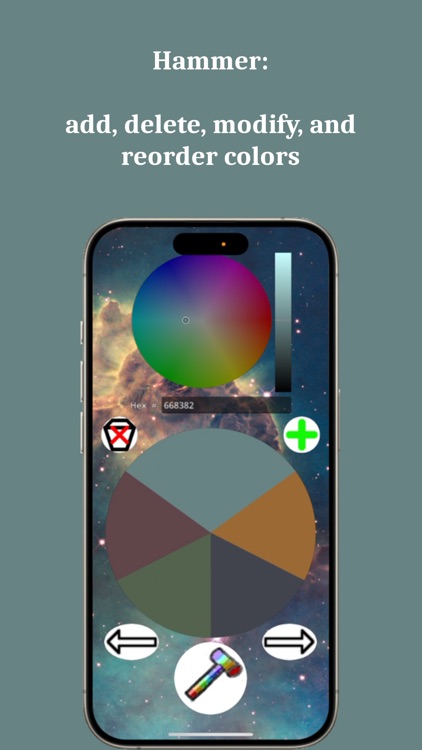


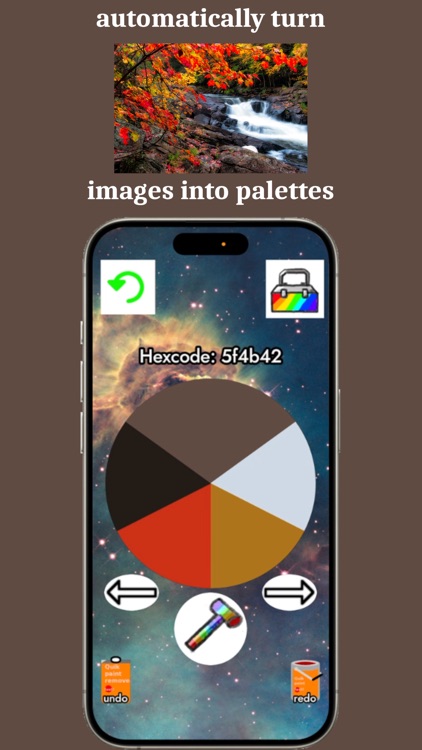

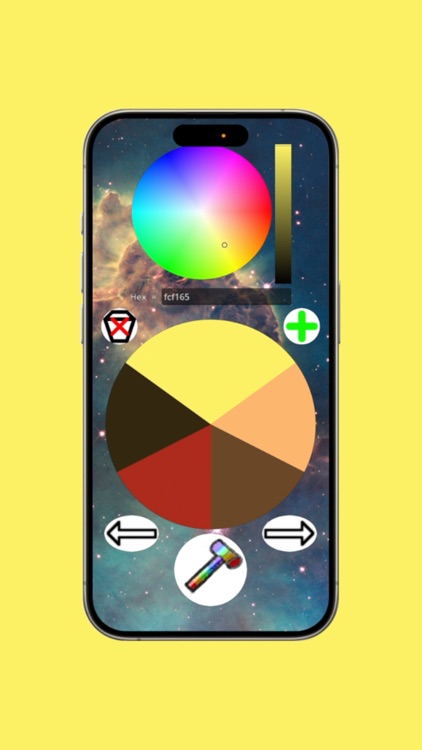
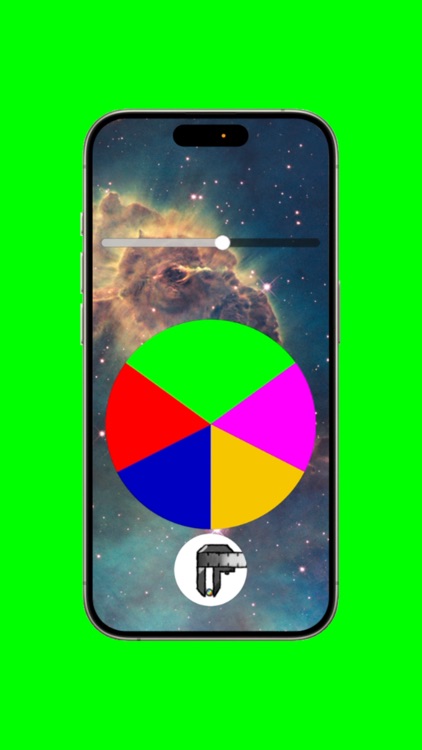



App Store Description
Rainbow Toolbox allows users to create, save, and edit color palettes in a unique, wheel-based interface, with the following tools:
1. Hammer, which can add, delete, modify, and reorder the colors in the palette.
2. Caliper, which can make the colors either more perceptually similar or more perceptually distinct.
3. Balance, which modifies all of the colors simultaneously from a single color-picker.
Other features include:
The Rucksack: stores your palettes in a kitsch, filesystem-like interface replete with search, folder creation, renaming, copy, delete, and sorting buttons.
Creating palettes from images: this app has two distinct algorithms for creating palettes from images. These are kmeans and farthest-first-traversal. Kmeans tries to strike a balance between selecting colors that are common in the image, and making the colors distinct. Whereas, farthest-first-traversal doesn't really care how common each color is in the image, and just tries to pull colors from the image that are as distinct as possible.
Customize the look-and-feel: this app has four interface colors and three backgrounds that are used throughout the app. These can be modified in the settings to the user's liking.
AppAdvice does not own this application and only provides images and links contained in the iTunes Search API, to help our users find the best apps to download. If you are the developer of this app and would like your information removed, please send a request to takedown@appadvice.com and your information will be removed.