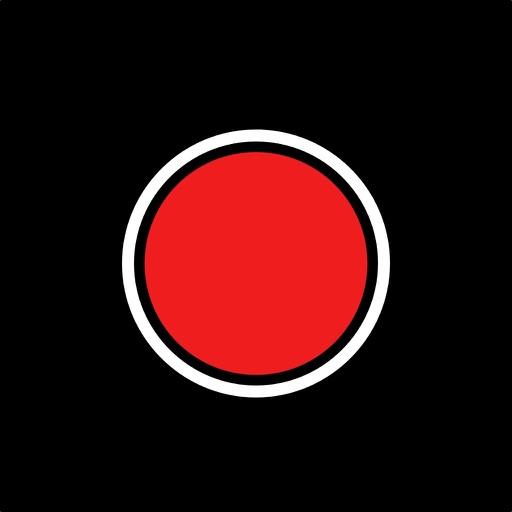
Unlimited Recordings

Record A Phone Call



What is it about?
Unlimited Recordings

App Screenshots





App Store Description
Unlimited Recordings
-No cap on the number of recordings you can make
-No limit on how long each recording can last
-No need to buy credits for every minute of recording
-Truly unlimited recording for one standard price
How To Use
• During any call, launch the app and tap on the record button to dial-in. Tap on merge calls to establish a 3-way call. That’s it.
• Recording is available right after the call has ended.
When To Use
• Keep memory of loved ones: There is something special about hearing our loved one’s voice. It can have a greater impact than photos, mementos or other memorabilia. Listening to the voice is cathartic. It can help us cope and comfort us when we need it the most.
• Record keeping for legal conversations: Use it for recording evidence or for conversations with legal counsel to keep track of legal conversations
• Business Meetings: No more scribbling through notes. Free up the mental space to brainstorm new ideas in business conversations. The conversation can be shared with rest of the team to improve communication.
• Conduct interviews without having to take notes
• Sales calls
• Collection calls
• Customer Service Calls
Privacy Policy
To ensure highest level of security for the recordings, we ensure that call recordings are stored locally on the phone. A limitation of this choice is that you will not be able to access the recording if you accidentally delete it from your phone.
Recording calls without consent is illegal in some countries. Make sure that you are aware of the local laws before recording a call.
https://en.wikipedia.org/wiki/Telephone_call_recording_laws
Easy to Use
The app has been designed to ensure recording a call is simple and straight forward.
Outgoing and Incoming Call Recording
The app works for both incoming and outgoing phone calls. No need to hang up and then start a recording.
Share Your Recordings
Send recording on AirDrop or Send the file as MMS or Upload to cloud storage apps like Dropbox, Google Drive, etc…
‘Record A Call’ is FREE during the trial period of 1 week. After the trial period, you will be charged the monthly or yearly price, according to your country. Your ‘Record A Call’ recording subscription automatically renews every month or year, depending on the package you select, and your iTunes account will automatically be charged within 24 hours prior to the end of the current period. Subscriptions may be managed by the user and auto-renewal may be turned off at any time, by going to your iTunes & App Store Account Settings after purchase. Any unused portion of a free trial period, if offered, will be forfeited when the user purchases a subscription.
Privacy Policy: https://recordacall.com/privacy
Terms of Service: https://recordacall.com/terms
AppAdvice does not own this application and only provides images and links contained in the iTunes Search API, to help our users find the best apps to download. If you are the developer of this app and would like your information removed, please send a request to takedown@appadvice.com and your information will be removed.