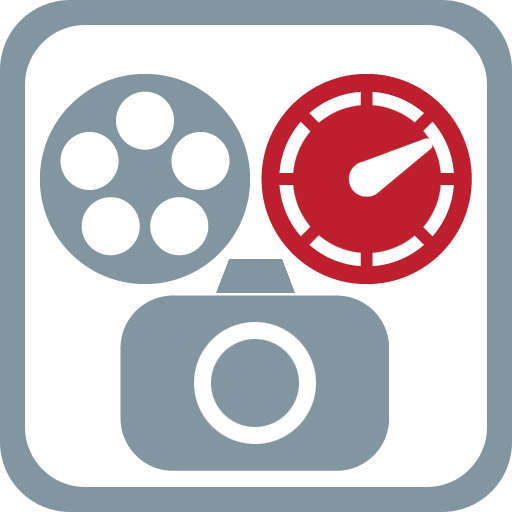
ReelMoments lets you take time-lapse video directly with either iPhone 3G, 3GS and iPhone 4

ReelMoments
This easy to use app, compatible with the iPhone 3G, 3GS, 4, is designed specifically to create time lapse movies. You can zoom into your subject. Set your phone to take photos at a specific interval and playback at another specific interval. Choose carefully, because once the photos are taken, they are saved as a movie and you cannot change the playback interval after the fact. Save the movies you create to camera roll or email. Reel Moments will actually create HD movies, with a frame size of up to 1280x720. iPhone 3G and 3GS users, please note that you won’t be able to export HD movies directly, but rather you’ll need to use USB file sharing in iTunes to save HD videos to your computer. Or, simply film in a smaller frame size; the app gives you many options. You can set the shooting to end after a certain time, or just shoot until you run out of memory or battery power. But nothing sets this app apart or makes it worth the purchase price; even the free apps in this guide are just as good or better.
What is it about?
ReelMoments lets you take time-lapse video directly with either iPhone 3G, 3GS and iPhone 4. Capture the moments of your life and create VIDEO clips on the fly!
App Store Description
ReelMoments lets you take time-lapse video directly with either iPhone 3G, 3GS and iPhone 4. Capture the moments of your life and create VIDEO clips on the fly!
***New in 1.2***
Up to 720p HD video (Note: on iPhone 3G and 3GS, please use USB file sharing in iTunes to save HD videos to computer)
Ever wonder how filmmakers capture the blooming of flowers? Clouds fleeting over the sky? Or people flooding the subway station and exiting it in rapid motions? Now you can create videos just like that using your iPhone camera!
Simply:
â Set timer and interval.
â Optionally ZOOM in on the subject.
â Tap Start and shoot your own time-lapse films!
â Share your videos by email or save them to Camera Roll.
â Battery level is monitored and displayed; recording will be stopped and video saved when battery is low.
What is time-lapse?
Time-lapse is a professional technique to capture photos at a slow interval and play them back as normal speed video. The otherwise slow changing moments are condensed into a dramatic scene, which often contains fantastic visual feasts revealing unusual events otherwise slipping by unnoticed.
Time-lapse is a special effect, it is NOT a substitute for the video recording capability of iPhone 3GS.
Tips:
- To save battery usage, reduce the brightness setting during shooting.
- An iPhone stand, holder or mount is always helpful.
Check out sample videos at:
http://nexvio.com
AppAdvice does not own this application and only provides images and links contained in the iTunes Search API, to help our users find the best apps to download. If you are the developer of this app and would like your information removed, please send a request to takedown@appadvice.com and your information will be removed.