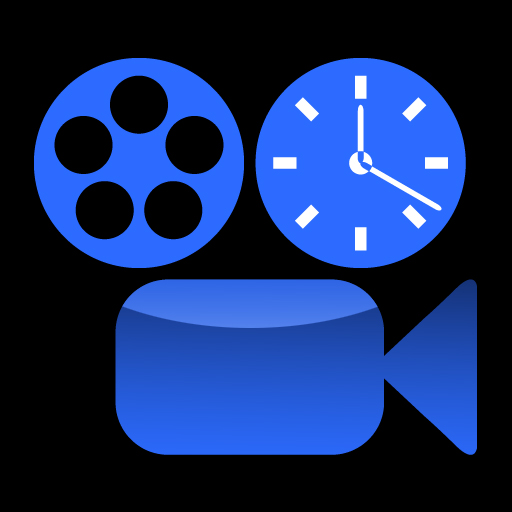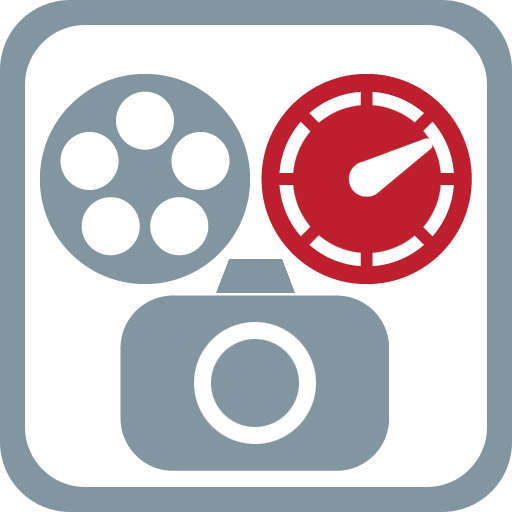How To: Edit Videos On Your iPhone
November 7, 2009

ReelDirector allows you to assemble your clips in your camera roll into a timeline and apply transitions and text watermarks. The developer also promises to add voiceover capabilities in a later release!




ReelMoments lets you take time-lapse video directly from your iPhone 3G or 3Gs. For those of you that doesn't know what this is, the app takes pictures every few seconds and condenses it to show a fast motion video lapse of a long time period.


For best video results, users should consider use of all three apps for one video. simply save the footage you create with ReelMoments and Slowmo into your Camera Roll and load them into your ReelDirector Movie!