Elevate your Smart TV control experience with the All TV Remote Control - wifi, designed to emulate a physical remote seamlessly
Remote Control For All Tv ™


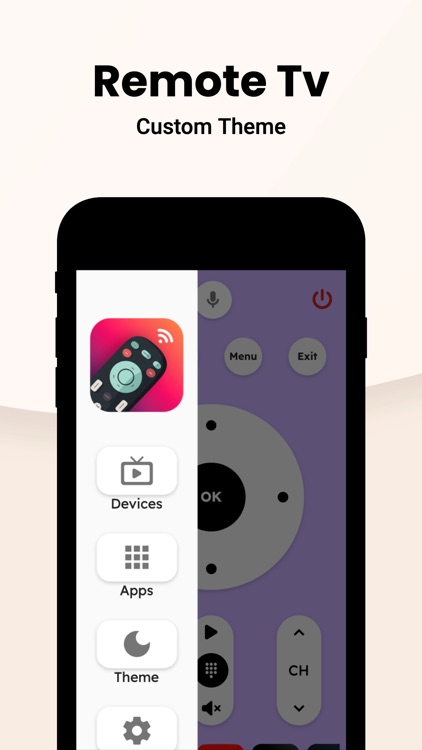
What is it about?
Elevate your Smart TV control experience with the All TV Remote Control - wifi, designed to emulate a physical remote seamlessly. This app supports all remote buttons and offers modern features like photo viewing, video and music playback on your TV from your mobile device. Enjoy additional conveniences such as a Sleep Timer, integrated Media Player, voice commands for TV control, and the option to play/pause by shaking your phone.

App Screenshots


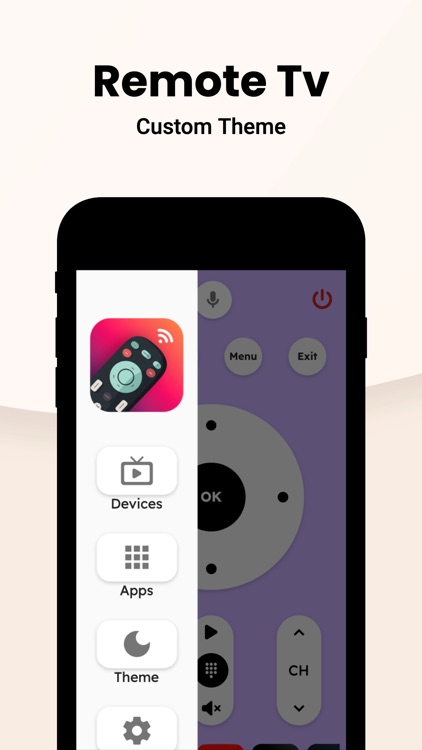

App Store Description
Elevate your Smart TV control experience with the All TV Remote Control - wifi, designed to emulate a physical remote seamlessly. This app supports all remote buttons and offers modern features like photo viewing, video and music playback on your TV from your mobile device. Enjoy additional conveniences such as a Sleep Timer, integrated Media Player, voice commands for TV control, and the option to play/pause by shaking your phone.
If you're tired of experimenting with various remote apps with no success, the TV Remote Control app is the solution you've been searching for. Don't miss out—download this free app now.
The app operates in two modes: via your home WiFi network or Infrared IR blaster.
In WiFi Mode:
Ensure your Smart TV is connected to WiFi.
Connect your phone to the same WiFi network.
Open the app and accept the confirmation message displayed on your TV screen.
If mistakenly rejected, find the confirmation message in your TV Settings at HOME, Network, Home Network Setup, Remote Device, Remote Device List.
All remote buttons are supported except "POWER ON" since your TV lacks a WiFi connection when turned off, preventing it from processing WiFi commands.
Explore our Privacy Policy at remotecontrolforalltvs.blogspot.com/p/privacy-policy.html.
AppAdvice does not own this application and only provides images and links contained in the iTunes Search API, to help our users find the best apps to download. If you are the developer of this app and would like your information removed, please send a request to takedown@appadvice.com and your information will be removed.