Remote Control for TVs ® allows you to control your Smart TV just like your real remote
Remote Control for TVs ®
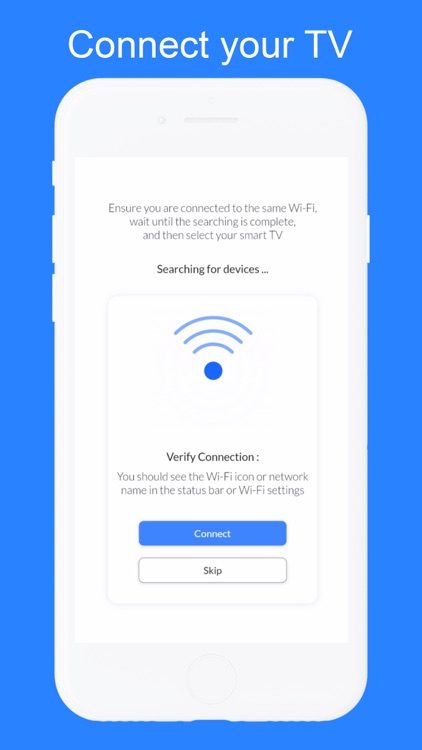
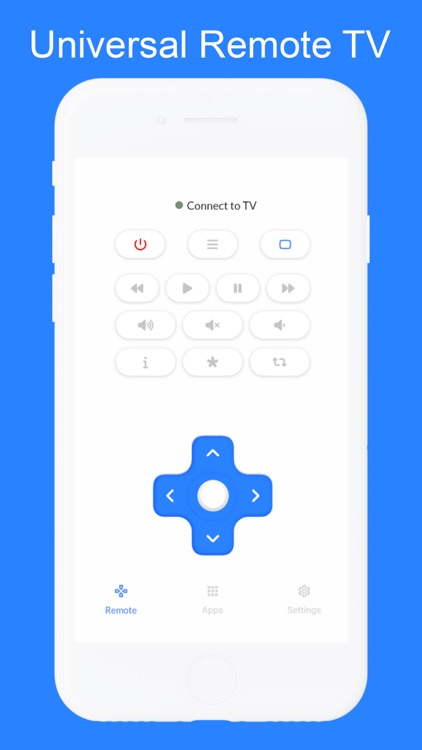
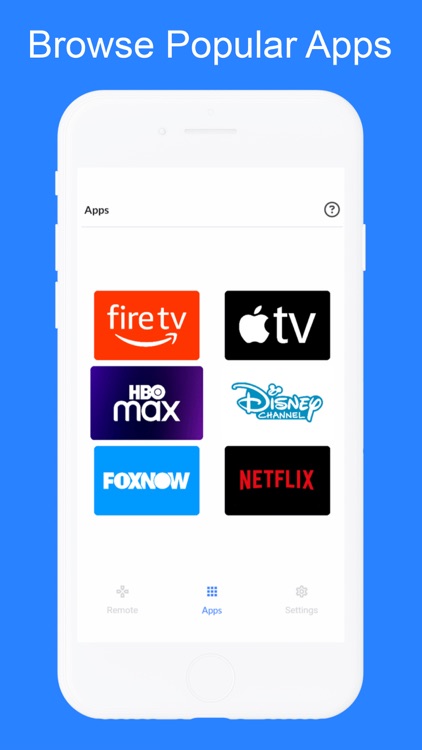
What is it about?
Remote Control for TVs ® allows you to control your Smart TV just like your real remote. All the remote buttons are supported. It includes latest features like mouse remote, play videos apps and music from your phone on big TV Screen. Control TV via voice commands, shake phone to play/pause All TV Remote Control.
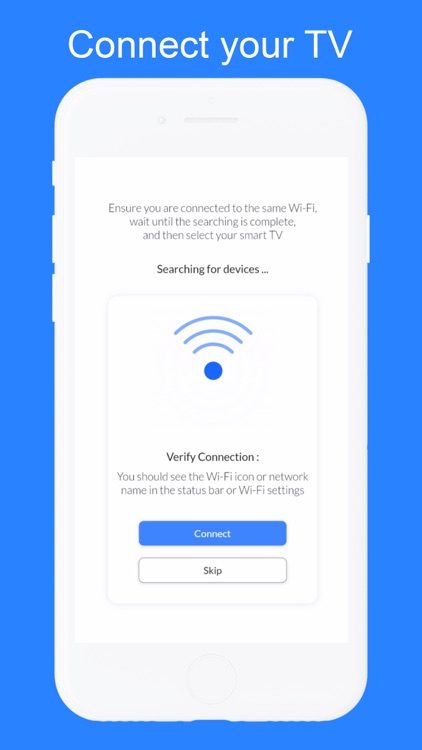
App Screenshots
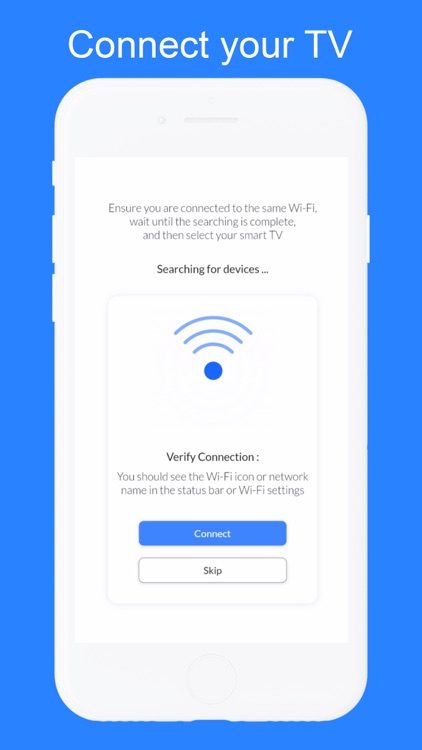
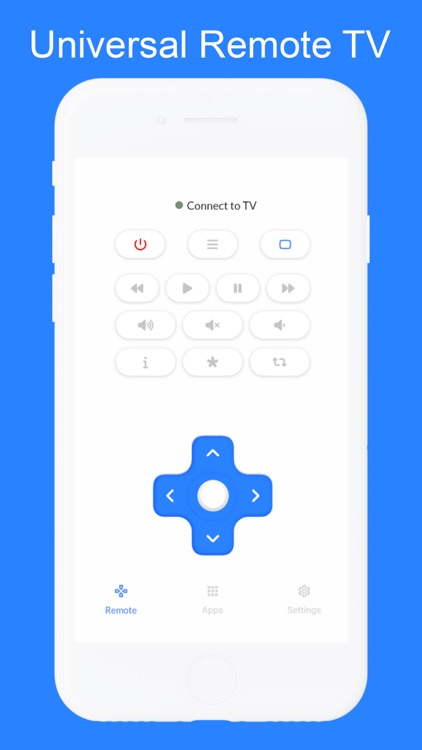
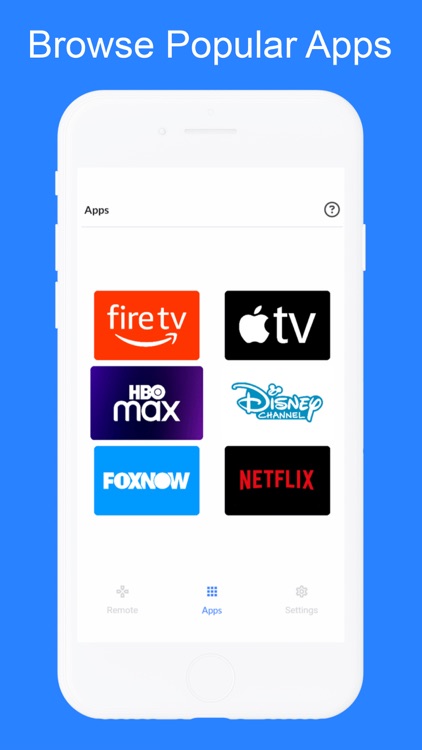
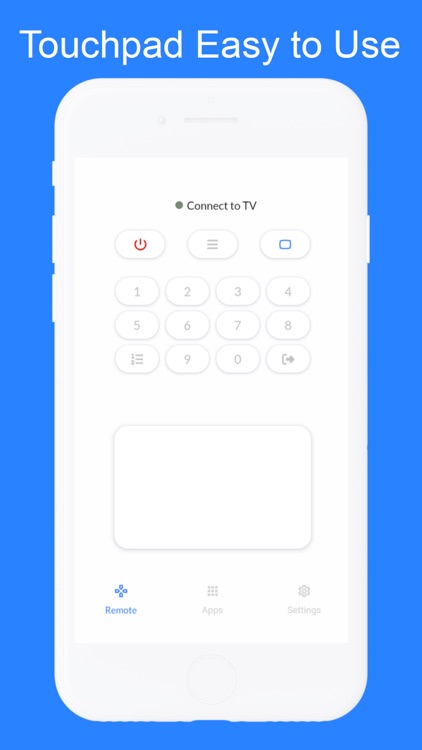
App Store Description
Remote Control for TVs ® allows you to control your Smart TV just like your real remote. All the remote buttons are supported. It includes latest features like mouse remote, play videos apps and music from your phone on big TV Screen. Control TV via voice commands, shake phone to play/pause All TV Remote Control.
TV Remote is the ultimate solution for controlling your Smart TV from the comfort of your phone. With its easy-to-use interface and compatibility with various TV brands.
this app lets you take charge of your TV viewing experience. You can connect your device to your TV via WIFI, and enjoy full control of your TV functions, including volume, channels, input sources, and more, right from your mobile device. Whether you're watching a movie, playing games, or simply relaxing, the app makes it easy to manage your TV, no matter where you are. Try it today and discover a whole new level of TV control.
Download this free app right now, because this is exactly what you are looking for.
It works in 2 modes. Either on your home WiFi network.
WiFi Mode
- You must connect your smart tv to WiFi
- Connect your phone to same WiFi network.
- Launch the app and accept confirmation message appears on your TV screen.
- Confirmation message can be accepted in your TV
Settings at HOME, Network ,Home Network Setup, Remote Device ,Remote Device List in case if it is rejected by mistake.
- All Remote buttons are supported except "POWER ON". Because your TV does not have WiFi connection when its in off condition, so it can not process the wifi commands.
AppAdvice does not own this application and only provides images and links contained in the iTunes Search API, to help our users find the best apps to download. If you are the developer of this app and would like your information removed, please send a request to takedown@appadvice.com and your information will be removed.