
Remote Mouse turns your iPhone, iPad or iPod into a wireless user-friendly remote control for your Mac / PC

Remote Mouse Pro for iPad

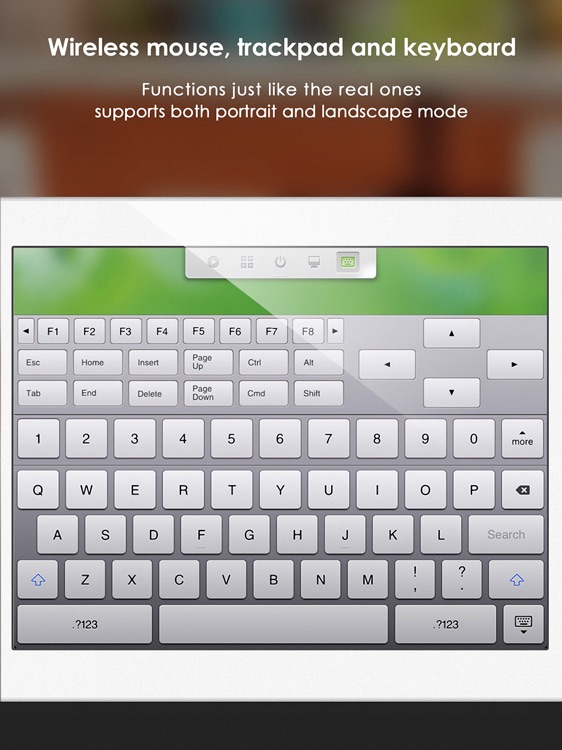
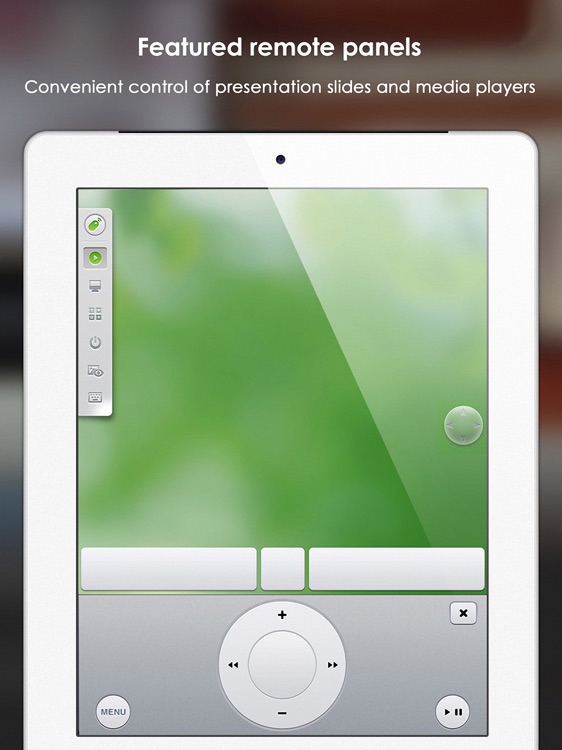
Transform your iPad into a trackpad for your computer with Remote Mouse.
What is it about?
Remote Mouse turns your iPhone, iPad or iPod into a wireless user-friendly remote control for your Mac / PC. It’ll surprise you with fully simulated touchpad, keyboard and featured remote panels which make your remote experience simple and efficient.

For those who...
- It’s great for anyone who needs or wants to control their computer remotely.
Not for those who...
- If you need more than a trackpad and keyboard, you’ll want to look elsewhere for your remote control needs.
Why we love it
If you want to control you computer from the comfort of your couch, download Remote Mouse for iPad. Even non-techies will have no problem setting it up.
App Screenshots

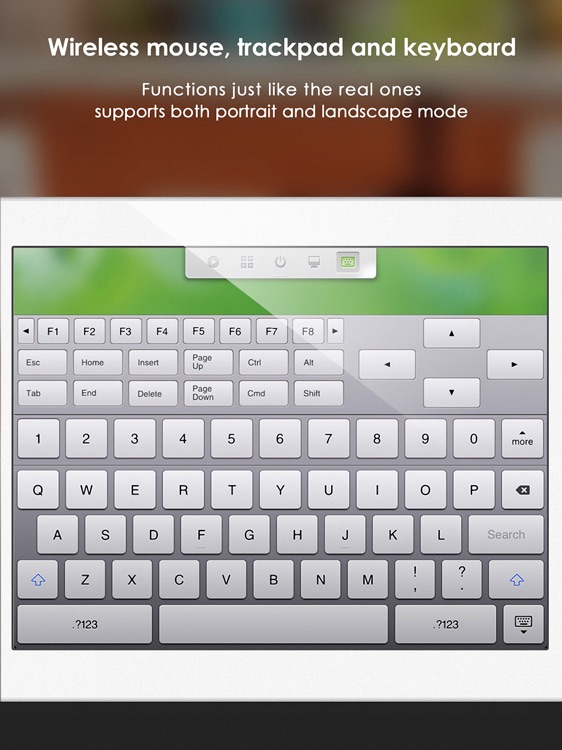
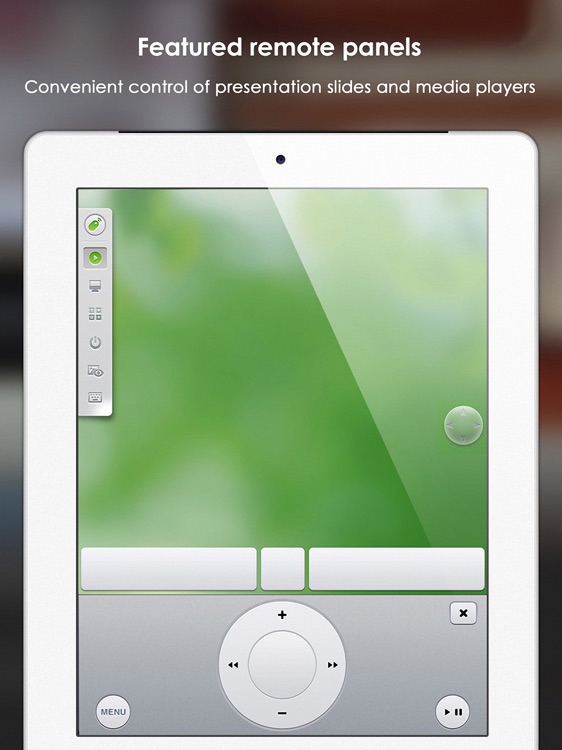

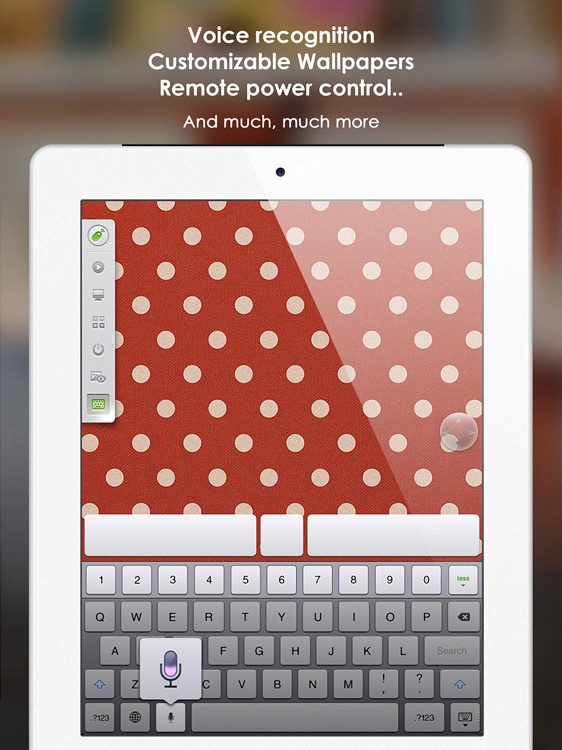
Remote Mouse Pro for iPad is $2.99 but there are more add-ons
-
$1.99
Media Remote Panel
-
$1.99
Customize Wallpaper
-
$1.99
Remote Image Viewer
App Store Description
Remote Mouse turns your iPhone, iPad or iPod into a wireless user-friendly remote control for your Mac / PC. It’ll surprise you with fully simulated touchpad, keyboard and featured remote panels which make your remote experience simple and efficient.
Giving a presentation? Watching an online movie? Or transferring pictures within a second? We make it dead easy to control your PC/Mac! Just sit back and enjoy the day.
* * * * * * * *
Questions? Suggestions? Cooperations? Or just want to say hello?
Join our Superuser forum at: http://goo.gl/1vO2NM
** FEATURES **
• Fully Simulated Mouse
• Magic Trackpad
• Multi-Touch Gestures
• Function Keyboard in Landscape Mode (full version only)
• Key Combination Input
• Media Remote – convenient control of iTunes, Keynote, Hulu and PowerPoint... (need unlocking)
• Changing Keynote Slides with Physical Volume Buttons (media remote feature)
• Remote Image Viewer & Transfer (need unlock)
• Application Launcher & Switcher
• Shut Down / Sleep / Restart / Log Off Remotely
• Numeric Keyboard
• Swaying Mode Control
• Remotely Typing with Voice (need Siri)
• Connect via IP & QR code
• Password Protection
• Customizable Wallpapers
• Works under Wi-Fi and 3G network
• Compatible with Windows 10, 8, 7, XP, Vista, Mac OSX 10.6+
** TO GET STARTED, YOU ALSO NEED **
1. Visit www.remotemouse.net with your Mac / PC. Download & install Remote Mouse server on computer.
2. Make sure that your mobile device is connected to the same Wi-Fi (or 3G hotspot) as your computer.
3. Open Remote Mouse App, Click “Start” to connect.
AppAdvice does not own this application and only provides images and links contained in the iTunes Search API, to help our users find the best apps to download. If you are the developer of this app and would like your information removed, please send a request to takedown@appadvice.com and your information will be removed.