Remote Trackpad is the best solution to make your iPhone two in one - keyboard and trackpad for your Mac
Remote Trackpad: Virtual Tool
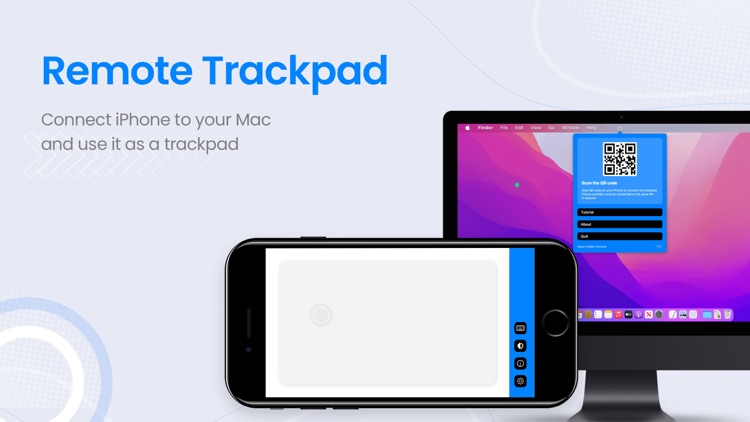


What is it about?
Remote Trackpad is the best solution to make your iPhone two in one - keyboard and trackpad for your Mac.
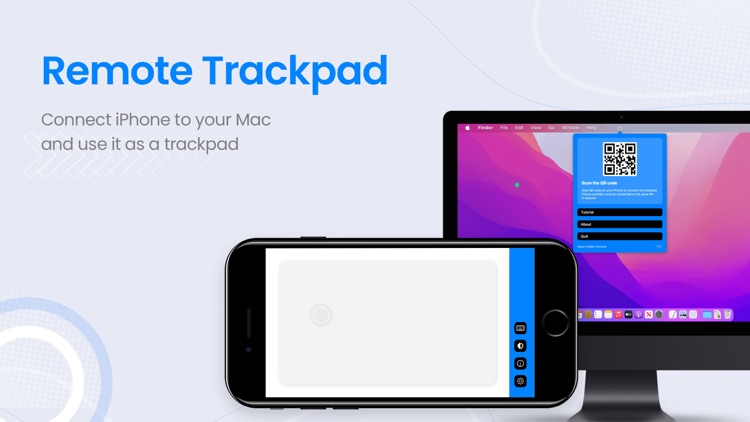
App Screenshots
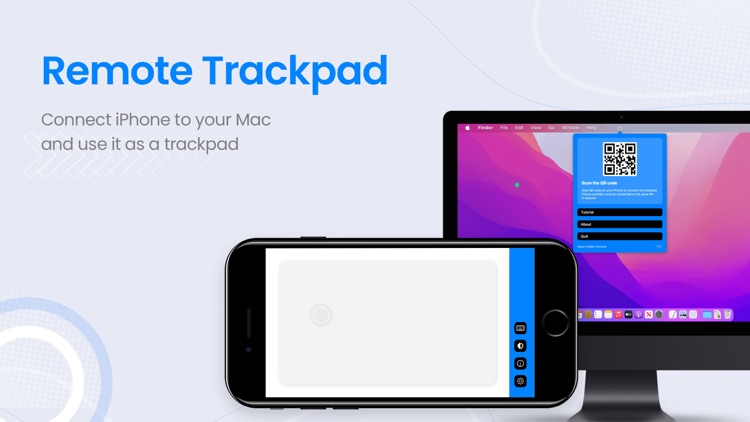


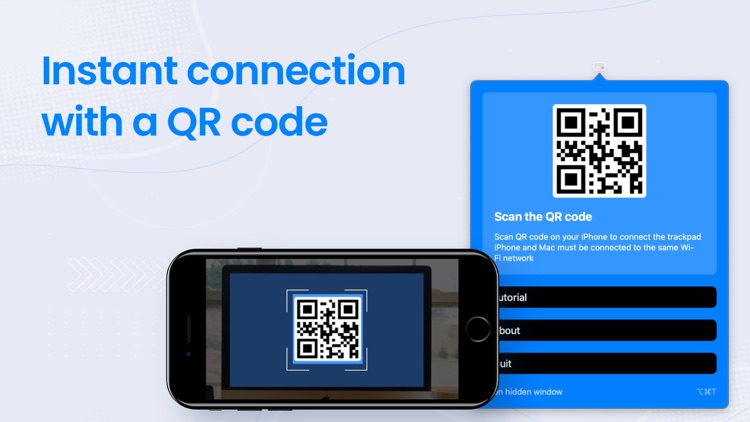
App Store Description
Remote Trackpad is the best solution to make your iPhone two in one - keyboard and trackpad for your Mac.
It is not always convenient to bring trackpad, keyboard and mouse with you, but iPhone is always in your pocket.
Follow just 2 steps to make it work:
1. Download app to your iPhone and Mac
2. Scan QR-code with your iPhone camera in the app
ATTENTION: Don’t forget to connect your iPhone and Mac to the same Wi-Fi network!
You can also adjust tracking and scrolling speed, scroll direction and gestures in settings.
Operate your Mac from anywhere you want without being surrounded by extra devices in front of the screen!
Privacy Policy: https://ecocomputers.ru/privacy
Terms of Use: https://ecocomputers.ru/tos
AppAdvice does not own this application and only provides images and links contained in the iTunes Search API, to help our users find the best apps to download. If you are the developer of this app and would like your information removed, please send a request to takedown@appadvice.com and your information will be removed.