
Use for Both Twitter and Instagram

Rep0st PRO
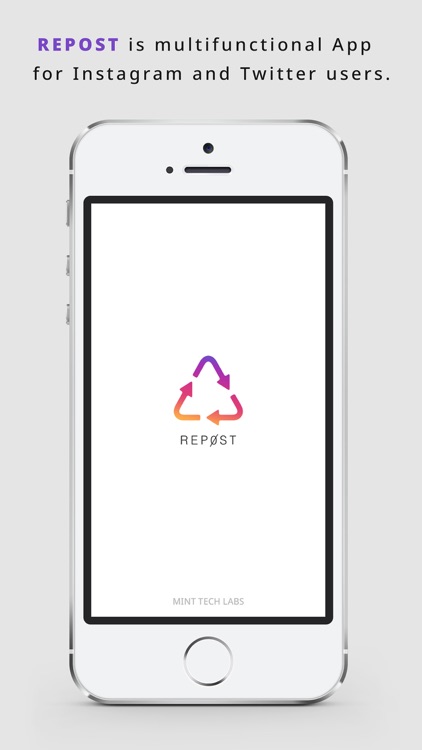
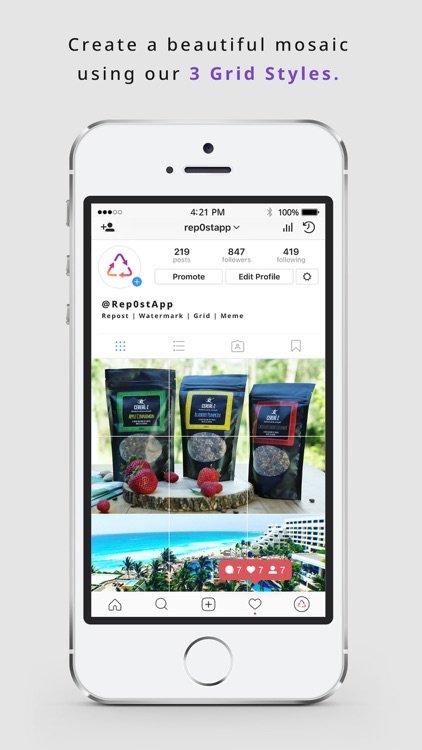
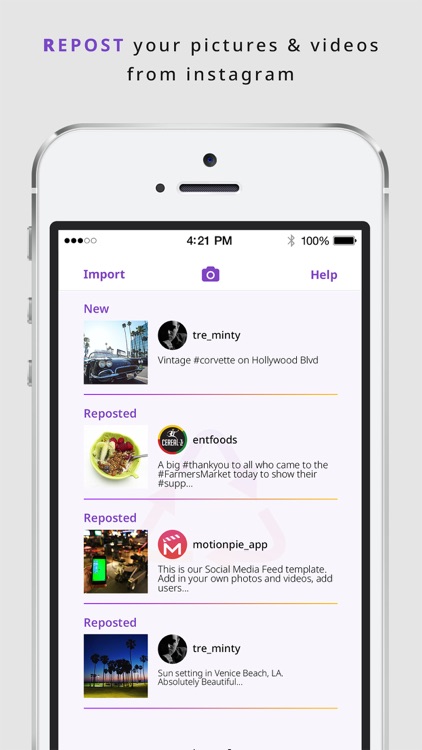
Repost your favorite photos and videos off Instagram, quickly create beautiful mosaic and grid designs, add text and emoji to your photos and videos then export to Instagram or Twitter with the click of a button.
What is it about?
Repost your favorite photos and videos off Instagram, quickly create beautiful mosaic and grid designs, add text and emoji to your photos and videos then export to Instagram or Twitter with the click of a button.
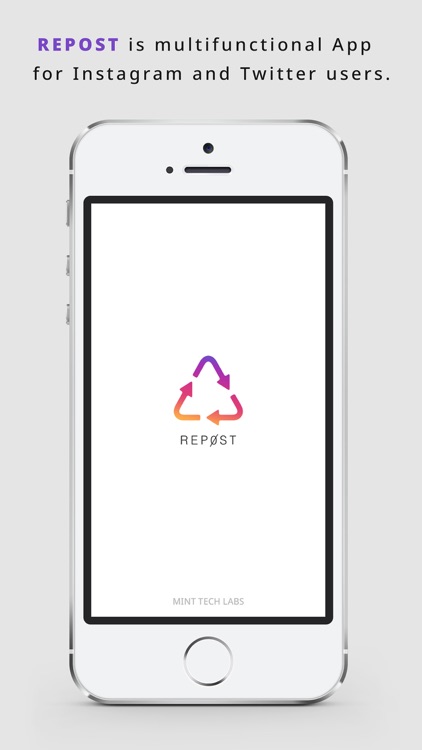
App Screenshots
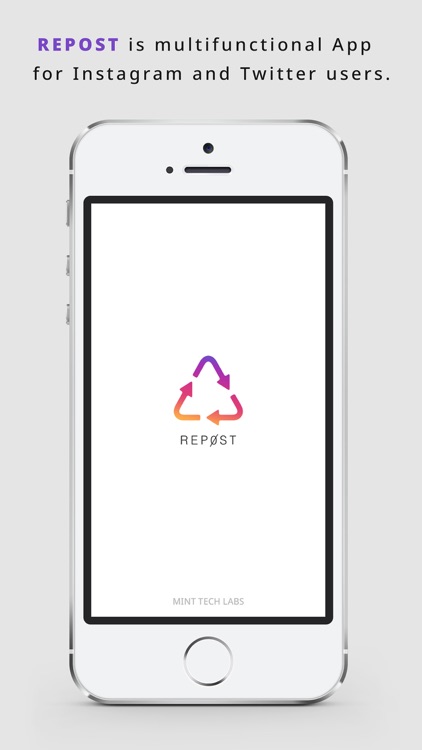
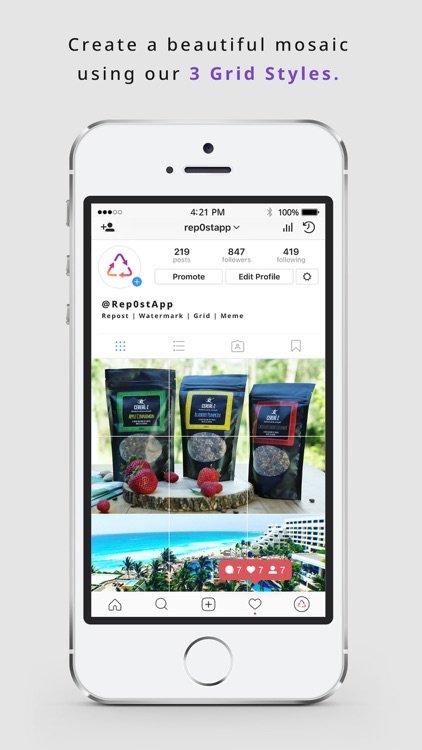
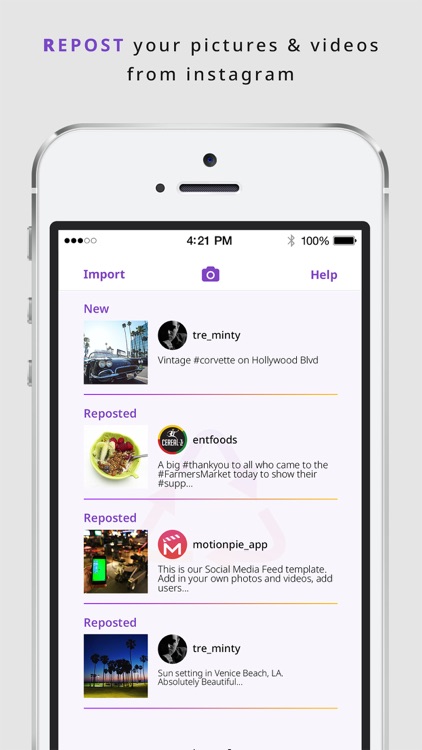


App Store Description
Repost your favorite photos and videos off Instagram, quickly create beautiful mosaic and grid designs, add text and emoji to your photos and videos then export to Instagram or Twitter with the click of a button.
Rep0st also allows you to watermark your own content by overlaying your company logo, an e-mail address, your iG handle, or write your own custom text and overlay it on any photo or video. PNG transparency supported, we also have a opacity slider so you can increase the transparency level of your logo.
For entrepreneurs, business owners, and staff, we have also added a caption editor, this allows you to repost pictures and videos and set an automated caption edit, add hashtags, text, emoji to a caption from a post your are reposting. Once you have edited your caption once, the caption text is automatically copied to your clipboard ready for you to paste it in your post caption box.
•••Our app does not require you to login to your iG account.•••
AppAdvice does not own this application and only provides images and links contained in the iTunes Search API, to help our users find the best apps to download. If you are the developer of this app and would like your information removed, please send a request to takedown@appadvice.com and your information will be removed.