
Take full control of your camera, with Reuk you get complete control over your photo's exposure so you can make it look exactly the way you want it to

Reuk
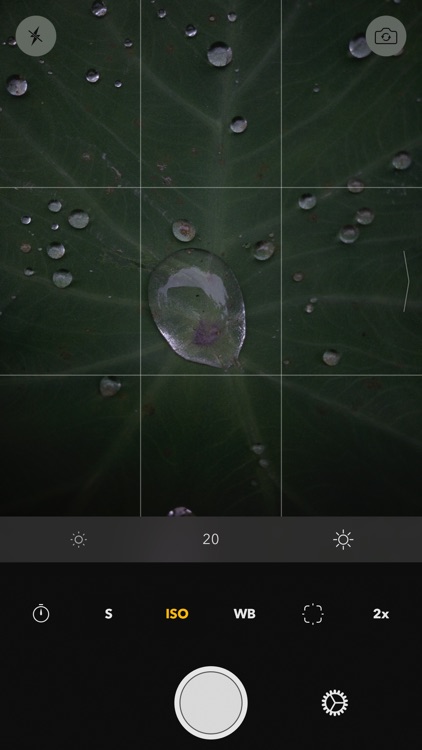
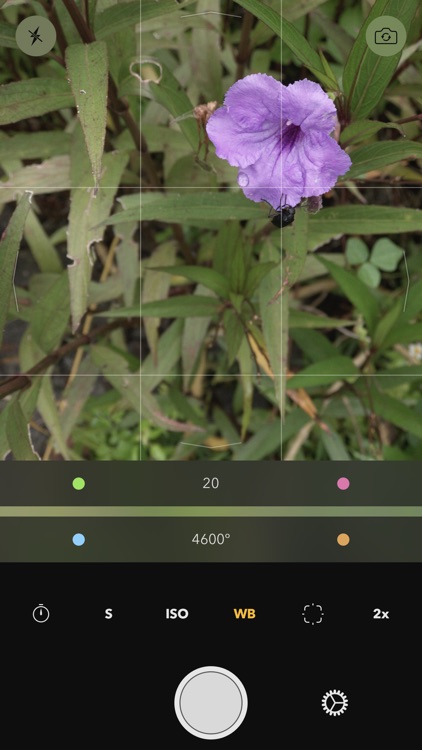
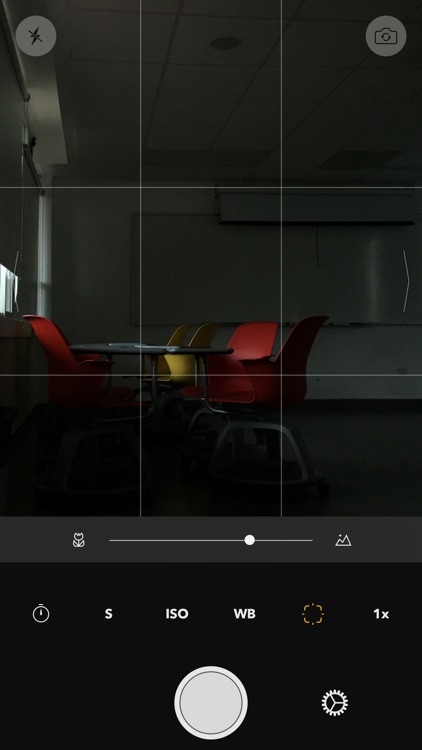


Check the details on WatchAware
What is it about?
Take full control of your camera, with Reuk you get complete control over your photo's exposure so you can make it look exactly the way you want it to. And if you have an iPhone 6s or newer you can also shoot in RAW so that you have the most flexibility when post processing your photos!
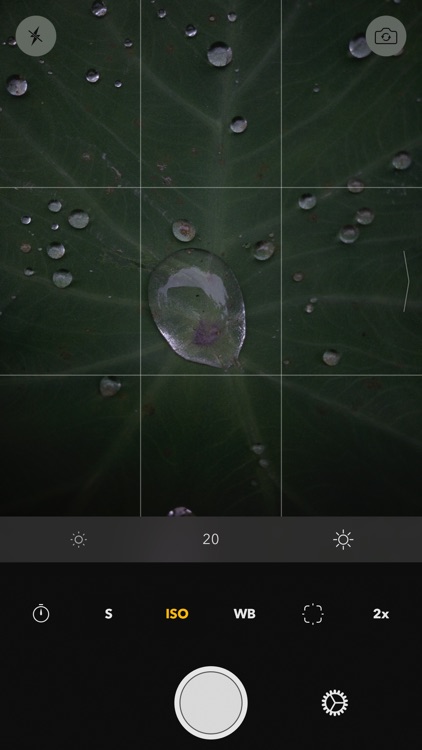
App Screenshots
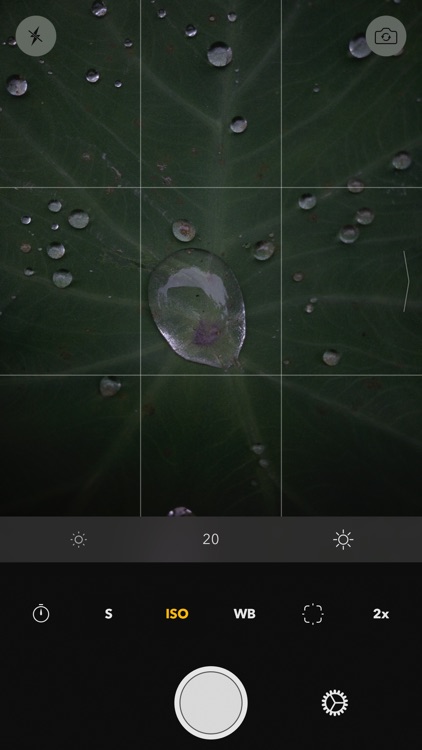
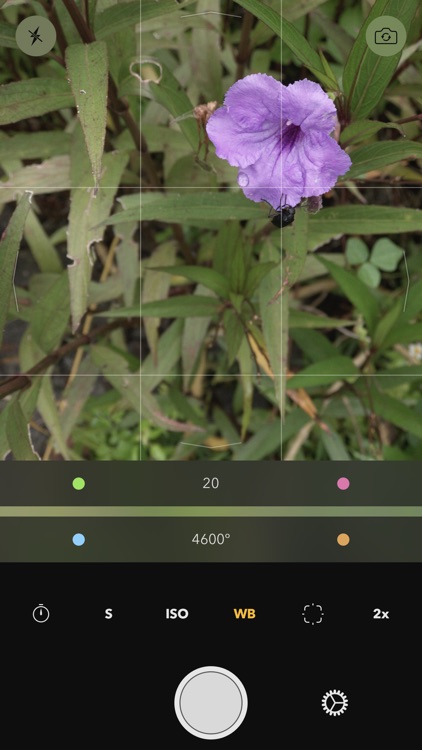
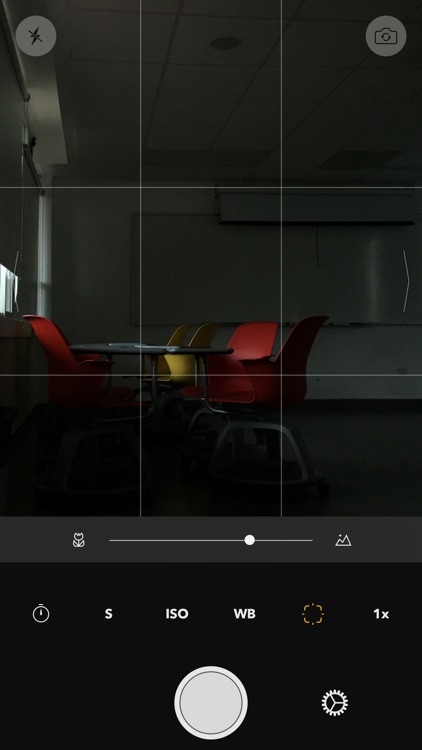
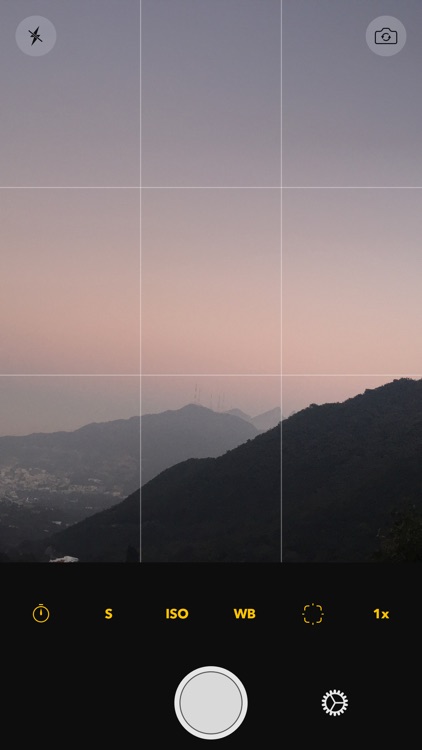
App Store Description
Take full control of your camera, with Reuk you get complete control over your photo's exposure so you can make it look exactly the way you want it to. And if you have an iPhone 6s or newer you can also shoot in RAW so that you have the most flexibility when post processing your photos!
It's very easy to change any parameter to your preference, just choose what you want to edit and swipe on the viewfinder. You get full manual control over the ISO, shutter speed, focus, white balance, and flash mode.
Take photos and review them straight from Reuk for Apple Watch. You can also set a timer and make quick adjustments to the exposure or white balance without needing to touch your iPhone.
Other features
- Shoot in RAW, RAW + JPEG, or JPEG [requires iPhone 6s or newer].
- Use either the wide angle or telephoto lenses on the iPhone 7 Plus.
- Choose between the wide angle and telephoto lenses of the iPhone 7 Plus to always open the app to that focal length.
- Live histogram to help you expose your photos.
- Show a loupe when focusing to make sure your photo is focused correctly.
- Choose either a 5 or 10 second timer so you can be on the photo or to avoid any vibrations in your photo when using a tripod.
- The viewfinder shows you 100% of what your camera sees, so you get to see exactly what you're going to get once you take the photo, no guessing what part of the photo the viewfinder is cropping, and you can use the grid to help you set up your shots.
- Use the levels to make sure your photos are just right.
- Automatically uses Optical Image Stabilization when available.
AppAdvice does not own this application and only provides images and links contained in the iTunes Search API, to help our users find the best apps to download. If you are the developer of this app and would like your information removed, please send a request to takedown@appadvice.com and your information will be removed.