Create ringtones from your favorite songs
Ringtone Maker : MyRingtone
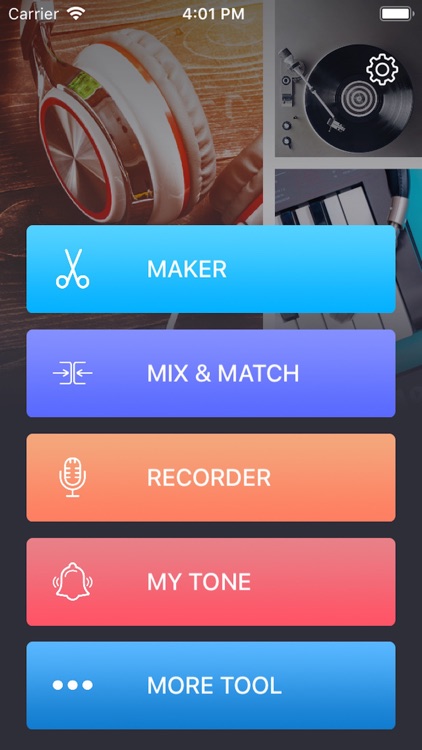

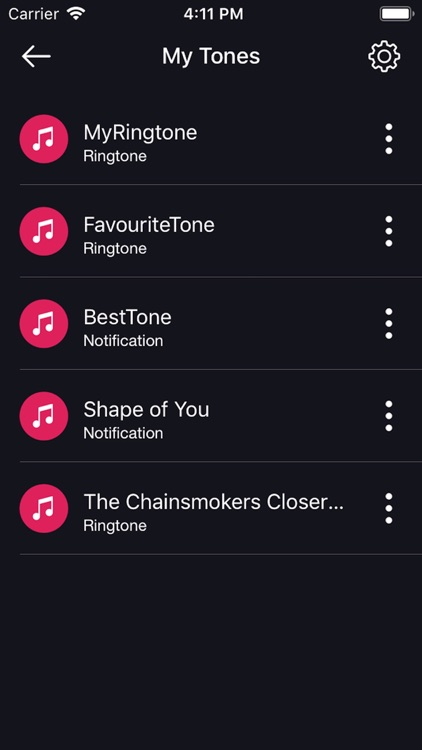
What is it about?
Create ringtones from your favorite songs
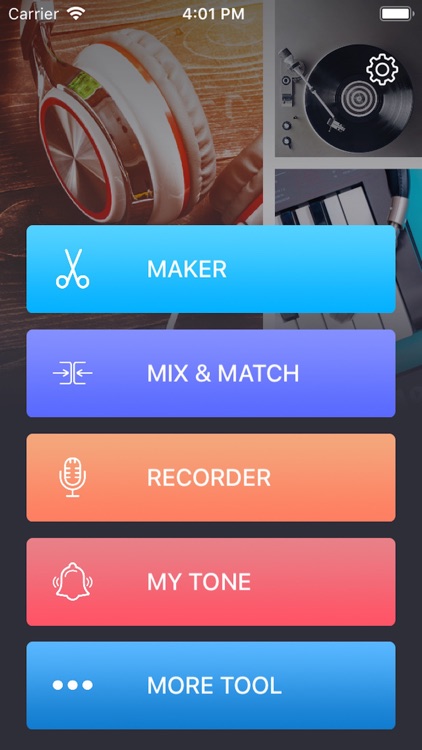
App Screenshots
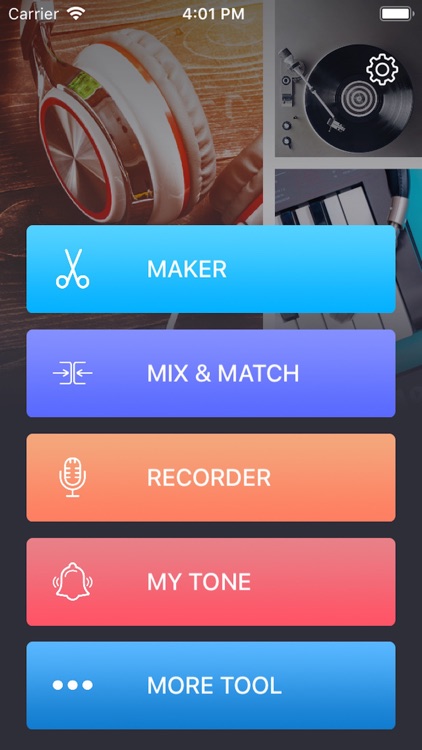

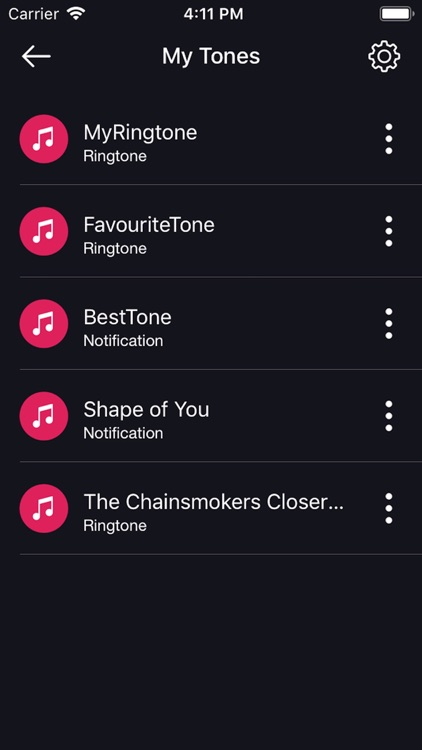
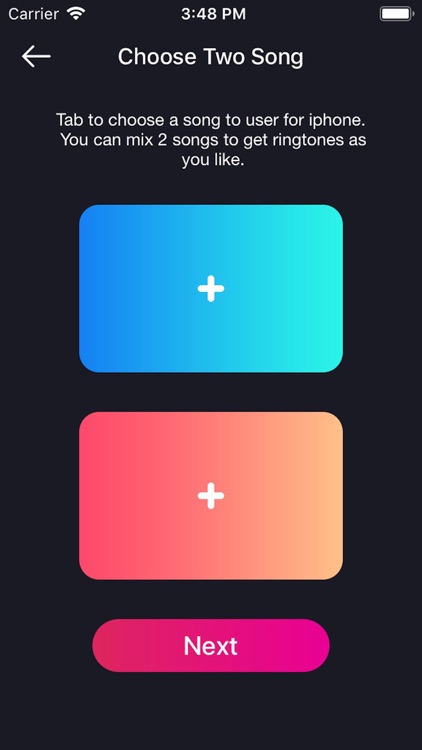
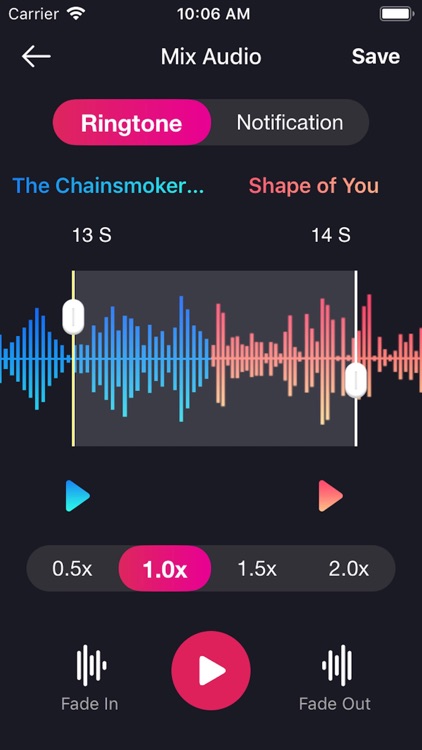
App Store Description
Create ringtones from your favorite songs
Customizing your phone ringtones, text tones, email alerts, alarm clock alerts, voicemail alerts, tweet tones and reminder alerts.
You can easily trim music, merge music, mix music and accurately cut out the best part of music and set it as a unique ringtone. Customizing your own alarm/notification tones.
App Features:
- Create unlimited ringtones
- Create your own song mashup using song mixer
- Use the microphone to record ringtones and alert tones
- Organize & edit your saved ringtones in “My Tones” library
How to install Ringtone:
1. Connect your device to iTunes, got to "Apps" tab and scroll down to "File Sharing"
2. Select "Ringtone Maker" app
3. Choose ringtones in the "File Sharing" section on the right and save them to Desktop
4. Double click on copied ringtones and hit "Sync" in iTunes
AppAdvice does not own this application and only provides images and links contained in the iTunes Search API, to help our users find the best apps to download. If you are the developer of this app and would like your information removed, please send a request to takedown@appadvice.com and your information will be removed.