RoWrite, rewarded with International Design Awards in 2017, brings the traditional notepad into the digital age to capture ideas, notes, and drawings
RoWrite

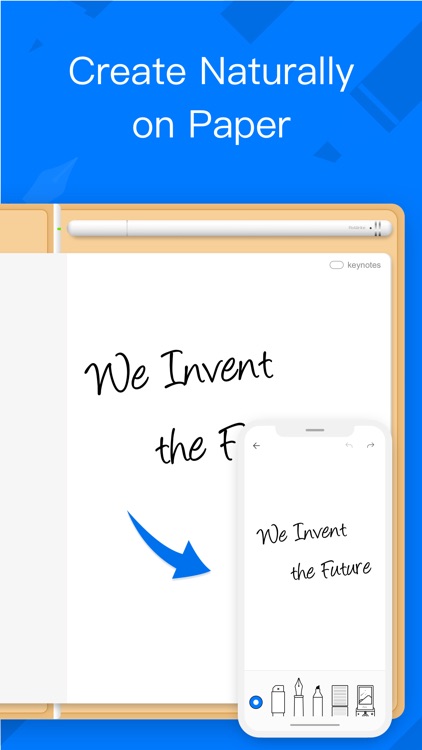
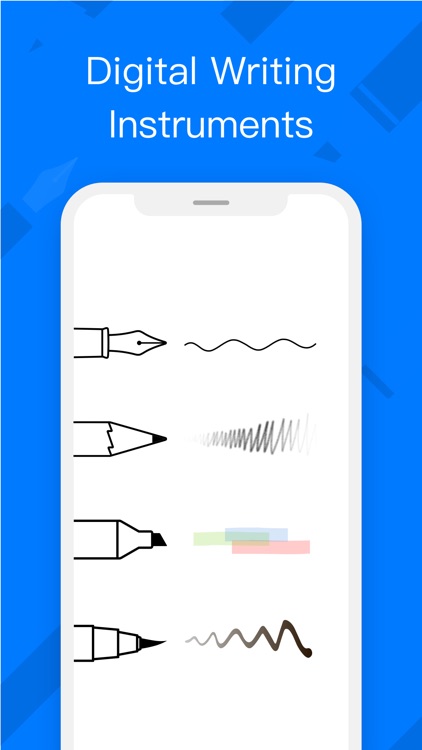
What is it about?
RoWrite, rewarded with International Design Awards in 2017, brings the traditional notepad into the digital age to capture ideas, notes, and drawings. Edit, enhance, share, and even erase your creations after they're saved or in real time, when connected to a smart device with the free RoWrite App.

App Screenshots

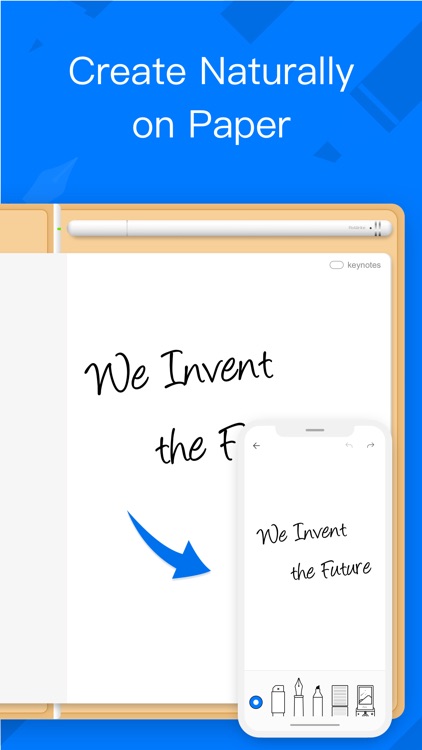
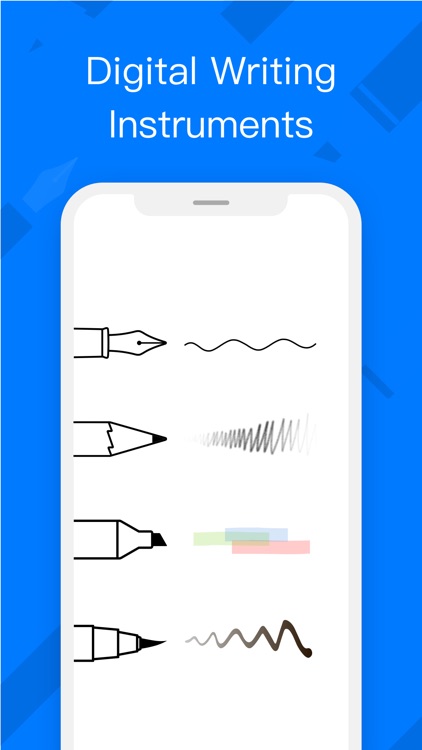



App Store Description
RoWrite, rewarded with International Design Awards in 2017, brings the traditional notepad into the digital age to capture ideas, notes, and drawings. Edit, enhance, share, and even erase your creations after they're saved or in real time, when connected to a smart device with the free RoWrite App.
【Create and Capture】
Write or sketch on regular paper and captured digitally which can be projected onto a screen in real time and facilitate meetings, online education, drawings, etc. When not paired, all work is saved internally to RoWrite for further editing and sharing.
【Convert to Text】
Convert handwritten notes into typed text. Save, share, or export typed text to others or word processing software for further editing.
【Video Playback】
When connected to the RoWrite App, a video of every stroke from beginning to end is automatically saved as an MP4. From learning ABCs, to creating sketches, drawings, diagrams, sketch notes, and Manga.
【Enhance What's Captured】
Choose from 4 different writing instruments, change stroke thickness and opacity, erase lines digitally, or add colors to enhance notes or bring sketches to life.
【Pictures Editing】
Import pictures into the RoWrite App to edit or graffiti.Multiple pictures can be merged in one single time.
【Easily Save and Share】
Save for future sharing and editing. Share work, even a video of it to others.
AppAdvice does not own this application and only provides images and links contained in the iTunes Search API, to help our users find the best apps to download. If you are the developer of this app and would like your information removed, please send a request to takedown@appadvice.com and your information will be removed.