With Safely on your phone, you won’t need to clench your car keys or look over your shoulder when you're going for a run in the morning, walking home from the train station or to your car after work, or waiting for a rideshare or taxi late at night
Safely: Find. Protect. Alert



What is it about?
With Safely on your phone, you won’t need to clench your car keys or look over your shoulder when you're going for a run in the morning, walking home from the train station or to your car after work, or waiting for a rideshare or taxi late at night

App Screenshots



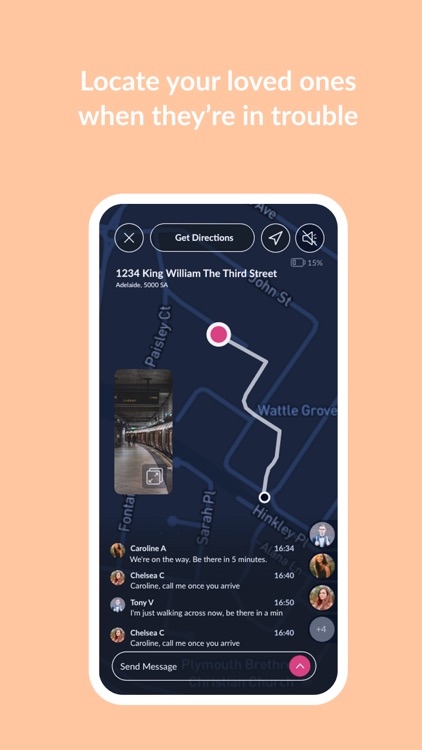
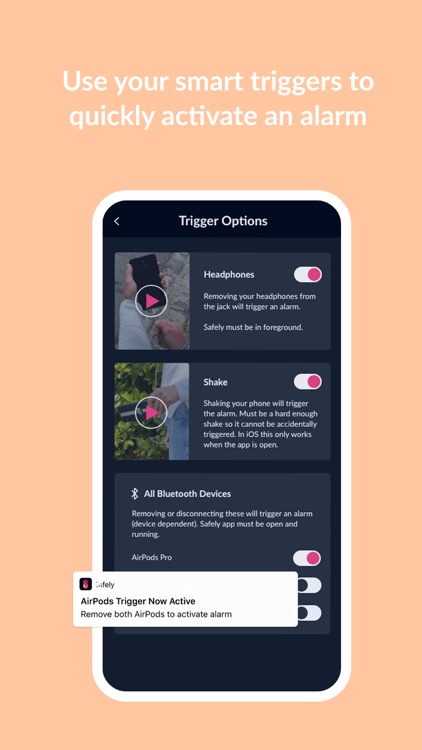
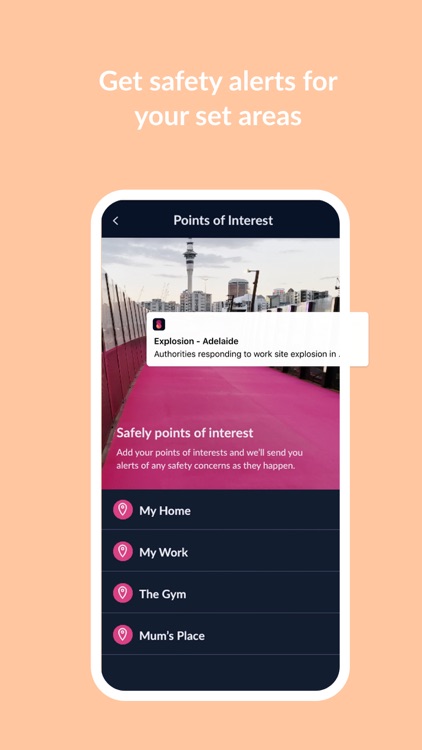
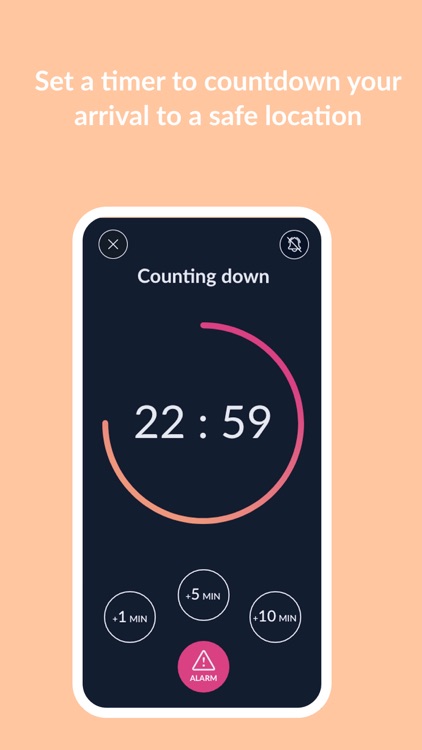

App Store Description
With Safely on your phone, you won’t need to clench your car keys or look over your shoulder when you're going for a run in the morning, walking home from the train station or to your car after work, or waiting for a rideshare or taxi late at night
Use Safely when:
1: WHEN YOU SENSE DANGER
Activate high alert mode by pressing and holding the Safely button. At any time you feel threatened, simply release the button to activate an alarm
2: WHEN YOU KNOW YOUR TIME TO A SAFE LOCATION
If you know your trip should take 10 minutes to complete, you can set a countdown timer to your arrival at a safe location. If you are unable to disarm the timer prior to it expiring an alert will be activated
3: WHEN YOU’RE CONFRONTED OR TAKEN BY SURPRISE
Simply remove your corded headphone jack or disconnect your Bluetooth headphones or give your phone a firm shake to quickly and discreetly trigger an alarm
Upon alarm, Safely will activate the sirens and flash the light on your phone to help ward off attackers. Safely will at the same time send an immediate SOS notification to your Guardians (trusted family, friends or colleagues). Safely will also collect evidence by saving a livestream of your smartphone's camera and microphone as well as your GPS location to our secure cloud for safe keeping
The SOS SMS and notification that will be sent to your friends & family with a unique link with your GPS location, video and audio livestream and battery level, so they can call emergency services on your behalf
Safely can be used when you’re:
• Travelling
• Exercising
• Commuting
• Working
• Dating (works with dating apps like Tinder, Bumble & Hinge)
Use Safely to:
• View real time location of friends & family members on a private map
• Be notified of any safety threats in your area
• Track a lost or stolen phone
Safely is free to download and use to protect your loved ones. If you’re looking to get the most from Safely, subscribe to our optional subscription product, Protect Yourself & Others. We offer monthly and annual subscriptions giving discounts to the monthly price. The prices may vary per country and are subject to change without notice. Prices are clearly displayed in the app, starting as low as $3.49 USD per month
What you will receive on our Protect Yourself & Others plan
• Activate high alert mode, countdown timer, instant alarm and discrete record
• Automatically have your GPS location, livestream from your camera, microphone and battery level shared to your friends & family via an SOS notification when you trigger an alarm
• Access all quick triggers to automatically activate an alert if you're ever caught by surprise. Simply shake your phone or disconnect your headphones (wireless or wired)
• Record your incidents, perpetrator and witness details to Safely’s secure cloud as evidence for when you need it
• Receive local safety alerts based on as many Points of Interest as you like e.g. your home, work, gym or child's school
• Invite as many people as you like to be your guardians (friends, family or colleagues)
• Create and be a part of as many tribes as you like to keep an eye out for your friends and family
What the news channels are saying
“One Of The Top Startups To Watch In 2021” (Yahoo Finance, Mar 2021)
“Leading The Way With Customer Experience” (Forbes, Jun 2021)
Subscription Service Conditions
1) If you choose to subscribe, simply select one of the subscription packages
2) Payment will be charged to your iTunes Account at confirmation of purchase or upon expiration of a trial period
3) Your subscription automatically renews unless auto-renew is turned off at least 24-hours before the end of the current period
4) Your account will be charged for renewal within 24-hours prior to the end of the current period
5) You can manage your subscription and switch off the auto-renewal by accessing your Account Settings after purchase
www.safely.io/privacy
www.safely.io/terms-of-service
AppAdvice does not own this application and only provides images and links contained in the iTunes Search API, to help our users find the best apps to download. If you are the developer of this app and would like your information removed, please send a request to takedown@appadvice.com and your information will be removed.