
Use your Apple device as an easy access scanner

Scanner and Text Grabber



What is it about?
Use your Apple device as an easy access scanner!

App Screenshots



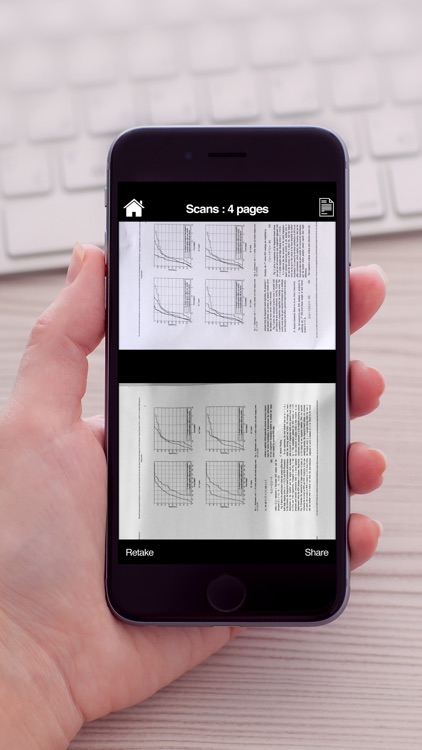

App Store Description
Use your Apple device as an easy access scanner!
This app lets you scan your documents easily. Just direct your phone towards the document and snap. That's it. The app detects edges of the document and crops automatically. You can scan as many document as you like. At the end the result is converted as a pdf file, which then can be shared whatever the way you like.
In addition to scanner functionality, the app performs optical character recognition feature. You can convert your documents into editable text easily.
Features:
- Automatic edge detection and crop
- Black&White filter
- Optical character recognition
- PDF conversion
- Advanced sharing options
No page limit, no watermark, no add!
Special price for a limited time.
Enjoy!
AppAdvice does not own this application and only provides images and links contained in the iTunes Search API, to help our users find the best apps to download. If you are the developer of this app and would like your information removed, please send a request to takedown@appadvice.com and your information will be removed.