[New App]
ScanSnap Connect Application

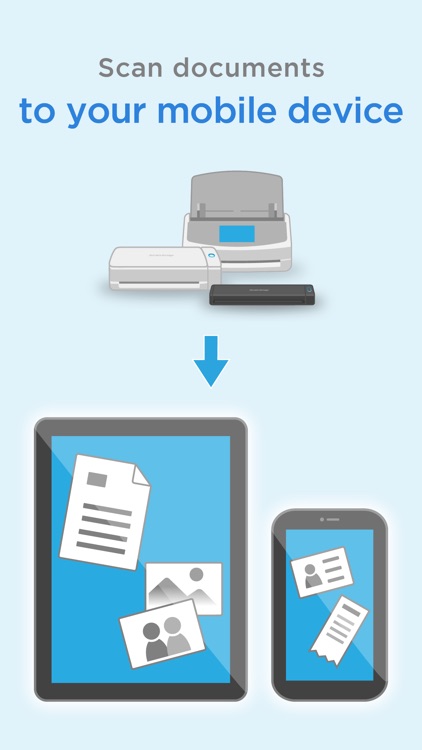
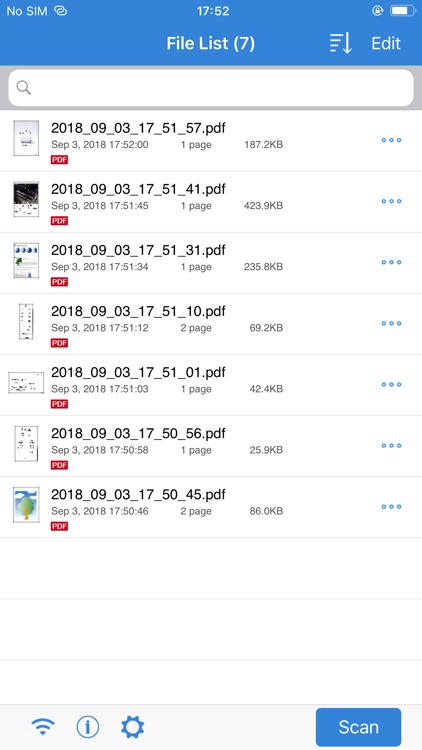
What is it about?
[New App]

App Screenshots

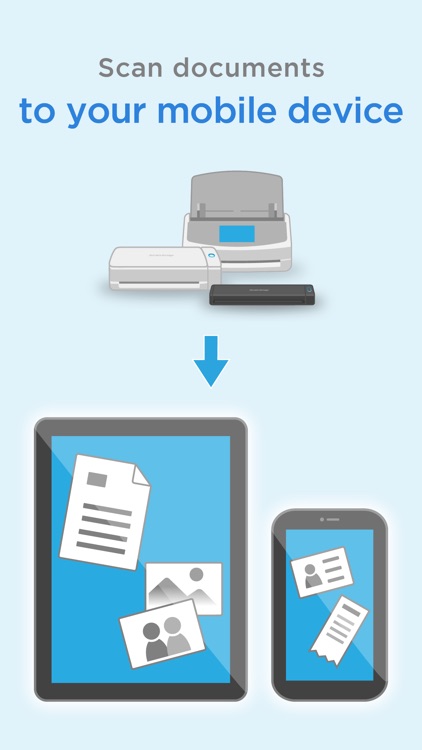
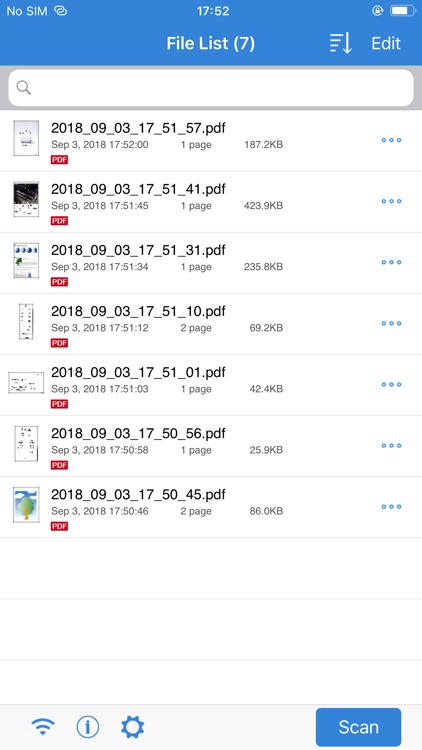
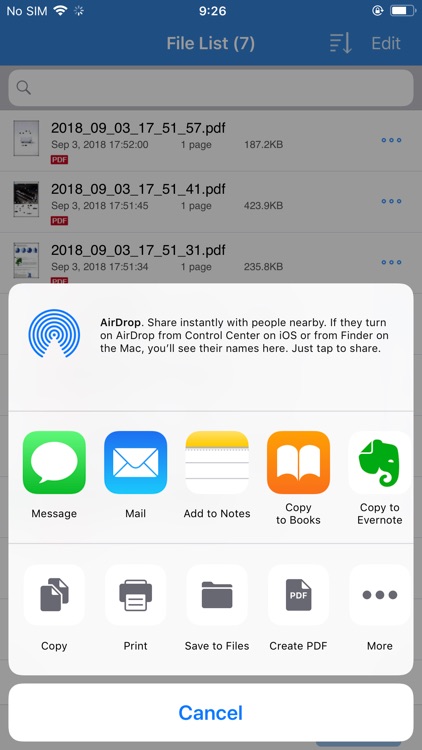

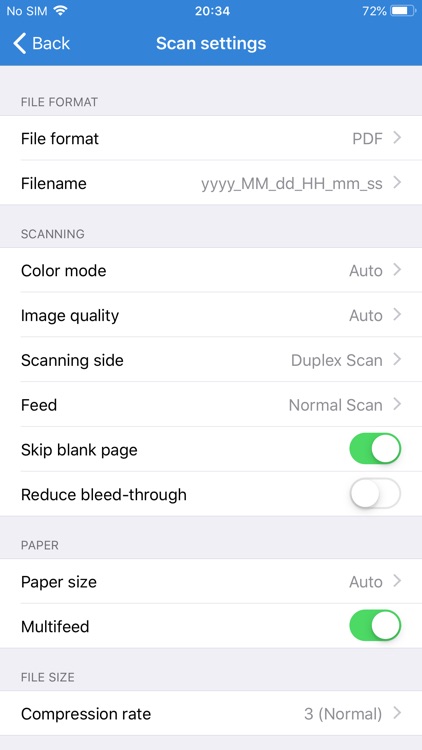

App Store Description
[New App]
New mobile scanning app ScanSnap Home is now available. Try out the improved operability and usability of ScanSnap Home!
*ScanSnap Home can be used with iX1600/iX1500/iX1300/iX100.
[About ScanSnap Connect Application]
This application easily allows your iPad, iPhone or iPod touch to handle images scanned with the personal document scanner “ScanSnap”.
[What you need]
To use ScanSnap Connect Application, you need to have Wi-Fi connection (via direct connection or your router) and the following devices.
・Wi-Fi-supported ScanSnap
Computer may be required for initial setup.
・iPad / iPhone / iPod touch series
[Main features of ScanSnap Connect Application]
-Receive and view PDF/JPEG images scanned with ScanSnap in a seamless manner.
-Receive ready-to-use files already corrected with various features (automatic paper size detection/auto color detection/blank page removal/deskew).
-View images offline.
-Use images in "Mail", "Print", "Photos" or an application that supports PDF/JPEG on your iPad, iPhone or iPod touch.
[How to use ScanSnap Connect Application]
-For details how to set up / use this application, select the [i] icon at lower left corner of the screen after you start up the application, then refer to [Help].
-For details about using ScanSnap, refer to the Basic Operation Guide, Advanced Operation Guide or Help bundled with ScanSnap.
AppAdvice does not own this application and only provides images and links contained in the iTunes Search API, to help our users find the best apps to download. If you are the developer of this app and would like your information removed, please send a request to takedown@appadvice.com and your information will be removed.