You are using an outdated browser. Please
upgrade your browser to improve your experience.

School Scheduler helps you organize your class schedule on three main screens:

School Scheduler
by David Mobley
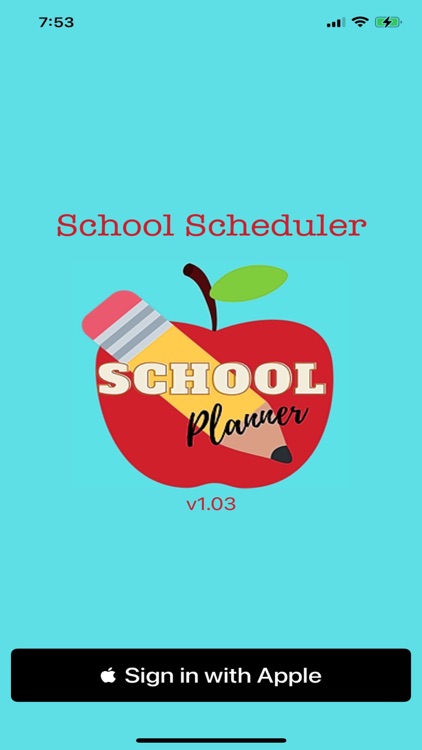
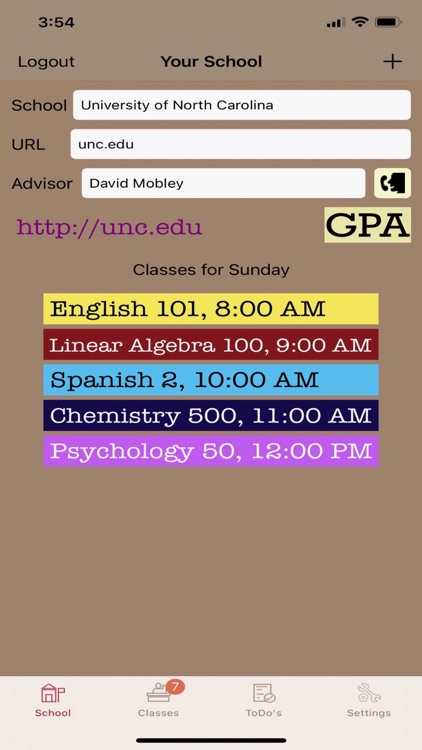

What is it about?
School Scheduler helps you organize your class schedule on three main screens:
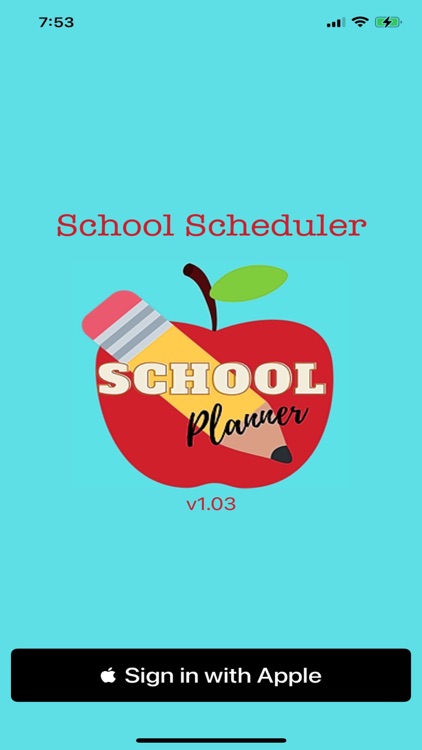
App Screenshots
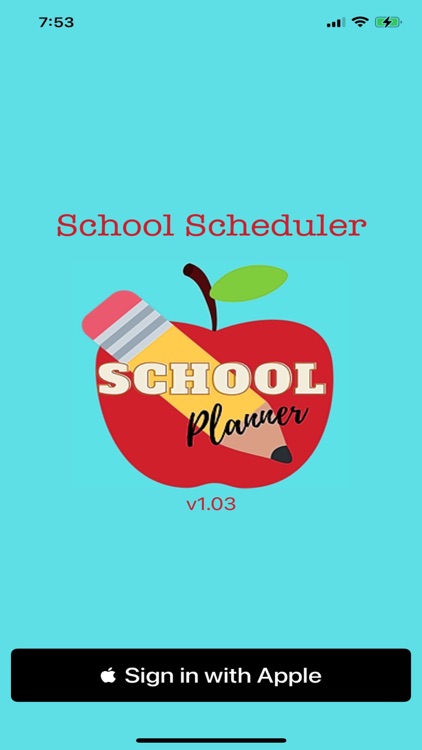
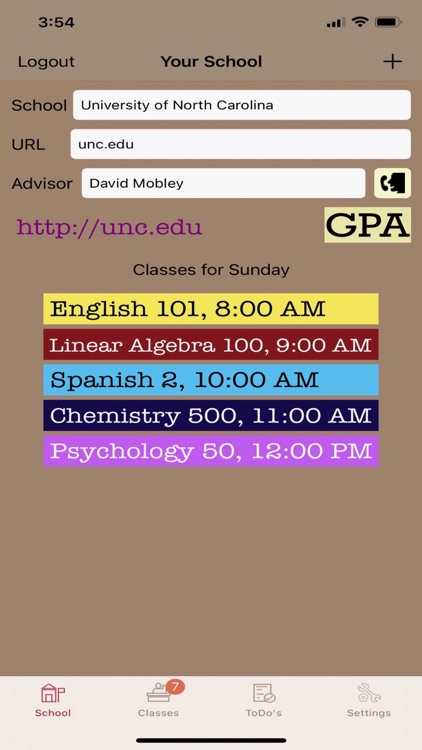

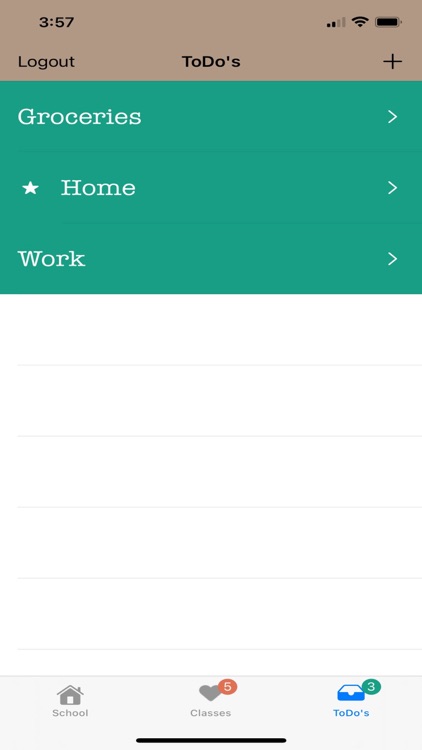
App Store Description
School Scheduler helps you organize your class schedule on three main screens:
"School" is the home screen that contains your school name/url and your day-at-a-glance schedule.
"Classes" is a place to enter your class schedule. Each class can have a list of associated items such as test dates, homework assignments, etc.
"ToDo's" is a place to enter your miscellaneous ToDo list. Each ToDo can have a list of associated items as well.
All the data is stored, anonymously, in the cloud for synchronization across all your devices.
Disclaimer:
AppAdvice does not own this application and only provides images and links contained in the iTunes Search API, to help our users find the best apps to download. If you are the developer of this app and would like your information removed, please send a request to takedown@appadvice.com and your information will be removed.
AppAdvice does not own this application and only provides images and links contained in the iTunes Search API, to help our users find the best apps to download. If you are the developer of this app and would like your information removed, please send a request to takedown@appadvice.com and your information will be removed.