
Seed Mate is an app which allows you to map your garden or seedling trays to ensure you don't lose track of what seedlings are growing where

Seed Mate
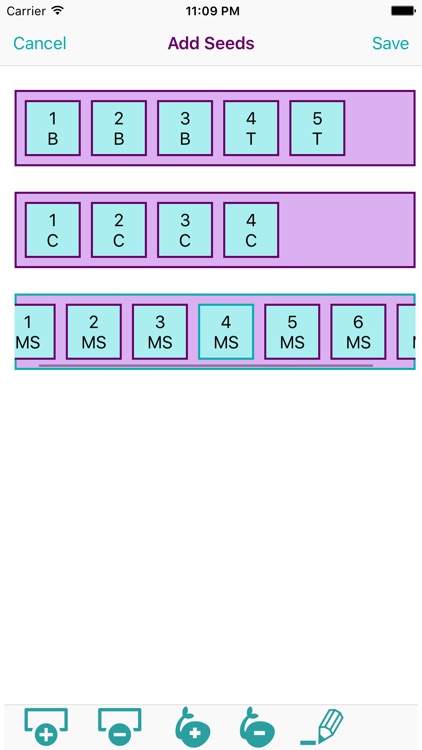
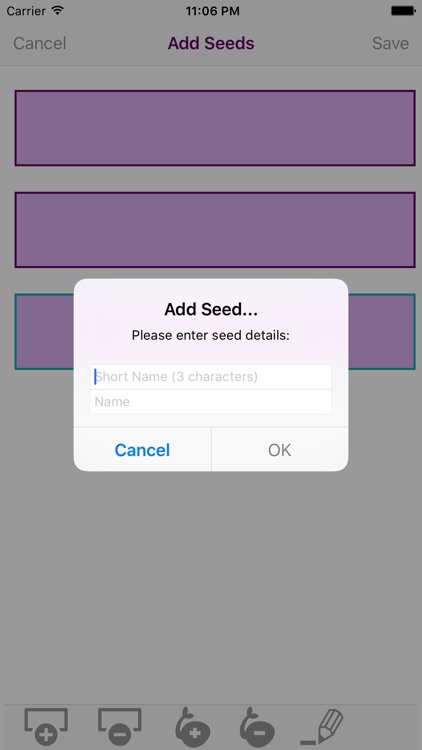
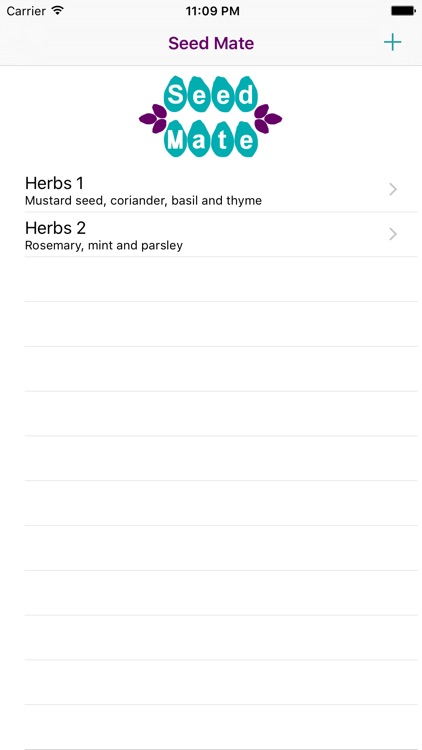
What is it about?
Seed Mate is an app which allows you to map your garden or seedling trays to ensure you don't lose track of what seedlings are growing where.
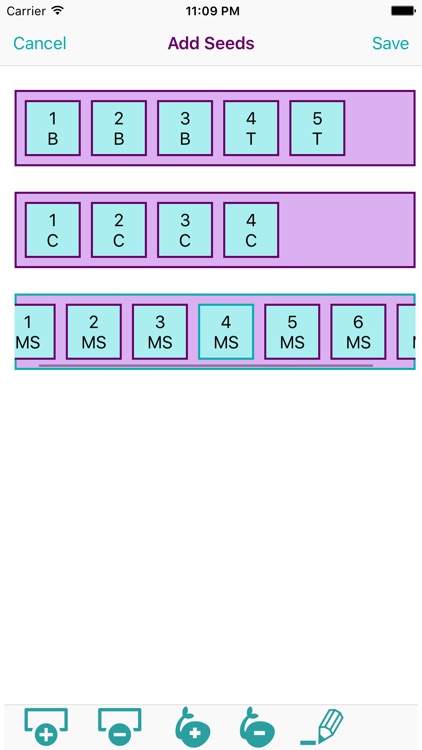
App Screenshots
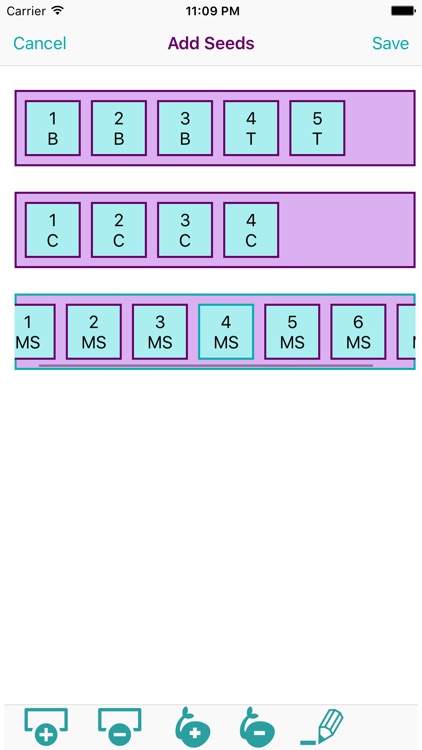
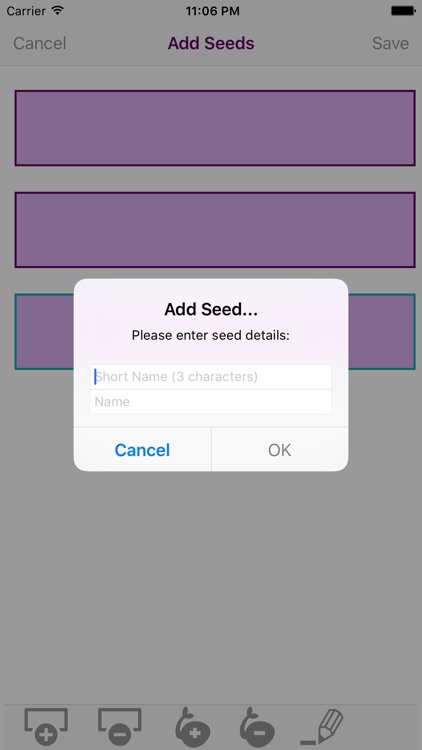
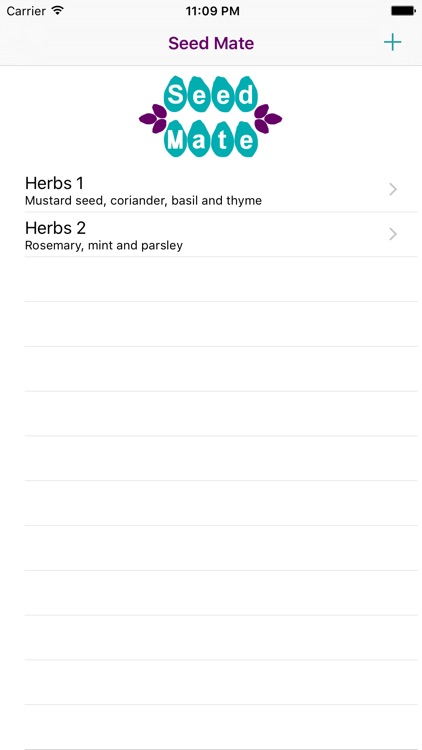
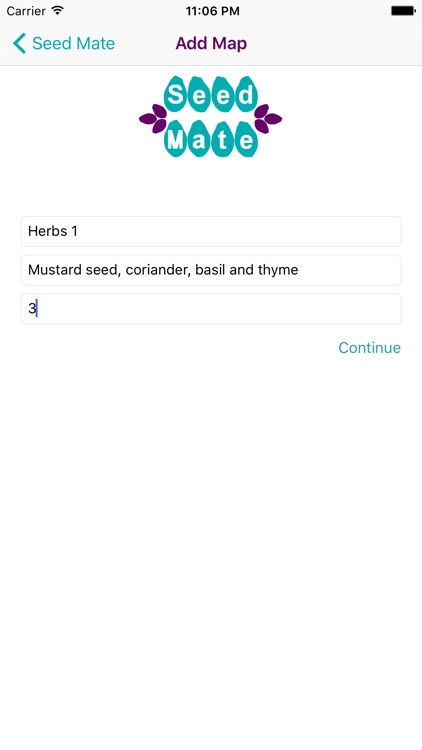
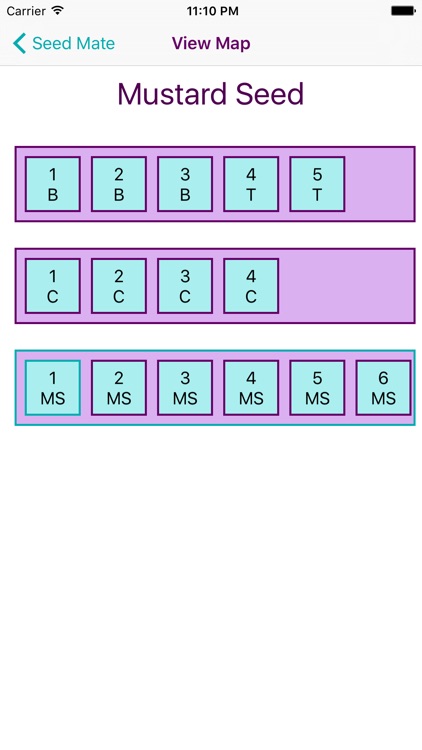
App Store Description
Seed Mate is an app which allows you to map your garden or seedling trays to ensure you don't lose track of what seedlings are growing where.
You can have as many trays as you like, with as many rows and seedlings as you like. It's customisable to any garden setup.
Creating your seed map is very easy, simply click the '+' button in the navigation bar of the home screen.
You will then need to supply details such as a name and description for your tray. Additionally, you need to supply the number of rows, but you can add and remove rows when building the map.
Once you continue to the map builder you will be able to select rows and seedlings, the selected items will be highlighted in a teal border.
If you click the add row button, a row will be inserted after the selected row.
If you click the delete row button, the selected row will be deleted.
If you click the add seed button, a seed will be inserted after the selected seed. You will be asked to supply details such as a short name which can be used for quick differentiation between seeds, and a full name which will be visible when a seed is selected when viewing the map once it has been saved.
If you click the remove seed button, the selected seed will be deleted.
If you click the edit button, you will be able to edit the selected seed details, e.g. short name and name.
Keep track with a seed map!
AppAdvice does not own this application and only provides images and links contained in the iTunes Search API, to help our users find the best apps to download. If you are the developer of this app and would like your information removed, please send a request to takedown@appadvice.com and your information will be removed.