Send Fast is an easy to use text message and email composing assistant designed to make you more efficient in your messaging
Send Fast

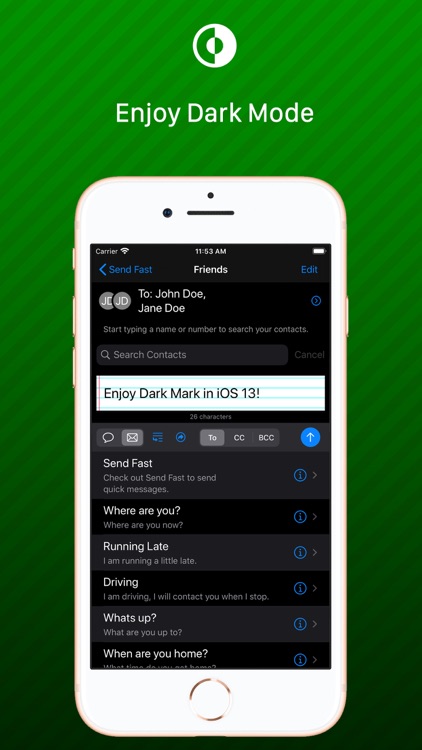
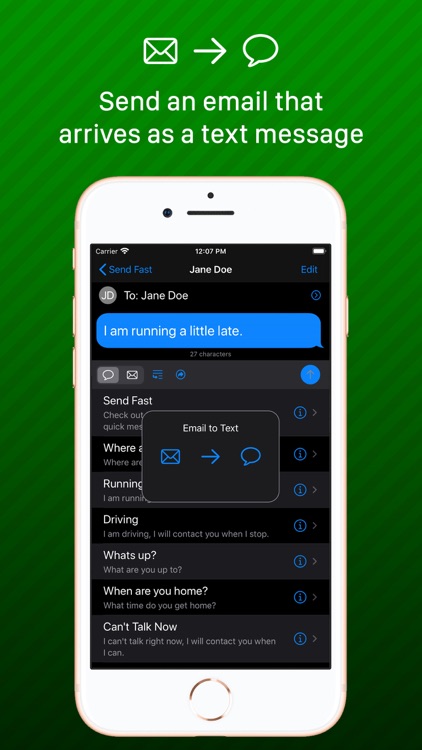
What is it about?
Send Fast is an easy to use text message and email composing assistant designed to make you more efficient in your messaging. Load pre-made phrases into a text message or email with one tap. Designed to behave similar to the built-in messaging systems to be easy to use. You can also send emails that will arrive as text messages!

App Screenshots
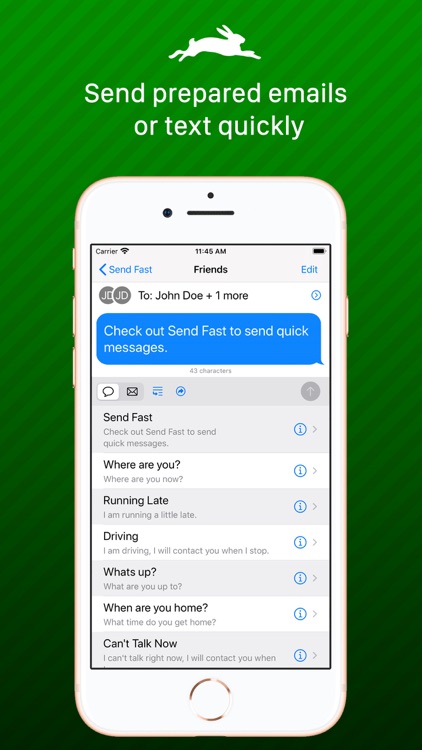
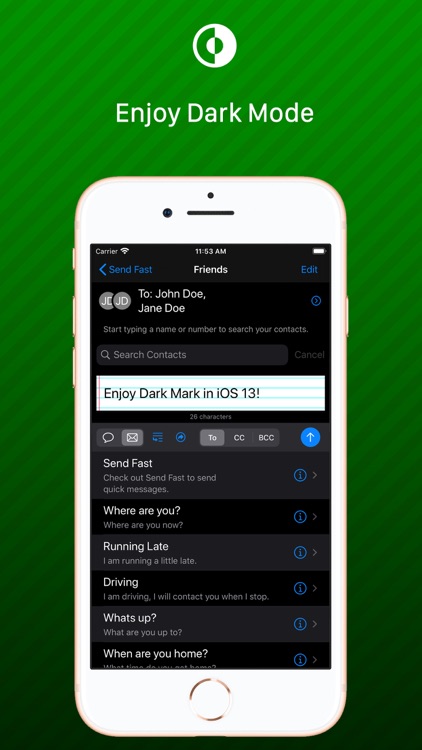
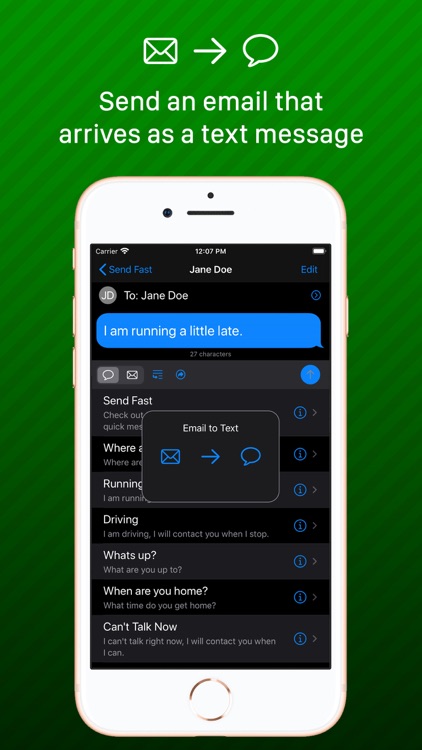
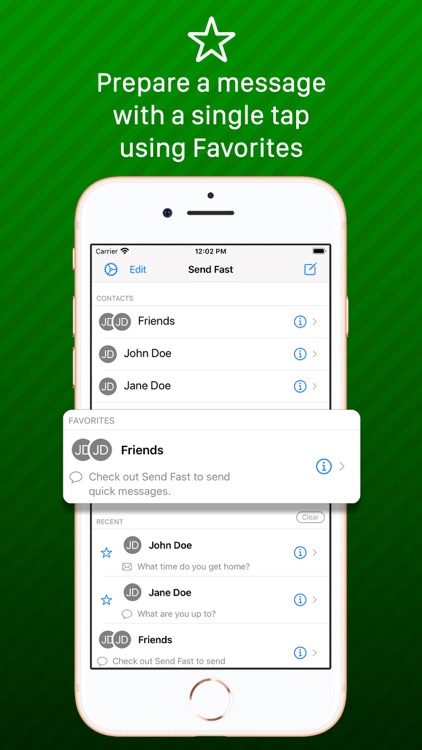
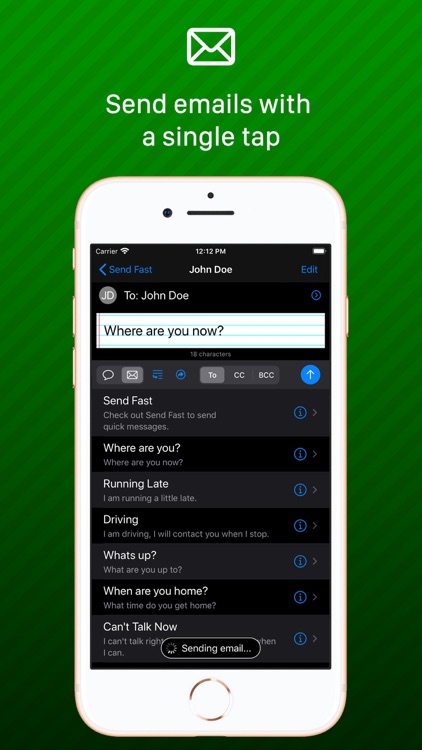
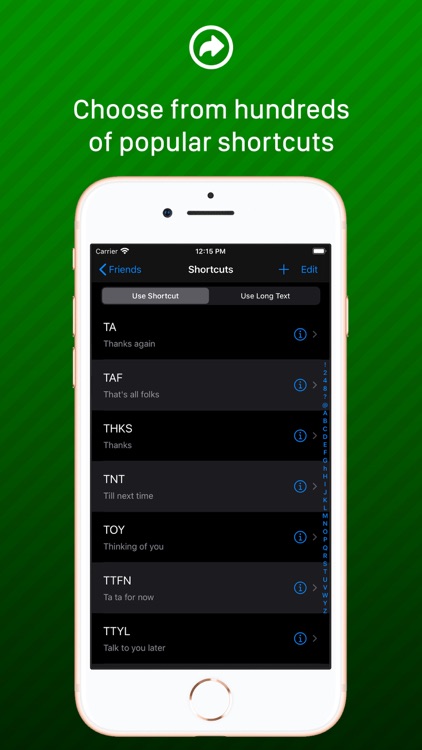
App Store Description
Send Fast is an easy to use text message and email composing assistant designed to make you more efficient in your messaging. Load pre-made phrases into a text message or email with one tap. Designed to behave similar to the built-in messaging systems to be easy to use. You can also send emails that will arrive as text messages!
Features:
Contact List - Send Fast keeps track of recent communications to make selecting a recipient easy the second time.
Contact Search - Just start typing a name and Send Fast will search your contacts and display possible matches that can be sorted by email or phone number.
Easy to Use Message Editor - Enter messages into an email or text message, modify the message or append further messages with each touch.
Phrase Editor - Edit pre-made phrases, add new ones, or remove existing ones.
Phrase File Sharing - Move phrases back and forth between the device and a computer. This makes it possible to create all pre-made phrases using Numbers, Excel, or another spreadsheet program that is able to save CSV (command separated value) files.
More than 100 Message Shortcuts - Common message shortcuts such as LOL for “Laughing Out Loud” and CUL8R for “See You Later” can be added to messages just like pre-made phrases. Shortcuts can be added, removed and modified.
Email to Text - Send emails using the built-in email feature that will arrive as a text message for the recipient. *
Built-in list of cellular service providers to assist in sending emails to text messages.
Adjust the font size to easily see the message being composed.
Configure an outgoing mail server and send messages without displaying the final composed message.
Built-in User’s Manual.
Add recent messages to a list of Favorites. Resend messages with just one or two taps.
* To send an email as a text, the cellular service provider of the recipient must be known, including the email domain.
AppAdvice does not own this application and only provides images and links contained in the iTunes Search API, to help our users find the best apps to download. If you are the developer of this app and would like your information removed, please send a request to takedown@appadvice.com and your information will be removed.