
Series Solitaire is played with a single pack of 52 cards

Series Solitaire

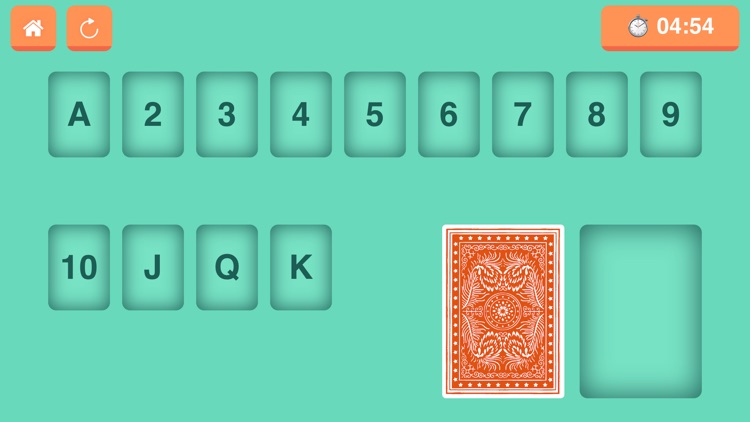
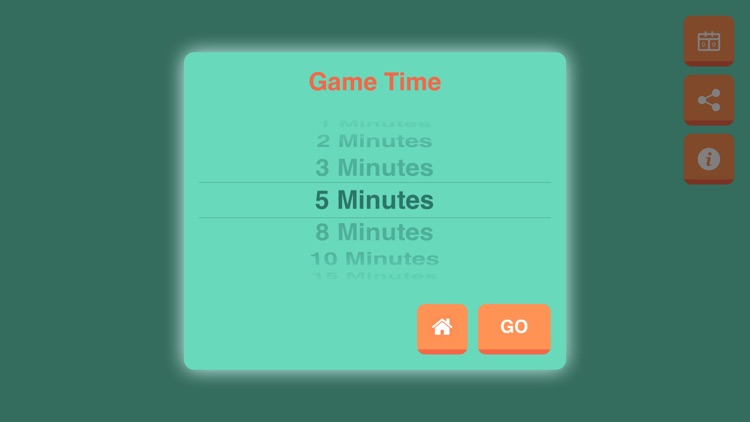
What is it about?
Series Solitaire is played with a single pack of 52 cards. 13 column are dealt from A,2,3…..,Q,K. All the 52 cards are bunched into the bottom right corner of the screen. Player needs to take 1 card at a time and then place that card into their matching card rank column by clicking on an empty card column. e.g. Player clicks on stacked card and if it is spade 5, then player needs to click on an empty container of 5, so that spade 5 card from the waste pile will be transferred to that empty 5 slot. This process will go on until all the 52 cards are arranged in their respective rank slots within the selected time period. If a player is unable to finish his/her game within the selected time period then that player will lose the game. If the player finishes all the cards to their respective card rank slot within the selected time period, then that player is declared as a winner.

App Screenshots

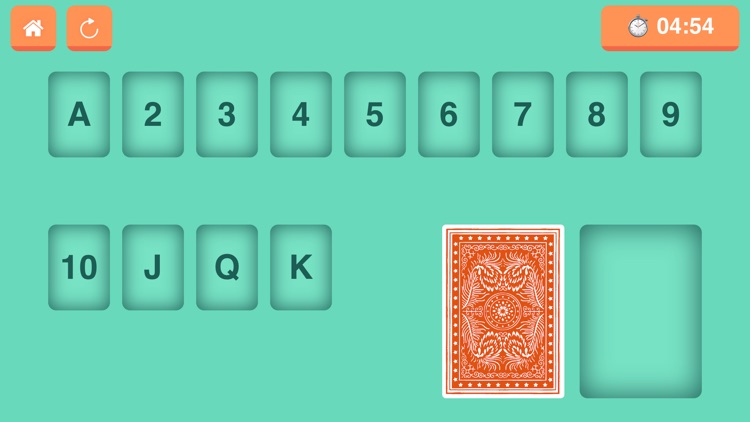
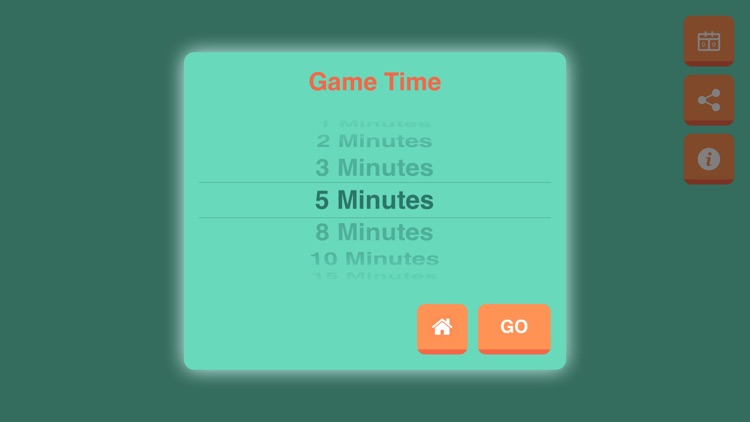
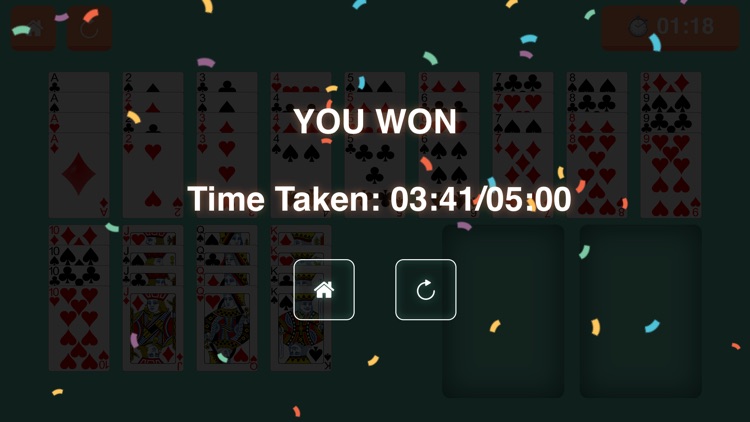

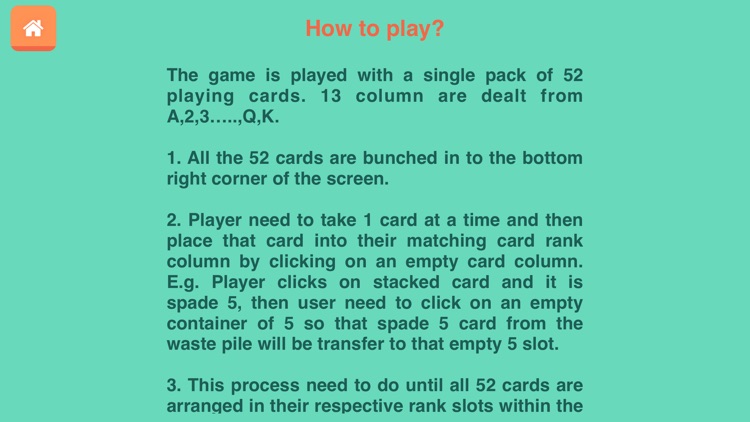
App Store Description
Series Solitaire is played with a single pack of 52 cards. 13 column are dealt from A,2,3…..,Q,K. All the 52 cards are bunched into the bottom right corner of the screen. Player needs to take 1 card at a time and then place that card into their matching card rank column by clicking on an empty card column. e.g. Player clicks on stacked card and if it is spade 5, then player needs to click on an empty container of 5, so that spade 5 card from the waste pile will be transferred to that empty 5 slot. This process will go on until all the 52 cards are arranged in their respective rank slots within the selected time period. If a player is unable to finish his/her game within the selected time period then that player will lose the game. If the player finishes all the cards to their respective card rank slot within the selected time period, then that player is declared as a winner.
Home Screen: This screen contains an option to play game, view statistics, share app and view information regarding game.
Game time selection Screen: This screen appears every time the player clicks on ‘New Game’ button from the home screen. You can play the game only after you select the game time.
Game Screen: This is the actual screen where game will be played by the player. Player who finishes to put all cards into their respective card rank slot within the selected time period will be declared as winner, otherwise user will lose that game.
Statistics Screen: This screen displays list of games played and game win/loss status, date with time taken to play the game.
Help Screen: This screen displays the basic instruction on how to play this game.
Share App: Allow user to share the app via standard sharing tool.
*No internet required
*Light weight
*User friendly UI
Download Series Solitaire now and don’t forget to share you feedback!
AppAdvice does not own this application and only provides images and links contained in the iTunes Search API, to help our users find the best apps to download. If you are the developer of this app and would like your information removed, please send a request to takedown@appadvice.com and your information will be removed.