
Featured by Apple

ShapeThat



What is it about?
Featured by Apple
Cool masks. Select overlay type. You can choose from more than 400 mask options.

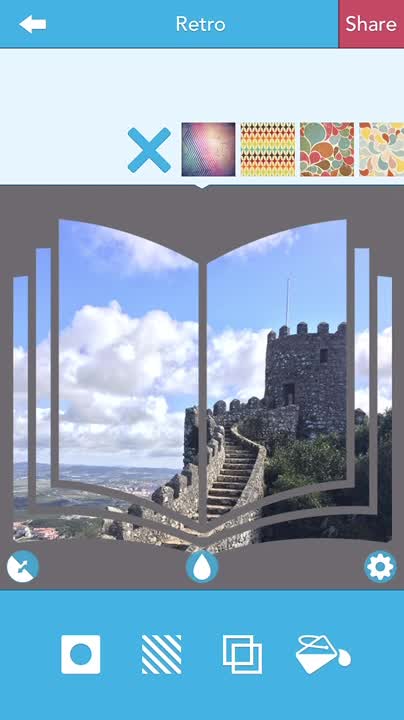
Cool pattern. Select pattern type
Change colors. You're able to adjust the color.


Opacity and invert mask. You're able to adjust the size, and opacity of each mask separately.
App Screenshots



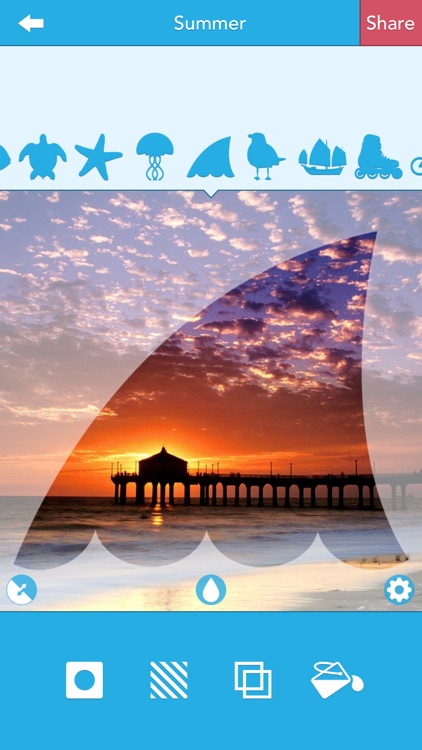

App Store Description
Featured by Apple
I've given up my batmobile for ShapeThat app. It's that good. ~Bruce Wayne
ShapeThat app? It sounds like applepieslice. Mmm, apple. ~Homer Simpson
I can't get through my day without framing a fine one with ShapeThat app. ~Don Draper
Turbocharge your pics with the next big thing.
Crop your photos into one of 400+ awesome Shapes, Symbols, Words, and Letters. Make your snaps stand out on Instagram and other photo sharing sites. Effortlessly create eye-catching pics and attract attention with something more than just plain filters. Shaping is the new B&W!
How it works?
1. Take a photo or choose one from your photo library. Or even Facebook (yes, we support it and it's fully integrated).
2. Choose your mask shape from a vast library of Symbols, Letters or even entire Words.
3. Customize your mask background opacity, color and size.
4. Choose a cool pattern and crop your pic & share with your friends!
5. There is no step 5. It's that simple!
Share!
Share your gorgeous creations on Instagram, Facebook and Twitter - all that directly from the app. Get from taking a snap to captivating your friends online in less than 5 seconds.
Enjoy the app!
AppAdvice does not own this application and only provides images and links contained in the iTunes Search API, to help our users find the best apps to download. If you are the developer of this app and would like your information removed, please send a request to takedown@appadvice.com and your information will be removed.