
Signature for PDFs is made easy on the go or in the office

Signature for PDF



What is it about?
Signature for PDFs is made easy on the go or in the office! You can get your PDF from your email, Wi-Fi connection or iTunes File Sharing. Sign it and send your signatured document via email immediately.

App Screenshots



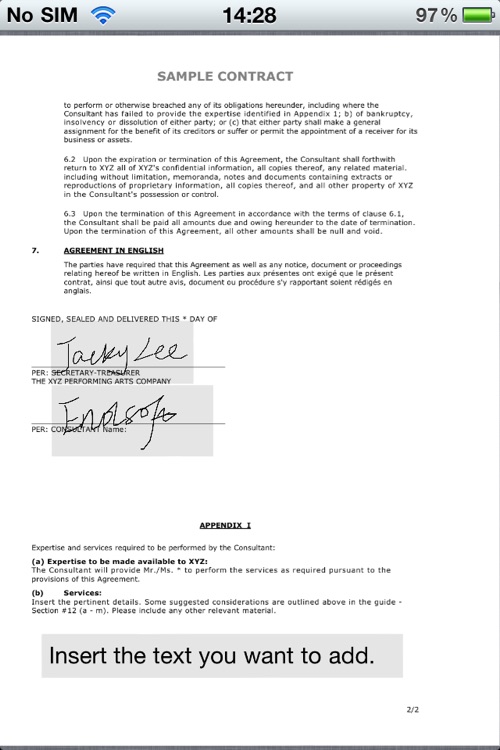
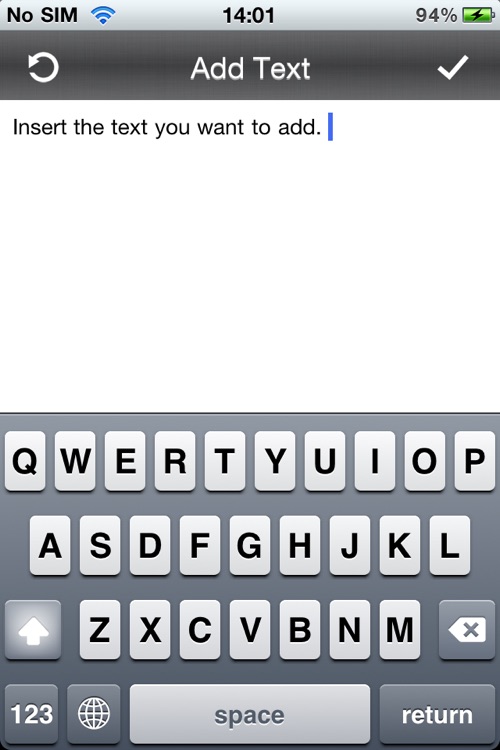
App Store Description
Signature for PDFs is made easy on the go or in the office! You can get your PDF from your email, Wi-Fi connection or iTunes File Sharing. Sign it and send your signatured document via email immediately.
Multiple ways to import PDF
* Use iTunes file sharing to transfer files directly to your iOS device via USB cable.
* Open PDF attachments directly from the Mail app.
* As an alternative you can connect to the iOS via Wi-Fi and operate it like a wireless flash drive. No additional software is required.
* Import multiple PDF files to the file manager of the app at a time.
* No limits to number of documents.
Sign with ease
* Draw your signature with your finger.
* Add text to your documents.
* Creative your signature with multiple colors.
* Manage your existing handwriting signatures for future uses.
Save and export
* Save your signed PDF file to the Documents page in this app, send through email or direct printing.
Easy and effective
* Quickly open and read PDF files on iPad, iPhone and iPod Touch.
* Page up/down with finger, thumbnail and list view of PDF files.
* Support password input for protected PDF files.
* Shoot a picture or add a picture from Photo Library to be signed as well.
Like us on Facebook at https://www.facebook.com/Enolsoft
Follow us on Twitter at https://twitter.com/Enolsoft
Share us on Google+ https://plus.google.com/111924125797066738850/
To get the latest giveaway and updates news.
AppAdvice does not own this application and only provides images and links contained in the iTunes Search API, to help our users find the best apps to download. If you are the developer of this app and would like your information removed, please send a request to takedown@appadvice.com and your information will be removed.