
Sketch Painter is the intuitive drawing tool with resolution independent vector illustration that allows you to create stunning sketches with very little effort

Sketch Painter – Painting, Drawing, Sketching Illustrations on Unlimited Size Canvas with free Paint Brush



What is it about?
Sketch Painter is the intuitive drawing tool with resolution independent vector illustration that allows you to create stunning sketches with very little effort. You can quickly and easily rasterizing photos; mucking around any image for drawing practice; drawing anime and beautiful line art; doing lettering.

Sketch Painter is $1.99 but there are more add-ons
-
$1.99
Brushes
-
$3.99
ALL Essentials
-
$0.99
vectorization
-
$1.99
Layers
-
$0.99
PDF
App Screenshots



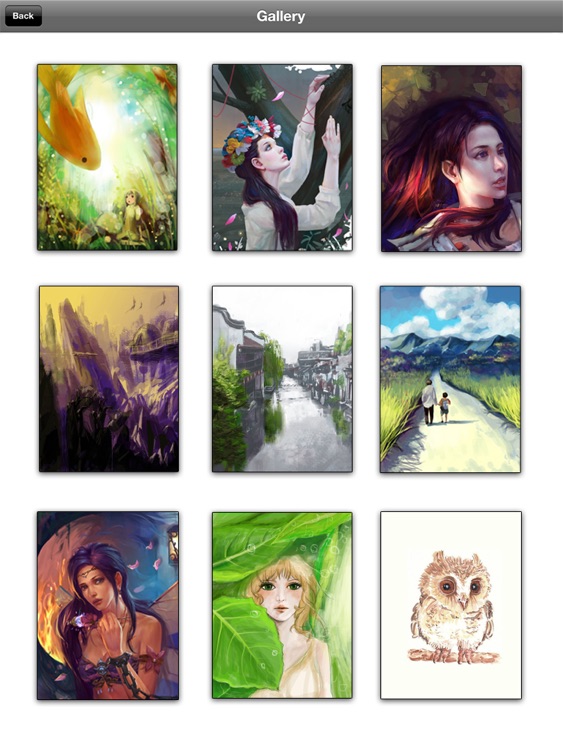
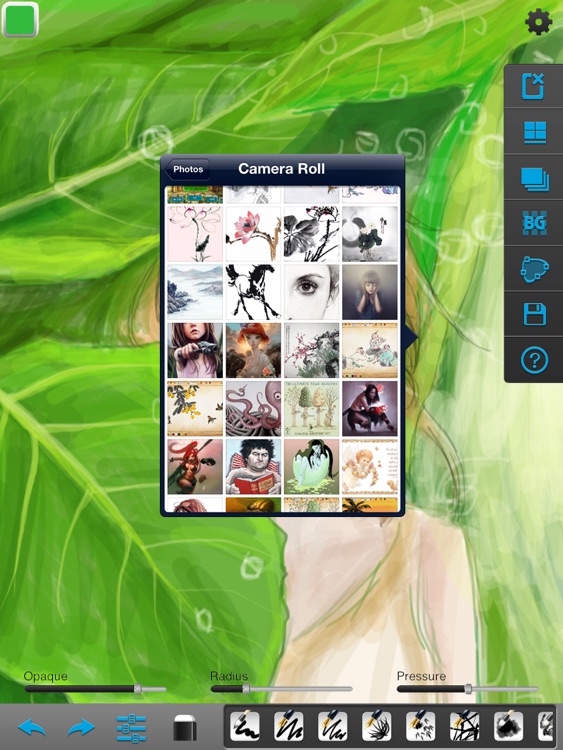
App Store Description
Sketch Painter is the intuitive drawing tool with resolution independent vector illustration that allows you to create stunning sketches with very little effort. You can quickly and easily rasterizing photos; mucking around any image for drawing practice; drawing anime and beautiful line art; doing lettering.
Again, it is an interesting tool to make your own scribble which is very essential for professional or amateur artist.
Sketch Painter Features:
- Unique Brush System:
- Comes with three fountain tools: two pens, a brush.
- Transparency, Stroke size, Pressure-sensitive could be adjusted.
- Rapidly adjust the brush size.
- Various high-quality natural brushes ( Available in In-app purchase )
- Simple and Powerful Interface:
- Unlimited size canvas.
- Undo / Redo function (Unlimited steps!). Swipe the undo/redo button to toggle back and forth.
- Import photos from your device as a reference and draw over your image.
- Eraser tool to correct possible mistakes.
- Two finger pan & zoom navigation. Fluidly zoom in while drawing to create fine details, and zoom out to see a complete view and add larger elements.
- High Resolution Vector Illustration (In-App ):
- Vectorized images:Vectorization refers to the process of converting raster graphics into vector graphics. With the unique technique, you can shrink or enlarge photo without distortion or changing important visual content. Or you can extract the image contour only.
- Advanced Layering System ( In-App ):
- There are two layers which are free to all users.
- Supports unlimited size drawing, up to 20 layers
- Re-order the Layers
- Move the layer interactively using Multi-Touch
- Add, delete a Layer
- Show, hide a Layer
- Artwork Gallery:
- Choose 50 kinds of background templates from template library.
- Export to image file.
- Export big files in PDF format and share it over email ( In-App ).
- Share your artworks to facebook, twitter, email, and so on.
- Print painting at any size with the easy work of My Brushes Pro. Yet you should have My Brushes Pro already.
Feedback:
Any suggestion will be appreciated, support email: market@effectmatrix.com
AppAdvice does not own this application and only provides images and links contained in the iTunes Search API, to help our users find the best apps to download. If you are the developer of this app and would like your information removed, please send a request to takedown@appadvice.com and your information will be removed.