
SkippersEye displays significant navigational data coming from a TCP/IP NMEA Server connection (Wi-Fi) or internal core location service (GPS)

SkippersEye
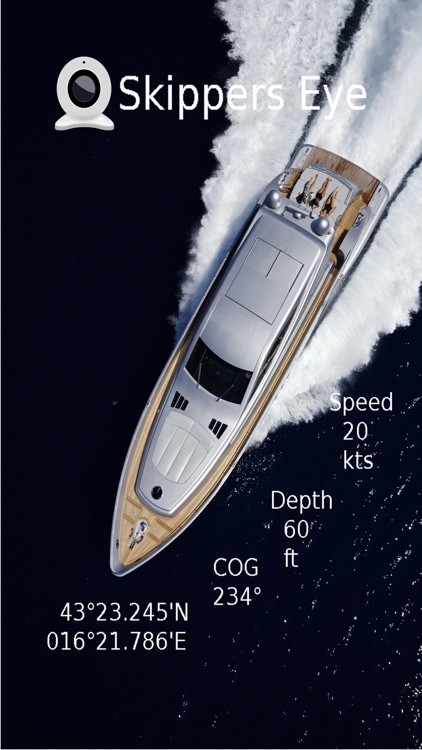

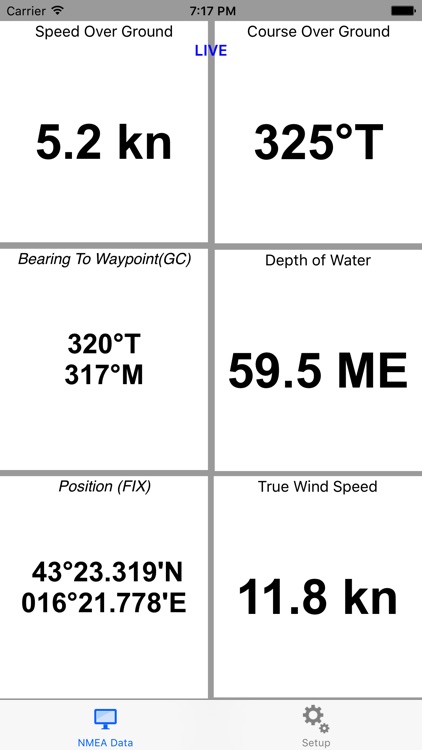
What is it about?
SkippersEye displays significant navigational data coming from a TCP/IP NMEA Server connection (Wi-Fi) or internal core location service (GPS). Watch your bow or stern or any other part of your yacht in-/outside with your webcam view to ease maneuvering. Get the big picture at a glance! Have your configurable instruments & webcam views in your pocket as further backup for your onboard navigational system. SkippersEye is your new companion, showing you all the important navigational data you love to have as a skipper on your iPhone /iPad /iPod touch. Navigare vivere est!
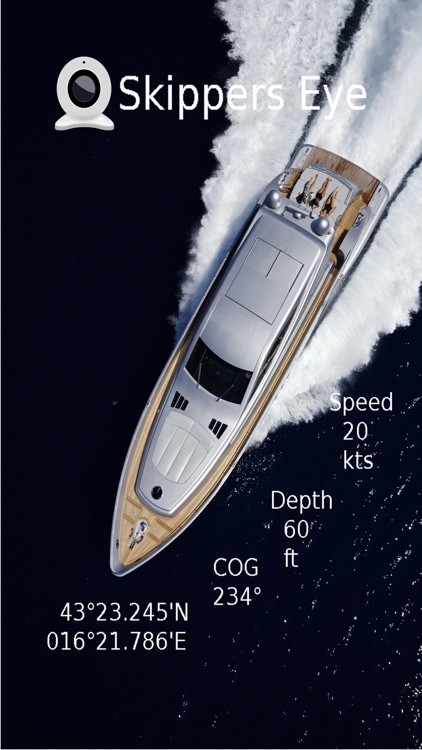
App Screenshots
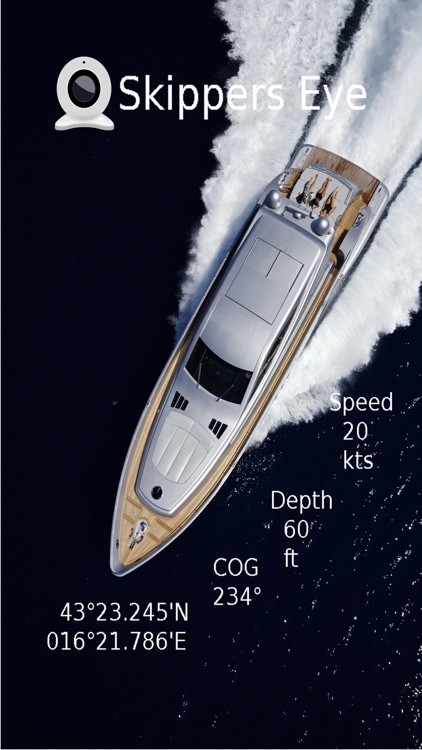

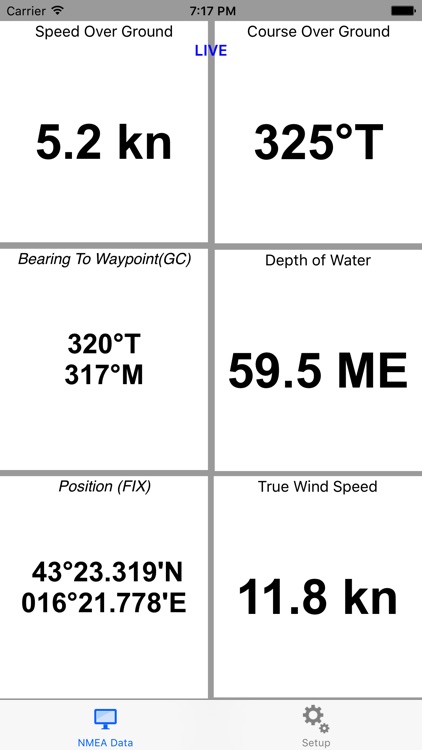


App Store Description
SkippersEye displays significant navigational data coming from a TCP/IP NMEA Server connection (Wi-Fi) or internal core location service (GPS). Watch your bow or stern or any other part of your yacht in-/outside with your webcam view to ease maneuvering. Get the big picture at a glance! Have your configurable instruments & webcam views in your pocket as further backup for your onboard navigational system. SkippersEye is your new companion, showing you all the important navigational data you love to have as a skipper on your iPhone /iPad /iPod touch. Navigare vivere est!
Create your own instruments layout and save it for later usage.
Easy installation, just utilize your existing local Wi-Fi network and navigational software or buy a small inexpensive wireless LAN converter.
Navigate to your next destination, get you position, heading or ETA, etc. on your route, whenever you want.
One app for your NMEA data and webcam views, flexible, easy to setup and use!
In fact you get two applications for the price of one, because it is released as a Universal Application.
Features:
1)Up to four preset webcam views
2)Display multiple instruments on a single screen
-Compose your own instruments layout and save it for later use
-Shows up to 6 instruments for the iPhone, iPod touch and up to 8 instruments for the iPad on a single screen
-Choose your own background, text and frame color for day and night usage
3)Monitor your actual incoming NMEA sentence.
4) Possibility to set up International Measurements for:
Temperature
Depths
Distance
Speed
5) NMEA 0183 data over TCP/IP support for most marine navigation software.
With SkippersEye you can display among others:
•Up to four preset Webcam views
•Instruments
-Position
-Velocity:
Speed over ground
Speed of current
Water speed
Velocity made good
-Wind:
True wind angle
True wind direction
Apparent wind angle
Apparent wind speed
True wind speed
-Navigation:
Heading
Bearing to waypoint
Range to Waypoint
Waypoint name
Estimated Time of Arrival
Time to go
Course over ground
Cross track error
Arrival alarm
Log
-Depth
-Water temperature
-Core Location data
SkippersEye supports the following NMEA 0183 sentences:
AAM, APB, BEC, BOD, BWC, BWR, BWW, DKB, DBT, DPT, GGA, GLL, HDG, HDM, HDT, HSC, MWD, MWV, MTW, RMA, RMB, RMC, RPM, ROT, RSA, VBW, VDR, VHW, VLW, VPW, VTG, VWR, VWT, WCV, WNC, XTR, XTE, ZDA, ZFO, ZTG
Virtual Sentences:
AAL, ALTI, ALT, AWA, AWS, BRG, COG, DEPTH, ETAx, POS, RNG, SOC, SOG, STW, TMP, TTGx, TWA, TWD, TWS, UTC, VMG, WPN
Locations Services :
POSi, COGi, SOGi, HDGi, TIMi (iPad and iPhone only)
Required Configuration:
•Navigational software, which supports NMEA data over TCP/IP through your existing Wi-Fi network. The instruments bus must be connected to the network.
Or
•Wireless LAN converter connected to your instruments bus
Supported Webcams:
IP network cameras
For support and more information see our website.
AppAdvice does not own this application and only provides images and links contained in the iTunes Search API, to help our users find the best apps to download. If you are the developer of this app and would like your information removed, please send a request to takedown@appadvice.com and your information will be removed.