
Features include:

Spend Companion
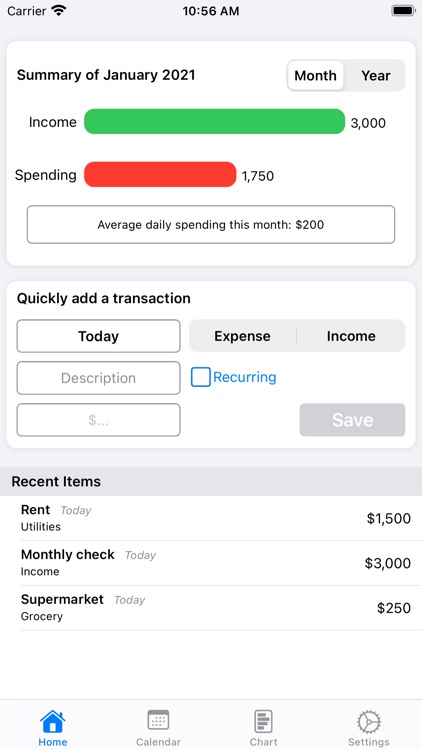
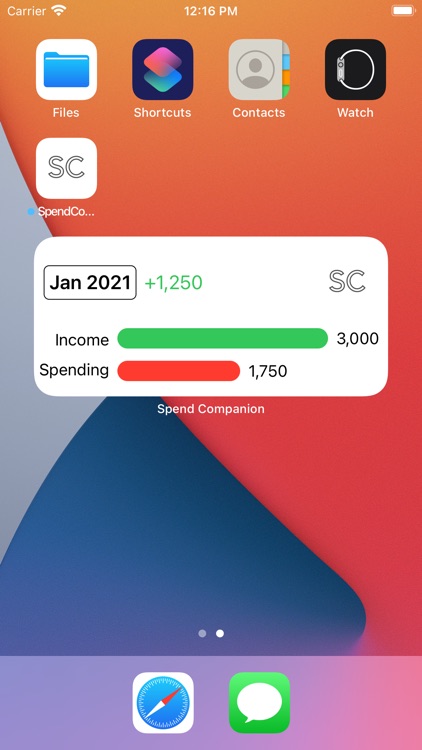
What is it about?
Features include:
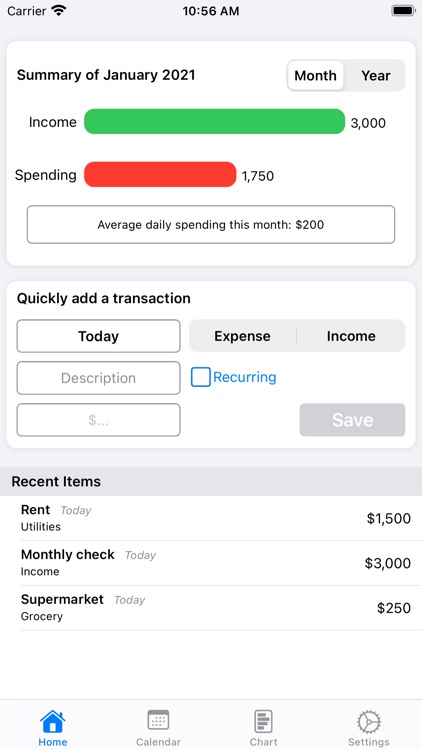
App Store Description
Features include:
- See a summary of total income and total spending per month or per year. Swipe right or left to change selection.
- No need to create an account or to have an internet connection. All the data are saved locally on the device.
- Quickly add an item with a few clicks by setting date, type (expense or income), an optional description, and amount, right from the home screen.
- You can name as many categories as you like.
- The app remembers your most commonly used item descriptions and recent category names so that you don't have to type them every time.
- Set recurring transactions every certain number (that you choose) of days, weeks, or months until an end date that you specify.
- Set a reminder notification to be delivered 1, 2, or 3 days before a recurring transaction (available via a one-time in-app purchase).
- View recent items from last week right from the home screen.
- Dark mode support.
- View a calendar of each year with every month displaying total income and spending for that month.
- Search for any transaction by name.
- View detailed table of each category in a simple spreadsheet design, with the ability to sort transactions by date, name, and amount.
- Save any category as a favorite.
- Change the settings of any recurring transaction at any time.
- See detailed bar charts of total spending per category, per month, and total income per month.
- Apply filters to see spending in a certain month or category.
Available in iOS 13 or newer versions:
- Set up iCloud to backup your data and sync transactions across all your devices. Transactions sync automatically without any additional setup needed (available via a one-time in-app purchase).
- Enable faceID or touchID (depending on device) for additional security.
- Select a currency of your choice.
- Choose colors of the bars, buttons, and labels (available in iOS 14).
- Export all data to CSV format.
- Delete all data.
- Widget for devices running iOS 14 to always be able to see current month income and spending right from home screen.
For support: email spendcompanion@gmail.com
AppAdvice does not own this application and only provides images and links contained in the iTunes Search API, to help our users find the best apps to download. If you are the developer of this app and would like your information removed, please send a request to takedown@appadvice.com and your information will be removed.