
“If you're looking for something with a great design and interface, Spendbook does the job

Spendbook - Personal Finance Tracker
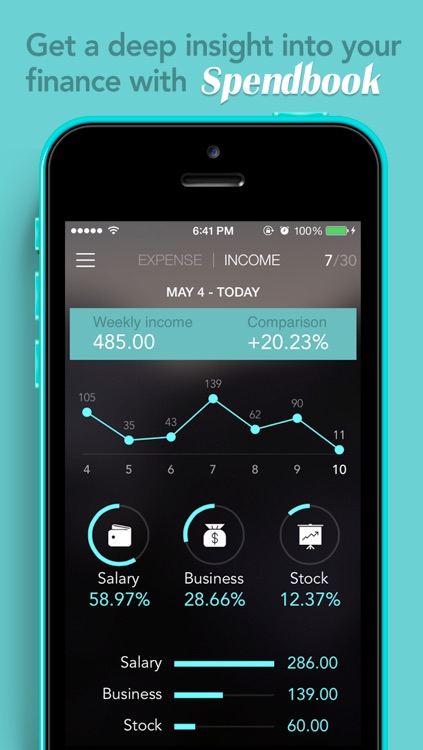


Keep track of the money coming into and going out of your accounts with this slick finance app.
What is it about?
“If you're looking for something with a great design and interface, Spendbook does the job.” - Lifehacker
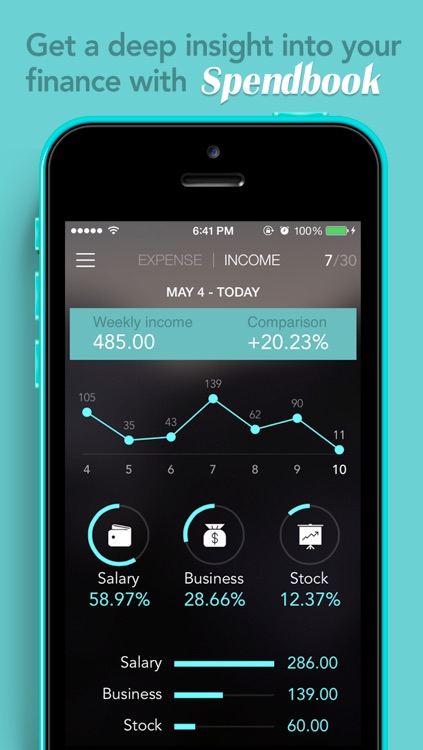
App Screenshots
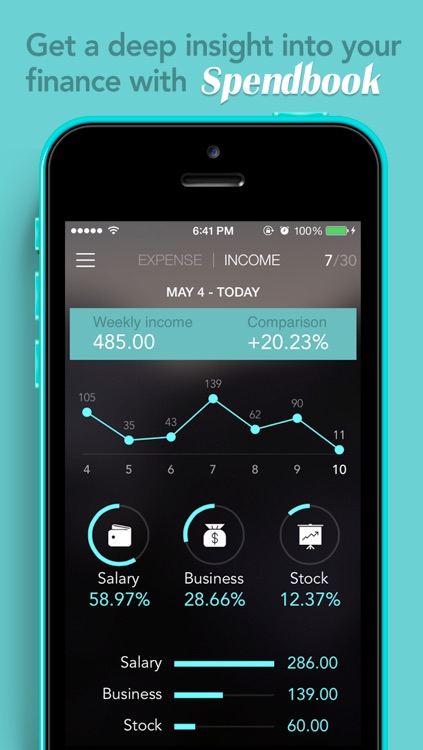


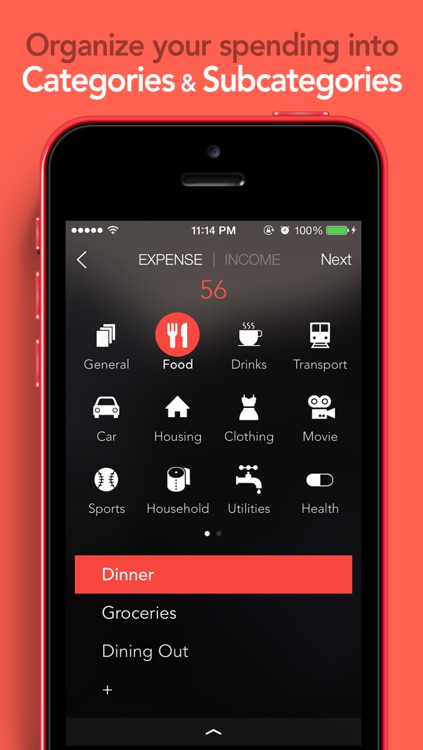
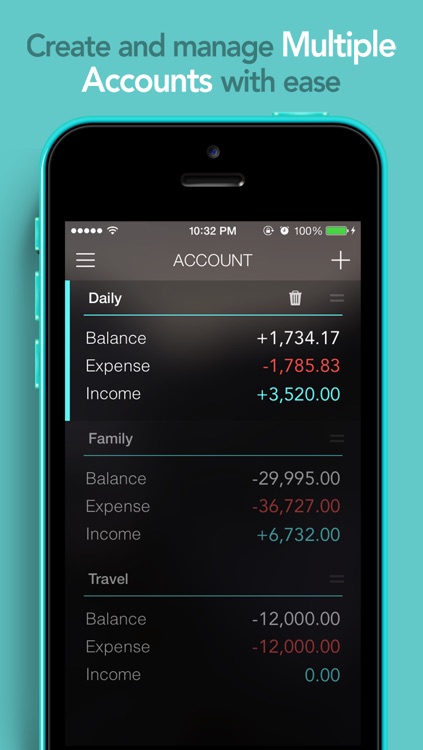
App Store Description
“If you're looking for something with a great design and interface, Spendbook does the job.” - Lifehacker
"It’s a stunning app, and it’s packed with features." - AppAdvice
Spendbook is a beautiful app for tracking your expenses and income. With its elegant and uniquely designed user interface, Spendbook makes the process of managing your personal finance an enjoyable experience.
Main features:
Expense and income tracking
- Add a transaction in seconds - perfect when you are on the go!
- Take a note and snap a photo to help better manage your transactions.
Intuitive charts
- Beautiful interactive charts.
- Break down your spending into categories and subcategories to get a deep insight into your finance.
Informative calendar
- Your everyday expenses and income summarized in a calendar.
- Browse through the calendar to see how much you spent in the past.
Multiple accounts
- Set up multiple accounts and switch between them with ease.
- See the stats of all your accounts in one place, managing your accounts can never be so easy!
Editable categories with subcategories
- Customize the set of expense/income categories according to your preferences.
- Organize transactions into subcategories to get a more granular breakdown of your spending habits.
Tips:
- Swipe left to right to reveal the sidebar.
-Swipe down in the home view to add a new transaction; swipe up to see the date bar.
- Swipe down/up on the date bar to show/hide the calendar.
- Tap a category icon in the chart view to see the stats of its subcategories.
Give it a try today and we would love to hear your feedback!
AppAdvice does not own this application and only provides images and links contained in the iTunes Search API, to help our users find the best apps to download. If you are the developer of this app and would like your information removed, please send a request to takedown@appadvice.com and your information will be removed.