
Easily build and issue your own customized corporate card with unprecedented controls, limits and features with integrated software that manages it all for you

SpendHub

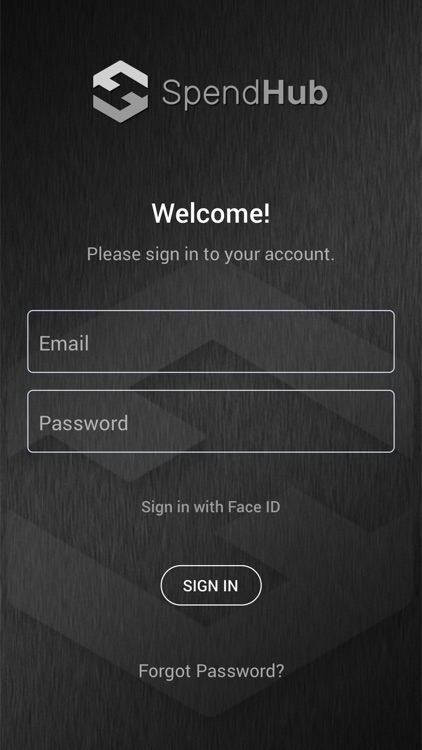
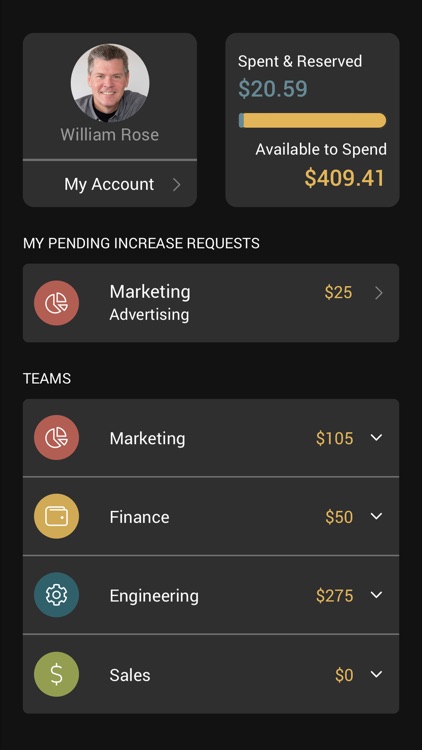
What is it about?
Easily build and issue your own customized corporate card with unprecedented controls, limits and features with integrated software that manages it all for you.

App Screenshots

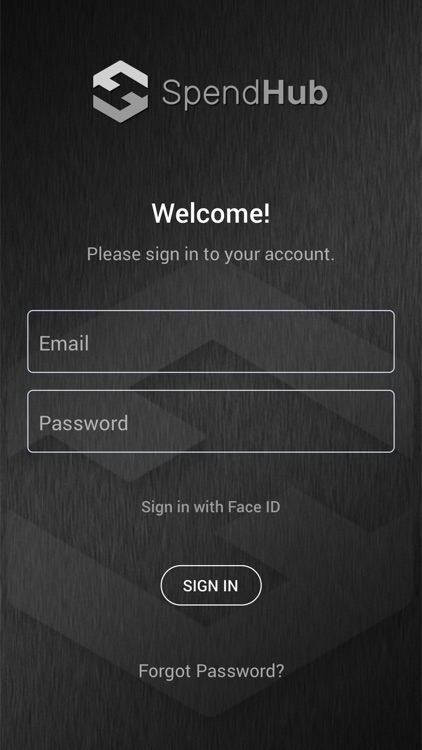
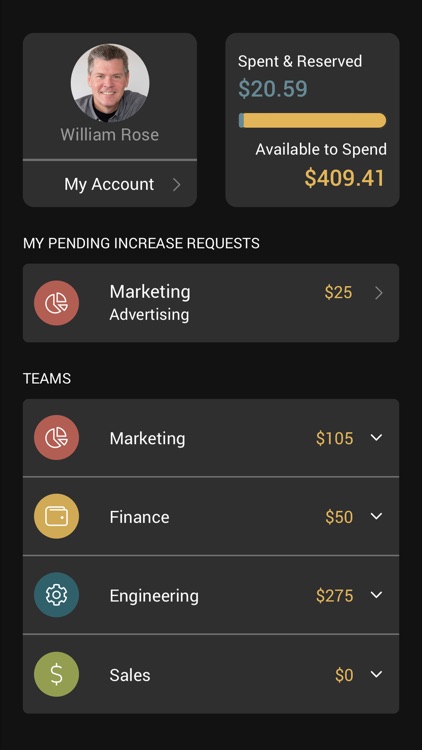
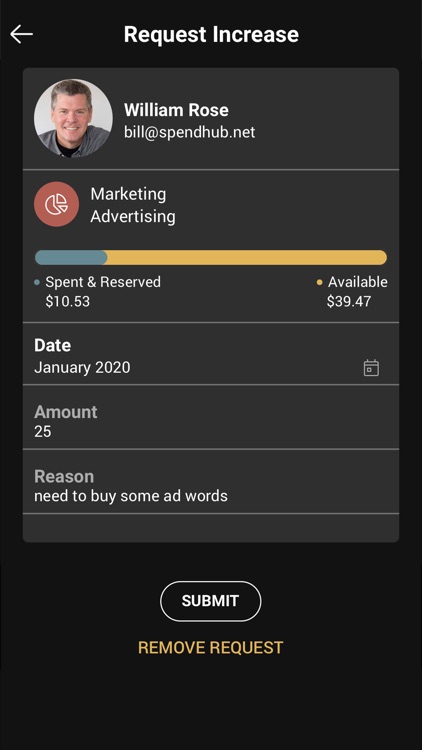
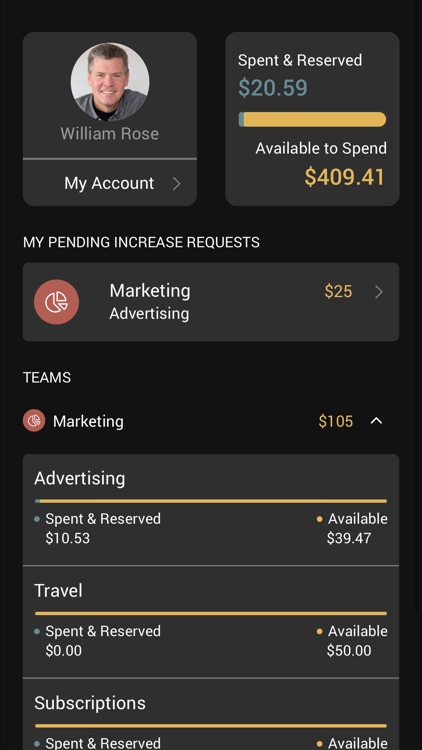
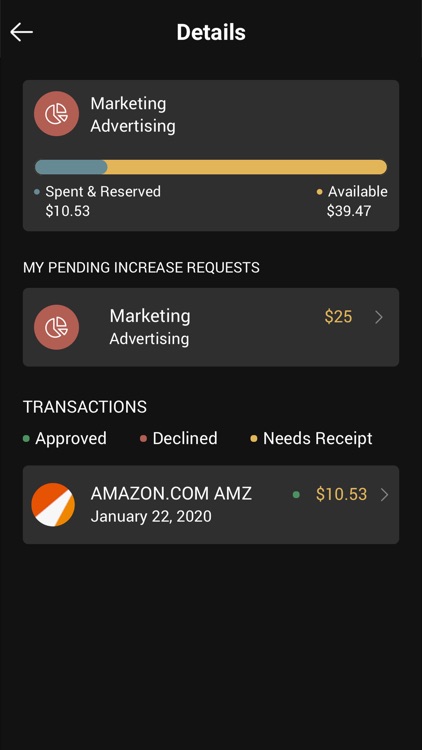
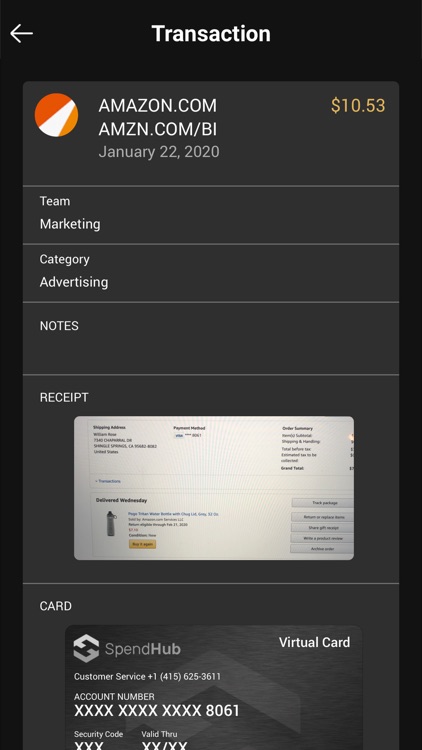
App Store Description
Easily build and issue your own customized corporate card with unprecedented controls, limits and features with integrated software that manages it all for you.
Eliminate expense reports, reimbursements and receipt tracking all-together. Fully brand the solution to your company’s look and feel, including the physical and virtual cards, web dashboard & mobile apps.
Features to Amplify your Business
- Complimentary
- 100% Customized / Integrations
- White Label Option
- Rewards & AddOns
- Real time receipt-matching
- Ultimate controls
- No interest or foreign transaction fees
- Fraud protection
- Seamless accounting integrations
- Physical & Virtual cards
- High limits
- Exclusive SaaS Library
Categorize expenses at the time of purchase.
It’s easy for employees to manage their spending from SpendHub’s mobile app. At the time of purchase, your employee simply tags which team and category the expense applies to, adds notes, uploads an image of the receipt, and submits. The transaction automatically uploads to your SpendHub where it can be accessed when needed.
Request and approve spend increases in seconds.
There may be times when your employee needs to spend over a set limit. It literally takes just a few seconds for approval. With the SpendHub mobile app, the employee sends a spend request and the team manager receives an alert from a push notification. The manager can then approve or decline the request.
AppAdvice does not own this application and only provides images and links contained in the iTunes Search API, to help our users find the best apps to download. If you are the developer of this app and would like your information removed, please send a request to takedown@appadvice.com and your information will be removed.