Practice your spelling by rolling a ball through a traditional 3D wooden labyrinth and capturing letters in the correct order to spell a word
Spin Spell

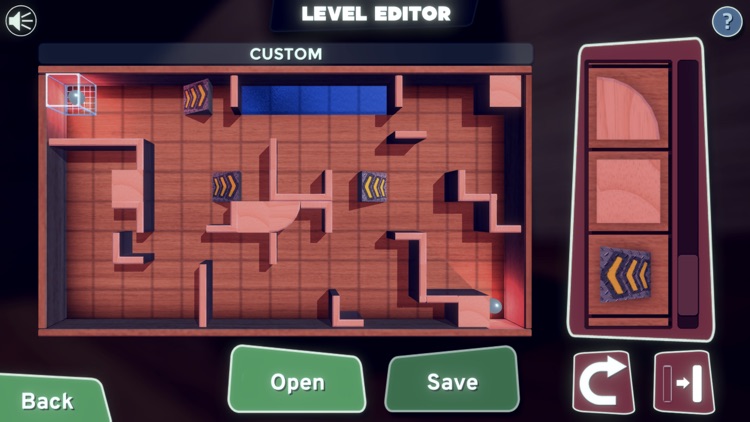

What is it about?
Practice your spelling by rolling a ball through a traditional 3D wooden labyrinth and capturing letters in the correct order to spell a word. Spin Spell is a physics based 3D mobile game that motivates children to learn to spell while having fun and improving their hand/eye coordination.

App Screenshots

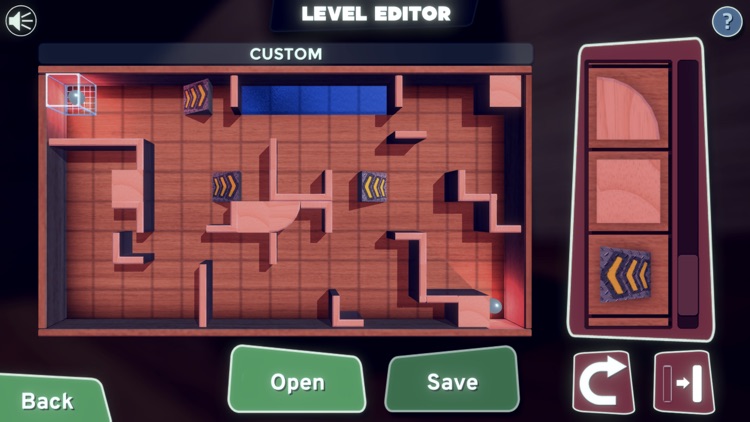

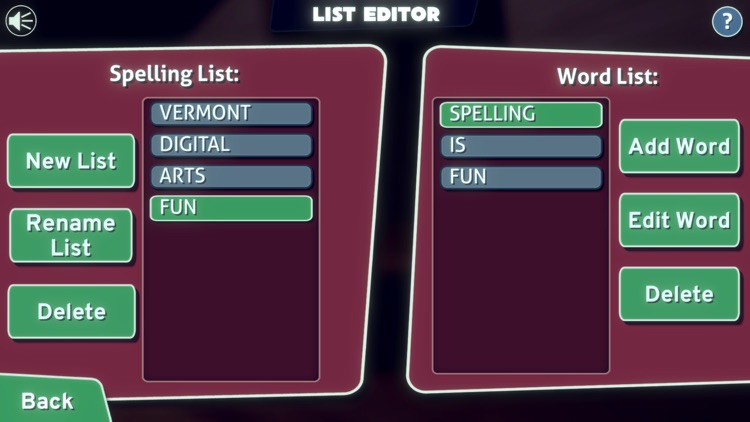


App Store Description
Practice your spelling by rolling a ball through a traditional 3D wooden labyrinth and capturing letters in the correct order to spell a word. Spin Spell is a physics based 3D mobile game that motivates children to learn to spell while having fun and improving their hand/eye coordination.
Choose from a variety of pre-loaded spelling lists or add your own. Points and achievements are awarded based on the sequential collection of letters to correctly spell a word, the speed by which the letters are collected and the number of correct letters collected in a streak. Points are never subtracted from the score but bonus streaks are reset when an incorrect letter is hit and/or when the game timer expires.
Features:
• 25 pre-made levels
• 30 pre-made spelling lists
• Spelling list editor
• Level editor
• 3D physics fun
• Adjustable roll speed for ball
Spelling List Editor: Create, save, and play your own spelling lists. Use your child’s spelling lists from school and make studying fun!
Level Editor: Edit existing levels or create your own mazes with our built-in level editor. If a maze is too difficult or if it is not challenging enough, change it in our level editor. Be creative and make artistic levels to enhance gameplay.
AppAdvice does not own this application and only provides images and links contained in the iTunes Search API, to help our users find the best apps to download. If you are the developer of this app and would like your information removed, please send a request to takedown@appadvice.com and your information will be removed.