
S P O T + E T A - Universal Bookmark for Places and Travel Time to frequently visited Destinations

SPOT + ETA - Bookmark & get Travel Time to Places
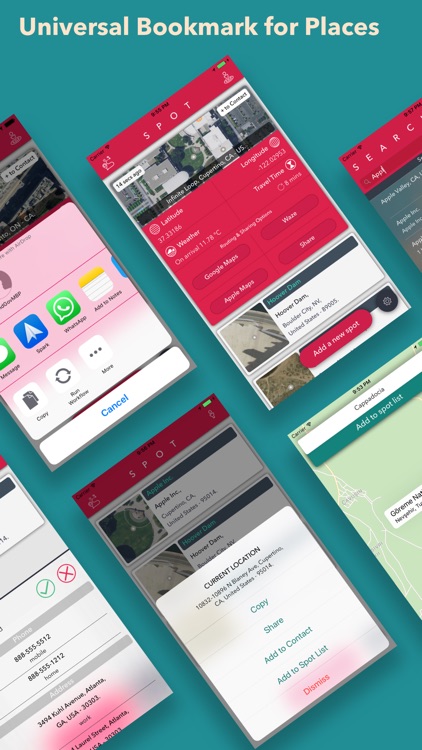
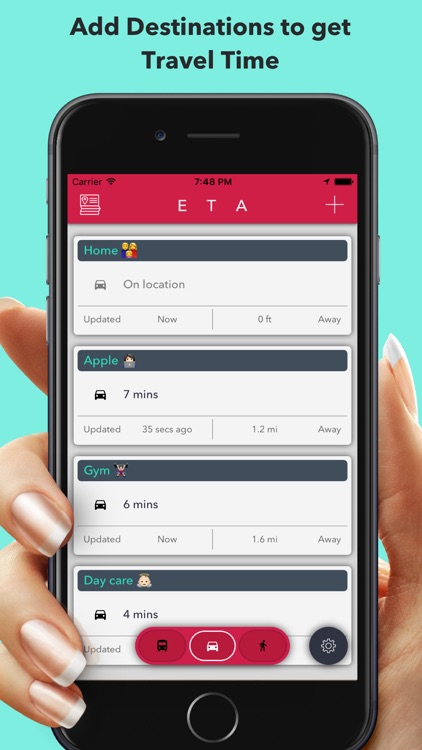
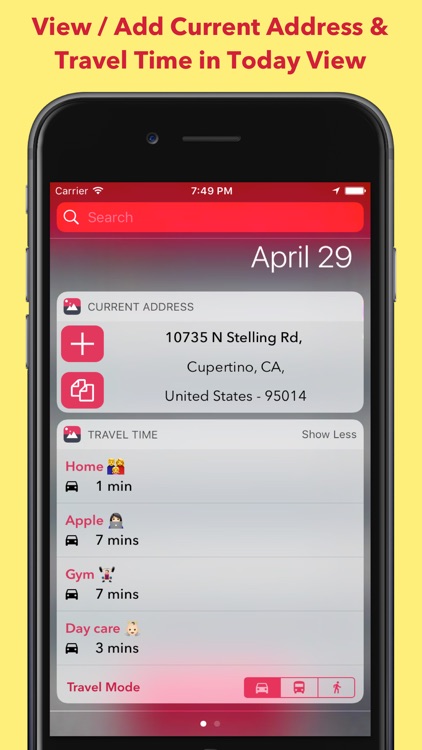
What is it about?
S P O T + E T A - Universal Bookmark for Places and Travel Time to frequently visited Destinations.
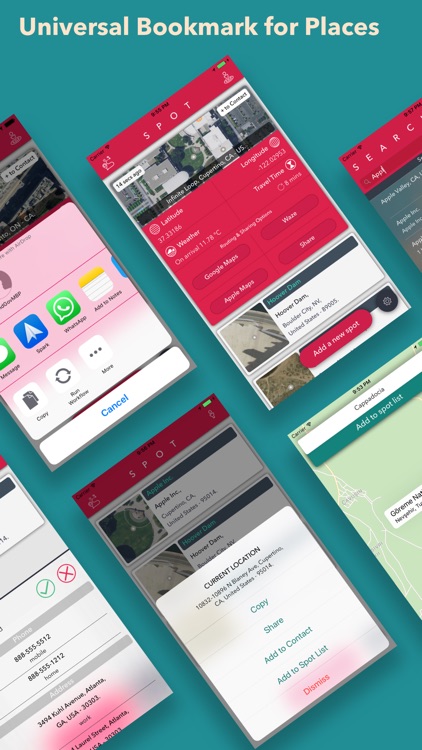
App Screenshots
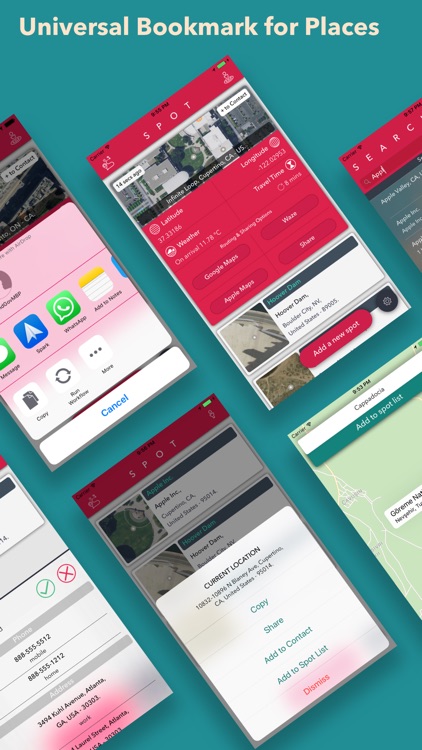
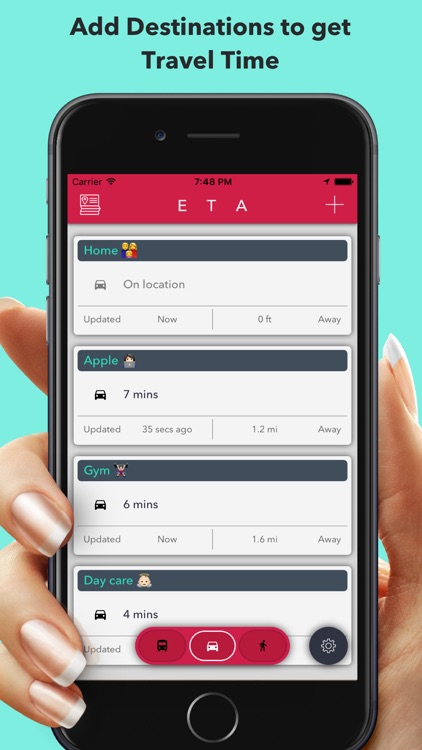
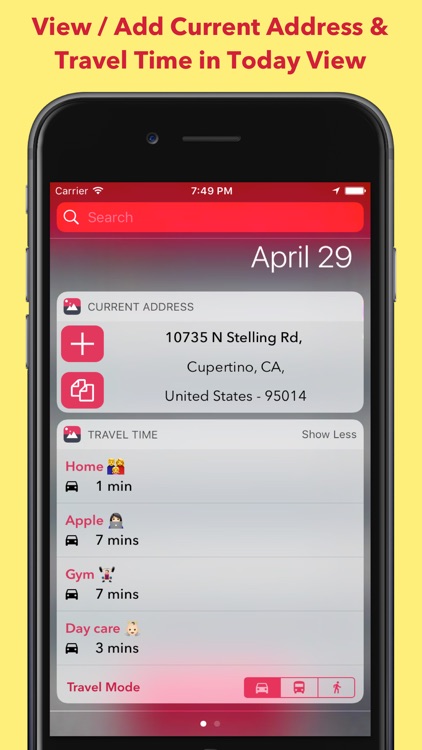
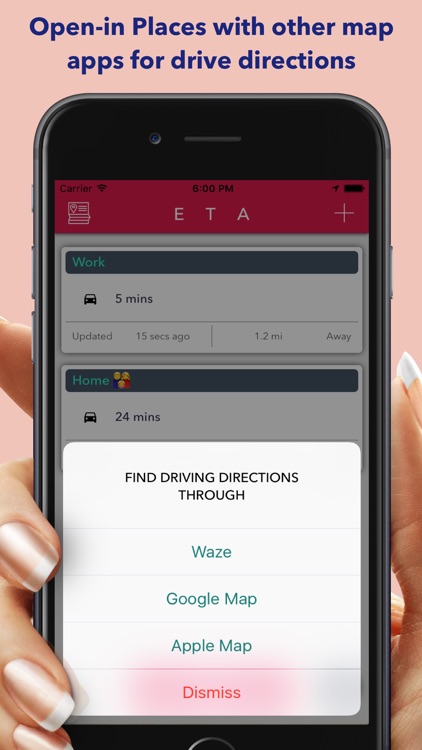
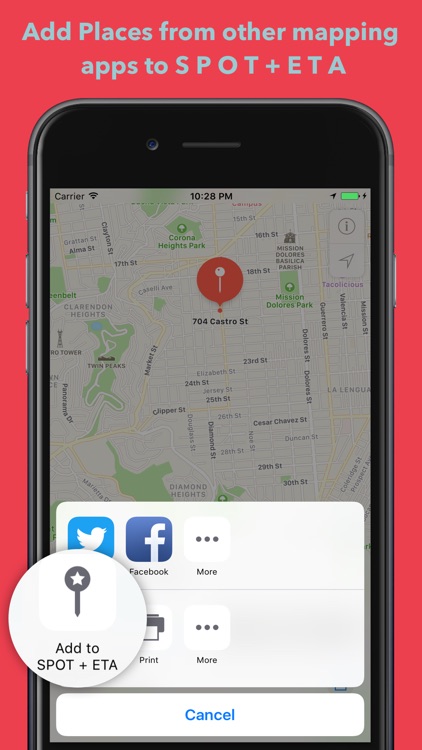
App Store Description
S P O T + E T A - Universal Bookmark for Places and Travel Time to frequently visited Destinations.
#### GET / BOOKMARK CURRENT ADDRESS; RETRIEVE TRAVEL TIME TO YOUR FAVOURITE DESTINATION JUST FROM THE TODAY VIEW OF NOTIFICATION CENTER ####
Use S P O T section of the app to bookmark places you love. You can SUPER EASILY add places you come across from Today view of Notification Center. While you are in Today View you can view the Current Address as well as copy and share it with people.
** You can use the share-in button to add places to S P O T section of the app from Google Map and Apple Map. That makes it truly universal.
- More app support are coming in future updates.
Use E T A section of the app to get Travel Time to your frequently visited destinations, like Home, Work, Gym or Day care. Once you add your favourite destinations you can visit them in Today view of Notification Center. They update constantly to get you the most accurate Travel Time for the Travel Mode (Driving, Walking and Transit) you prefer.
** With a single tap you can get driving direction to your destination through Apple Map, Google Map or Waze.
AppAdvice does not own this application and only provides images and links contained in the iTunes Search API, to help our users find the best apps to download. If you are the developer of this app and would like your information removed, please send a request to takedown@appadvice.com and your information will be removed.