
StepSequencer ST-S01 brings a classical Step Sequencer to the iPad

Step Sequencer
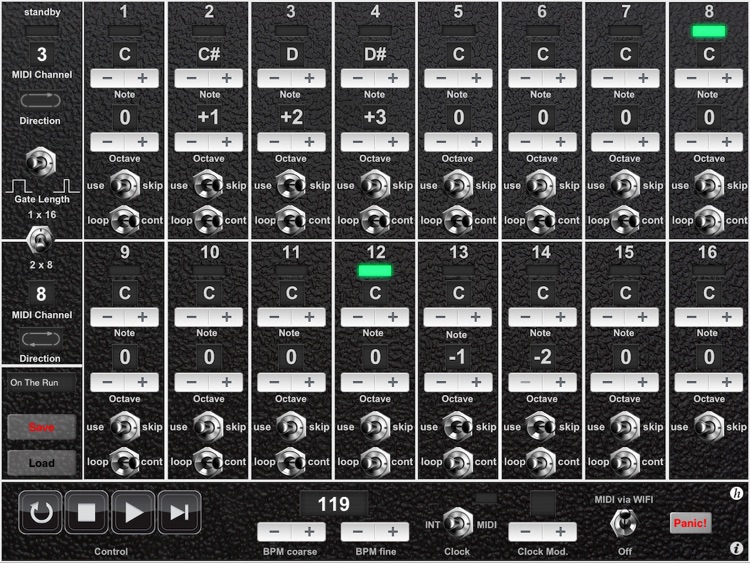
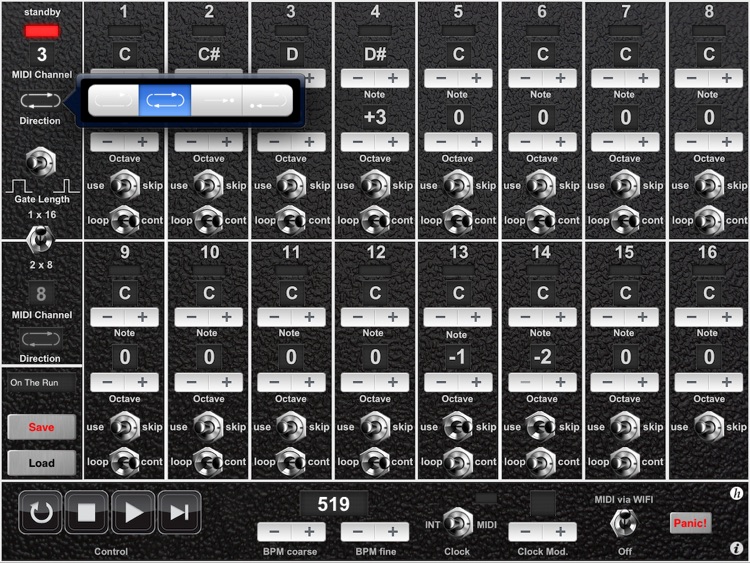
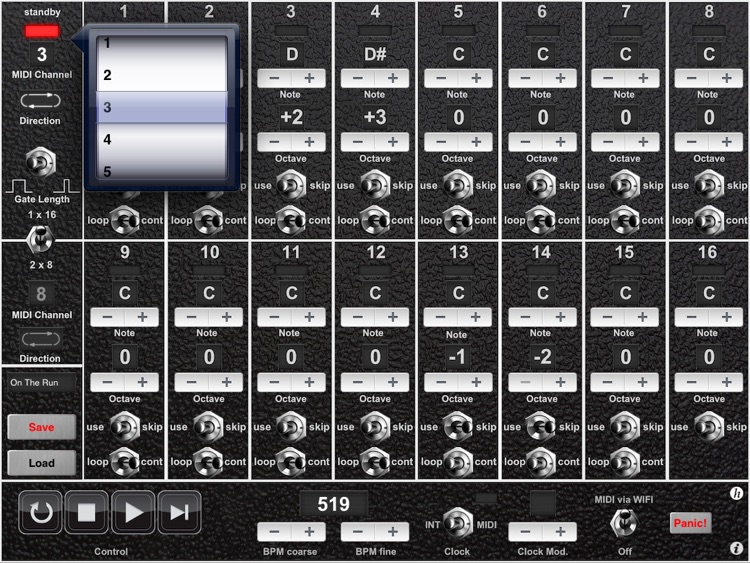
What is it about?
StepSequencer ST-S01 brings a classical Step Sequencer to the iPad.
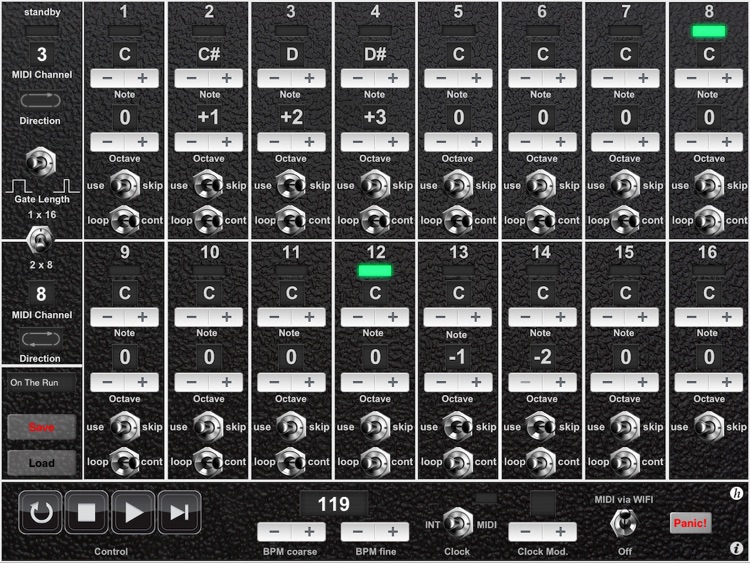
App Screenshots
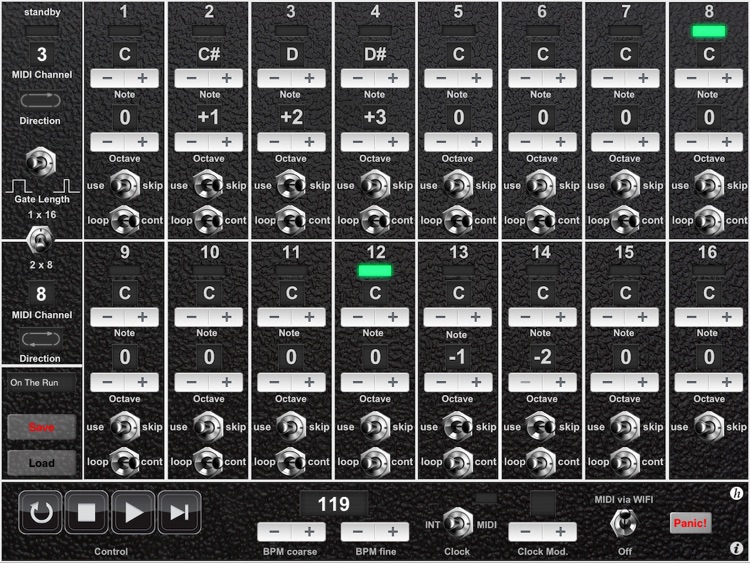
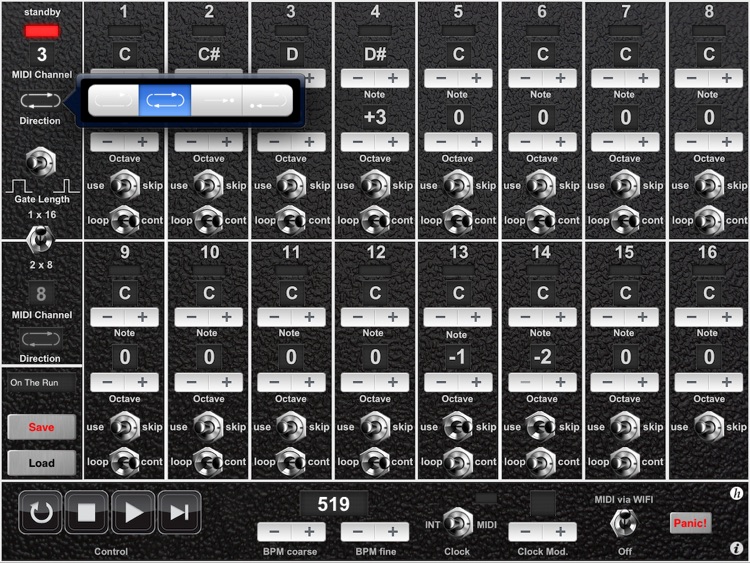
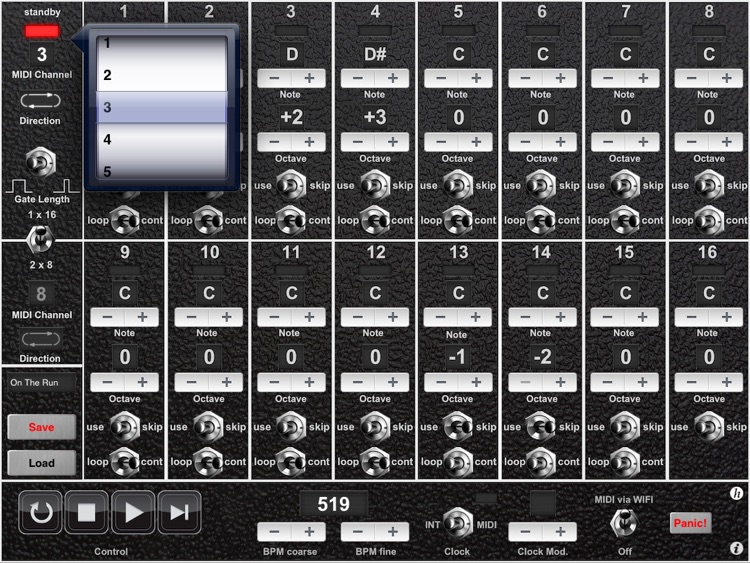
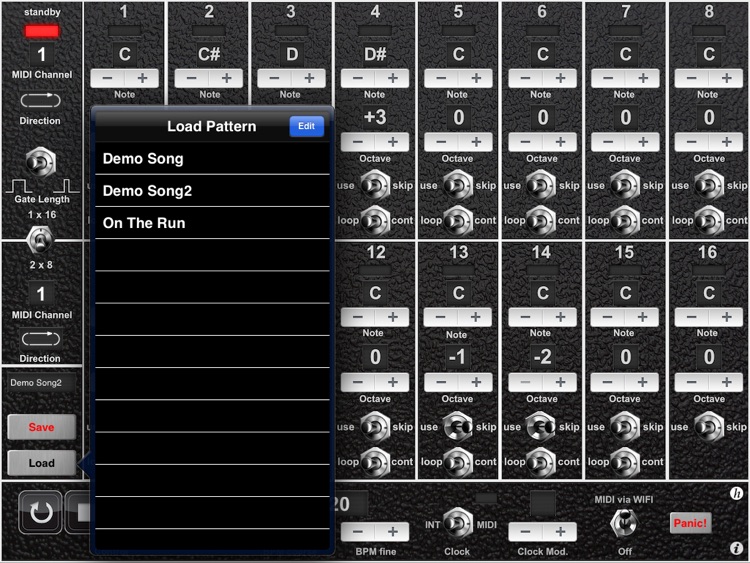
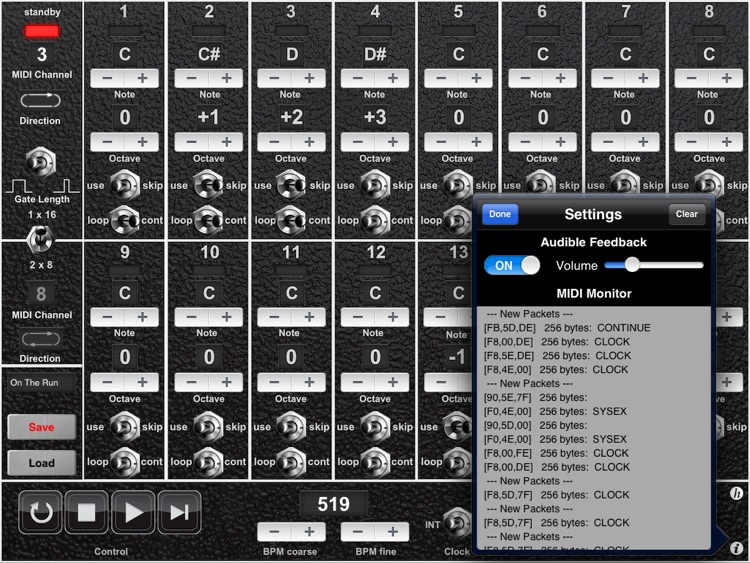
App Store Description
StepSequencer ST-S01 brings a classical Step Sequencer to the iPad.
Do you remember the times of huge, old modular Synthesizers. They were not complete without a Step Sequencer and this is exactly what ST-S01 is. It features two modes with either 16 steps or two times 8 steps which are executed in parallel on two MIDI channels. ST-S01 supports MIDI Clock, Start, Continue and Stop. Each step has an octave and note selector as well as a switch which permits skipping a step. In MIDI clock receive mode it is possible to slow down or speed up the sequence. MIDI can be received and sent by WIFI and through interfaces like the Line6 Midi Mobilizer.
ST-S01 can control any background MIDI enabled App on the iPad, as well as external MIDI keyboards.
Features
Control
- Standalone mode (without Midi control) 0 - 990 BPM
- Midi sync with start, stop, continue and midi clock
- Midi clock divider / multiplier to adjust speed of sequencer in relation to the received Midi clock
- Midi per WIFI and virtual Midi to directly control synths on the iPad
Sequencer Mode 1 x 16 or 2 x8 steps on two different midi channels. Directional control up, up-down, up single shot, up-down single shot.
Steps
- Octave -2 to +5
- Key C-B
- skip switch to skip sending a "note on" for current step
- loop switch to indicate end of sequence
- Ratcheting
- Velocity
Gate
- 200 ms (note off will be sent 200ms after note on)
- note length (note off will be sent before next step sends note on)
For further info please also watch the YouTube video on our website
AppAdvice does not own this application and only provides images and links contained in the iTunes Search API, to help our users find the best apps to download. If you are the developer of this app and would like your information removed, please send a request to takedown@appadvice.com and your information will be removed.