If you want to quickly freeze the image on the screen and avoid accidental touch or rotation, then this app is for you
Still Screen Pro
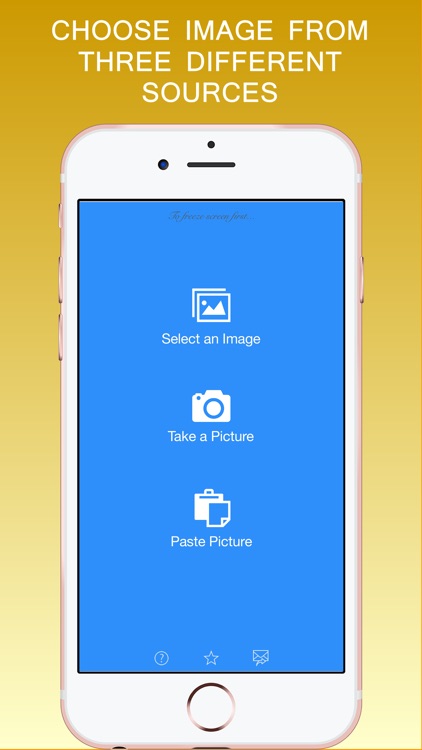


What is it about?
If you want to quickly freeze the image on the screen and avoid accidental touch or rotation, then this app is for you. You can hold your phone or tablet whatever way you like without worrying about touching the screen and image moving away. The image will remain on the screen with its orientation locked.
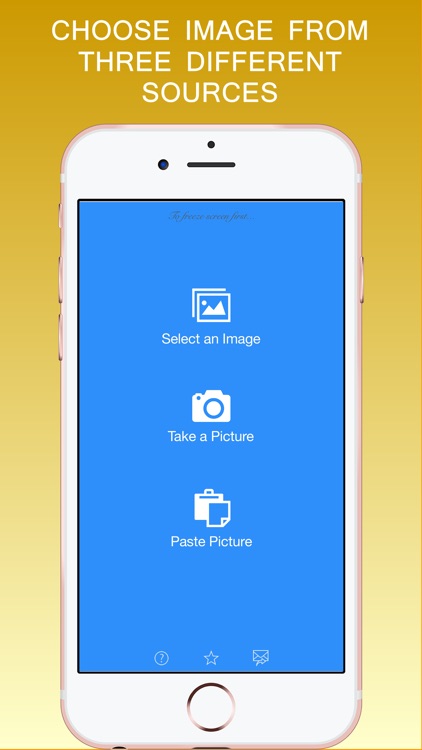
App Screenshots
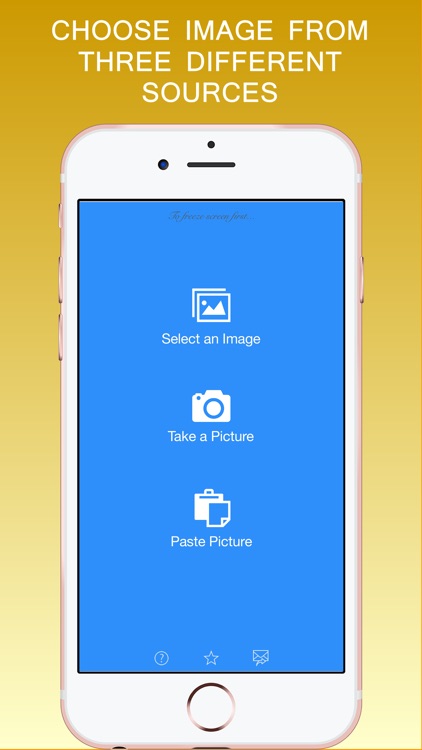


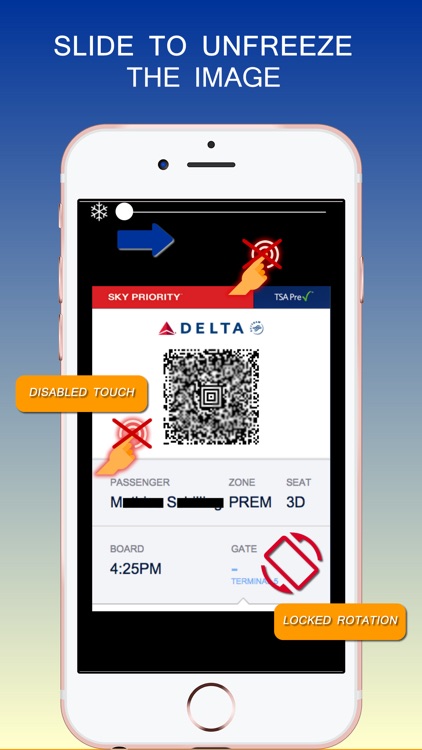
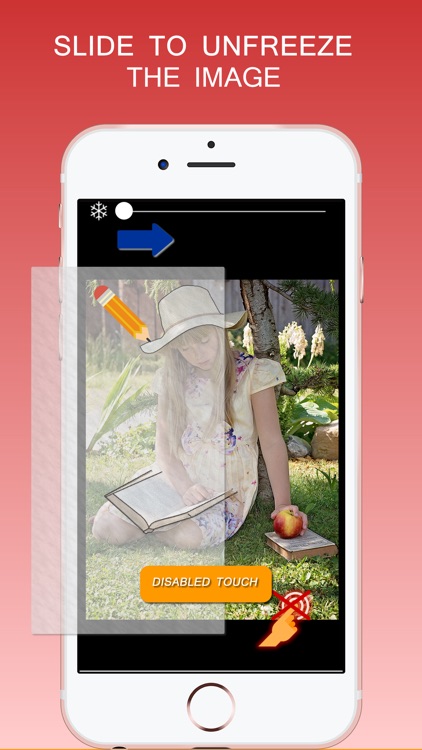
App Store Description
If you want to quickly freeze the image on the screen and avoid accidental touch or rotation, then this app is for you. You can hold your phone or tablet whatever way you like without worrying about touching the screen and image moving away. The image will remain on the screen with its orientation locked.
Below are a few situations that you will find Still Screen app extremely helpful:
- Use it on your phone when viewing your shopping list image in the store. Hold your phone in whatever way you like and the shopping list stays on your screen.
- Freeze the screen when you are passing your phone to other people to see an image. You have surely experienced that people accidentally touched the screen and moved away from the intended image. Use Still Screen app to avoid similar situation in future.
- You want to give your phone to a cashier to scan a coupon bar code but don’t want him or her to accidentally touch the coupon image and move away from the screen. Again, use Still Screen app to freeze the image of coupon before giving it to cashier.
- Use it to freeze the image of your boarding pass before boarding the plane.
- You want to trace something from an image of your iPad. Use Still Screen to freeze the image temporarily during tracing.
AppAdvice does not own this application and only provides images and links contained in the iTunes Search API, to help our users find the best apps to download. If you are the developer of this app and would like your information removed, please send a request to takedown@appadvice.com and your information will be removed.