
Study

Study.Net
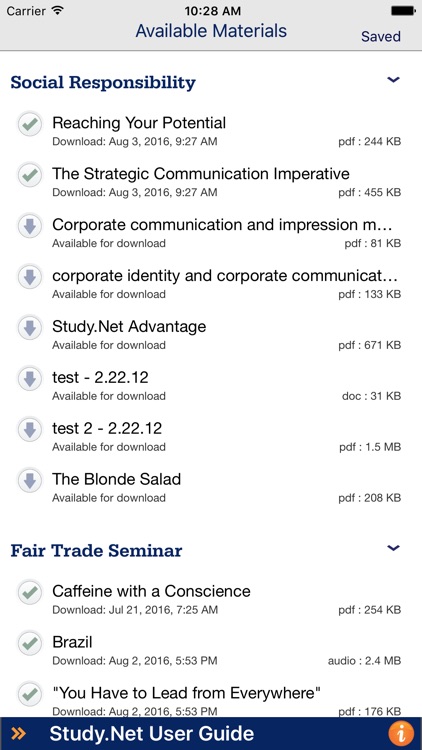

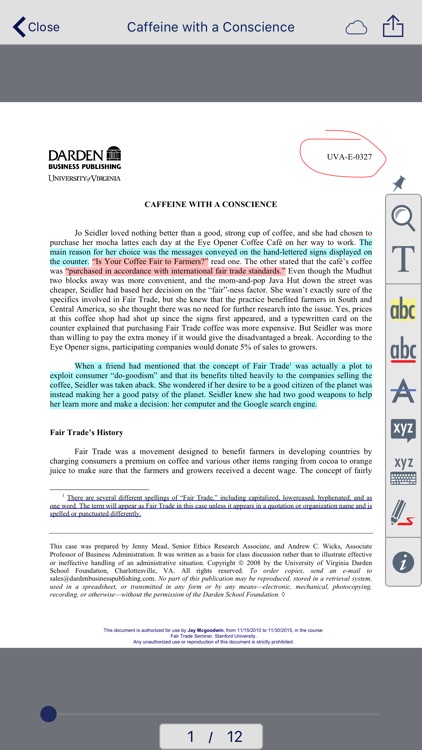
What is it about?
Study.Net for iOS provides easy and convenient access to Study.Net course materials.
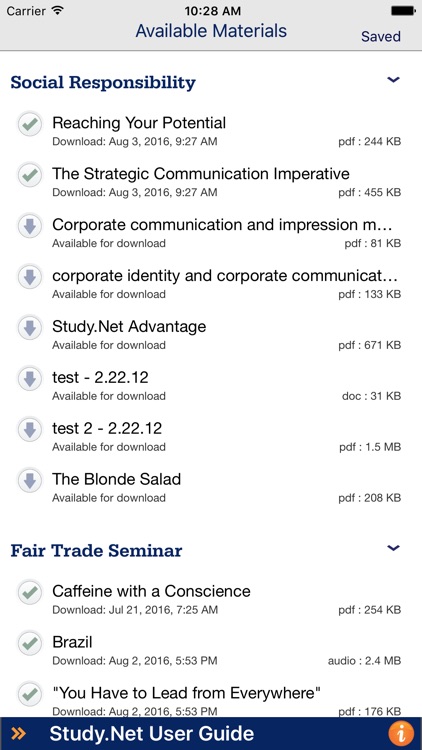
App Screenshots
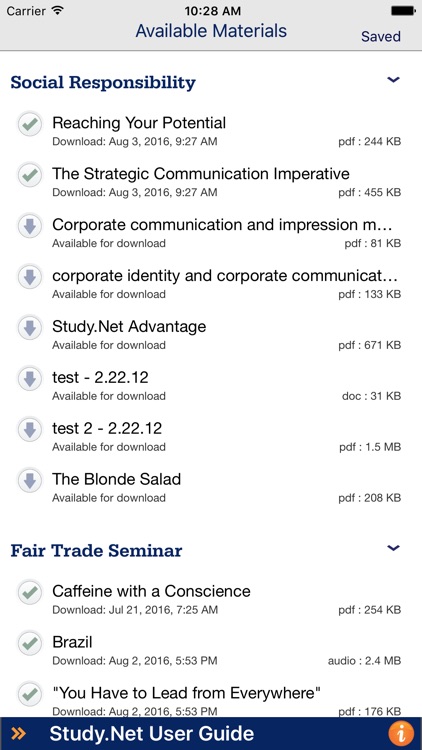

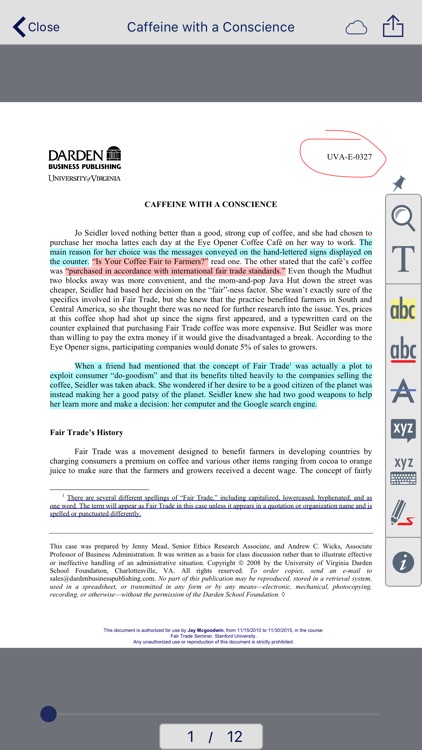
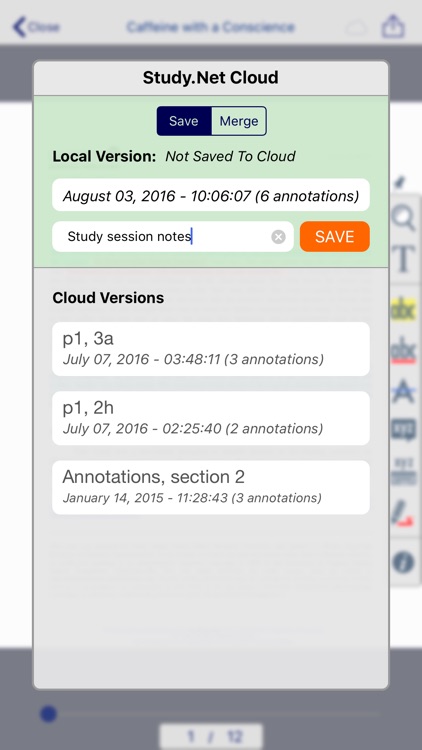

App Store Description
Study.Net for iOS provides easy and convenient access to Study.Net course materials.
FEATURES
- Download and save your Study.Net course material files to your iOS devices
- Annotate PDF materials
- Save PDF annotations to the Study.Net Cloud Service for backup and versioning
- Study.Net Cloud Service annotations are accessible from any iOS device using the Study.Net iOS app or from any Mac using the Study.Net Mac app, allowing you to easily move annotations across your iOS devices or macOS laptops.
- Play audio/video materials from within the app
- Saved materials may be access for reading and annotating even when device is offline
- Lists show all available courses and materials, clearly identifying those already downloaded
- Easily download multiple materials for multiple courses
- Print downloaded materials using AirPrint
AppAdvice does not own this application and only provides images and links contained in the iTunes Search API, to help our users find the best apps to download. If you are the developer of this app and would like your information removed, please send a request to takedown@appadvice.com and your information will be removed.