You are using an outdated browser. Please
upgrade your browser to improve your experience.
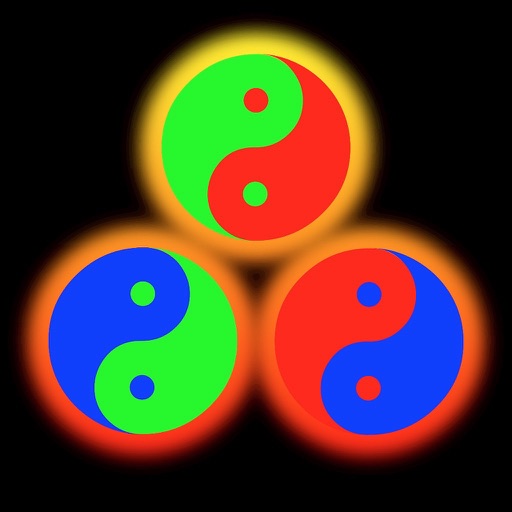
Make an infrared effect photo

Swap RGB
by QI ZHI XIONG



What is it about?
Make an infrared effect photo.

Swap RGB is FREE but there are more add-ons
-
$3.99
Enable All Swapping
App Screenshots










App Store Description
Make an infrared effect photo.
It's simple to adjust image's color by swapping Red / Green / Blue channel each other.
This app won't cause any loss of image quality.
How to it works:
1. Click RG \ RB \ GB buttons to select channel to be mixed
2.Long press on mask-view to set a mask.
3. Drag slider to change swapping volume
4. Save
Please Note:
The Red-Green swapping is free, the Red-Blue swapping or the Green-Blue swapping needs to pay.
The Mac version of this app named Shift Image Color is also available now.
Disclaimer:
AppAdvice does not own this application and only provides images and links contained in the iTunes Search API, to help our users find the best apps to download. If you are the developer of this app and would like your information removed, please send a request to takedown@appadvice.com and your information will be removed.
AppAdvice does not own this application and only provides images and links contained in the iTunes Search API, to help our users find the best apps to download. If you are the developer of this app and would like your information removed, please send a request to takedown@appadvice.com and your information will be removed.