
ADVANCED RACE MODELLING

Swim Splitz
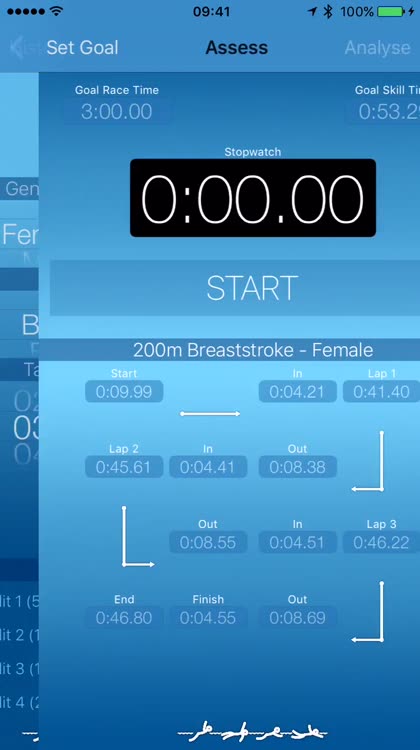
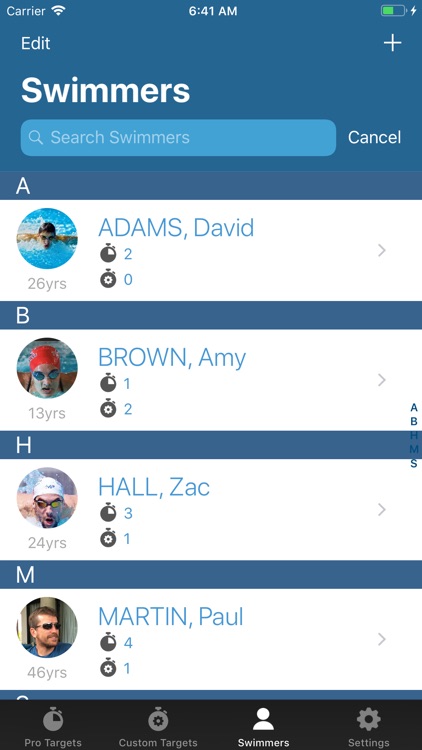

What is it about?
ADVANCED RACE MODELLING
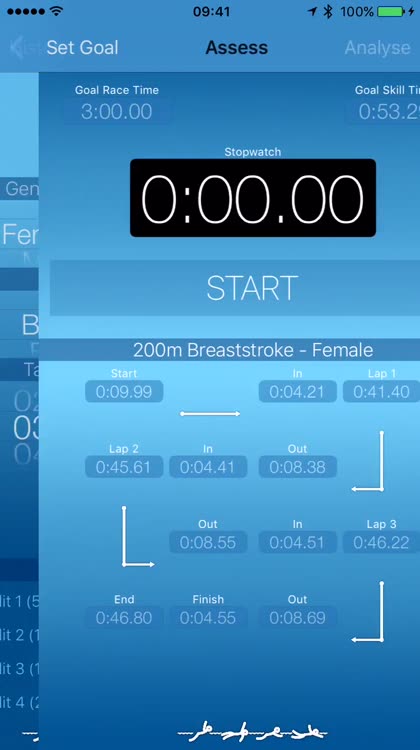
App Screenshots

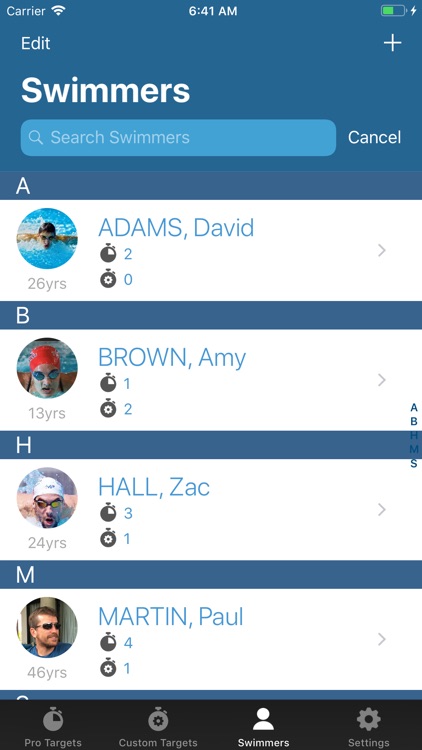


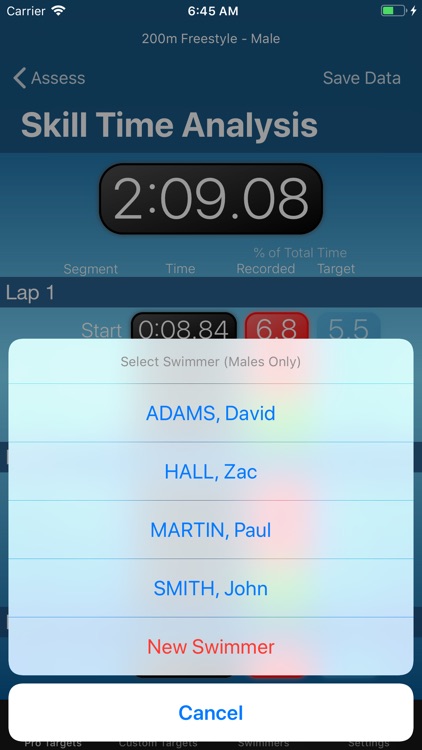
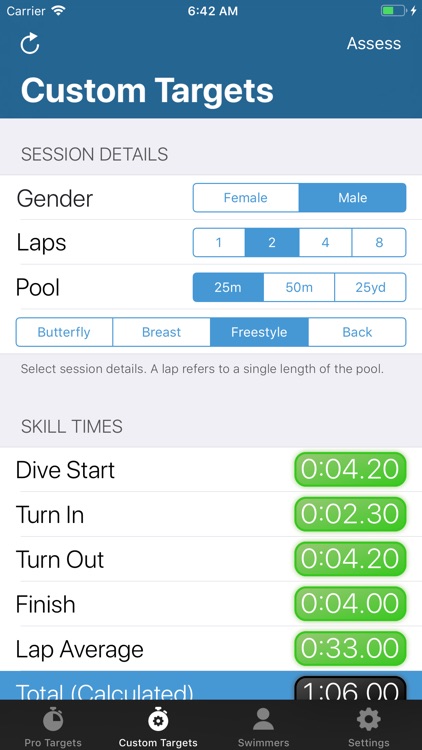

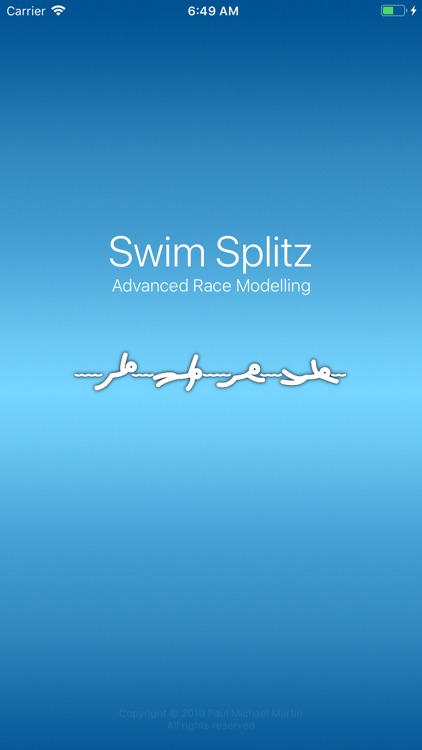
App Store Description
ADVANCED RACE MODELLING
Use skill time target data from professional swimmers or your create your own targets
• Quickly determine ideal swim splits for a specific time goal (Pro Targets)
• Easily record swim times with the built-in stopwatch, including on-the-fly skill time and stroke rate recording (see website for more detail)
• Compare recorded skill times to the set targets or to previous sessions.
• Quick & easy race modelling
• Save and export all timing data to a spreadsheet
TRACK PROGRESS
• Use custom session as target for new session
SAVING & EXPORTING
• After recording a session select 'Save Data' and enter a swimmer's name
• Sessions will be sorted by swimmer
• Tap a session to view the data, analyse skill times, add/edit stroke rates & counts, add notes and export the data. For custom session you can also set it as the target for a new session.
• Session data can be exported as a Spreadsheet (CSV) or a Swim Splitz file which can be imported into any copy of Swim Splitz
• If there are any existing recordings, they can be quickly accessed via the 'History' button on the main pages
PRO TARGETS
Calculate basic splits:
• Use the pickers to select swimmer's gender, the distance, the race type and the target race time.
• Splits will be produced for each event.
To use the stopwatch feature:
• After selecting a target from the first page, click on the 'Assess' button.
• Race details & target race time & target skill time will be shown.
• In the lower section, target skill times for each component (start, turns, etc) will be shown
• When you start the stopwatch, the button will show you what the next tap will input
• Times will be updated on-the-fly and the difference between each recorded segment and the ideal will be displayed immediately.
• Stroke rate popups allow the quick calculation of stroke rate data for each lap (data is saved too)
Calculations are based on years of data collected from various sources, including National & International Swimming Championships in Olympic-sized pools (50m) factoring in dive starts, turns & finishes. Skill time predictions are accurate to within 0.5-1.0% (95% confidence interval).
CUSTOM TARGETS
Create your own basic splits:
• Select the swimmer's gender, number of laps, pool size and stroke
• Set your custom skill time & average lap targets
Or set them based on a previous session:
• Import the target data from a previous session under 'History'
To use the stopwatch feature:
• Once a valid session is configured, click on the 'Assess' button.
• Race details & target race time & target skill time will be shown.
It has been designed to run on all devices that support iOS11, from the iPhone 5s to the iPad Pro. Multitasking is supported on iPad. This is particularly useful if you want to measure split times from a pre-recorded video of a swimmer in split screen mode (see iPad screenshots).
I welcome feedback & reviews.
AppAdvice does not own this application and only provides images and links contained in the iTunes Search API, to help our users find the best apps to download. If you are the developer of this app and would like your information removed, please send a request to takedown@appadvice.com and your information will be removed.