In the age of information explosion, we have to receive a lot of important information every day, and we often forget something important
Tap Time - StandBy Widgets



What is it about?
In the age of information explosion, we have to receive a lot of important information every day, and we often forget something important.

App Screenshots






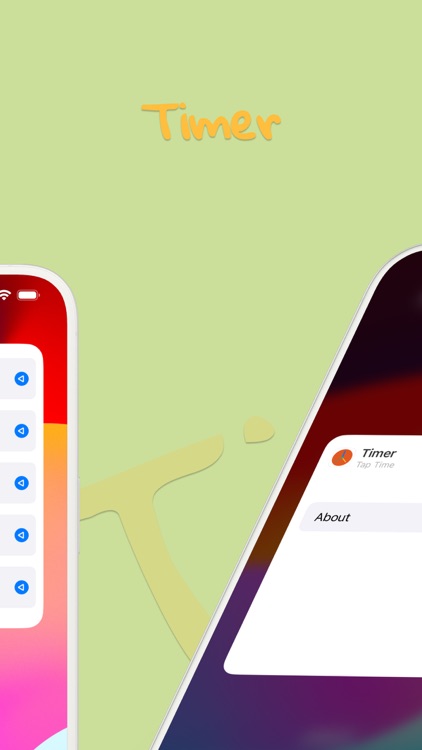


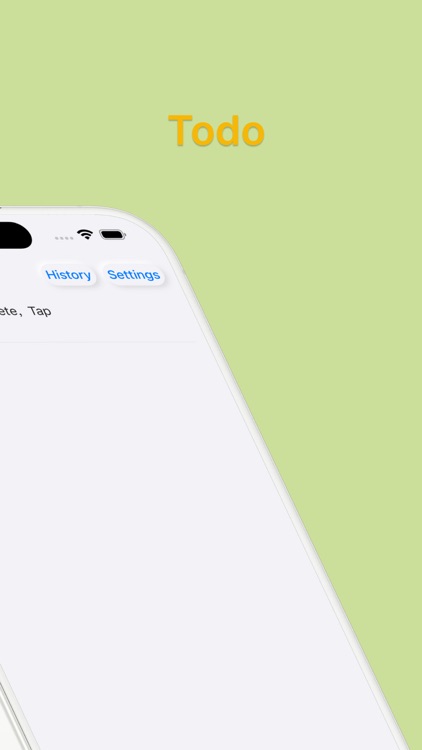
App Store Description
In the age of information explosion, we have to receive a lot of important information every day, and we often forget something important.
In daily life, whether it is work or recording some important days, Simple Do is the first choice.
How to make things record more convenient and simple is the main theme of this App.
Make life easier to remember, and make recording easier.
To do list:
no date
custom time
daily
weekly
monthly
yearly
Widget:
Support lock screen widgets and desktop widgets, support to view the current to-do status, a clear scene.
With Apple subscription, the system will deduct the corresponding amount from your App Store account when you confirm your purchase. If the user does not turn off the automatic renewal before the end of the current subscription period (at least 24 hours in advance), the system will deduct the amount automatically at the beginning of the next subscription period. Once the purchase is complete, users can manage their subscriptions and automatic renewals in account Settings. Specific management method: Settings >> click "User Options" >> click "Subscribe", select the corresponding project to modify or cancel.
Vip Terms: https://cdn.jsdelivr.net/gh/xyzlucky2023/privacy@latest/iterm.txt
Terms and Privacy: https://cdn.jsdelivr.net/gh/xyzlucky2023/privacy@latest/privacy.txt
AppAdvice does not own this application and only provides images and links contained in the iTunes Search API, to help our users find the best apps to download. If you are the developer of this app and would like your information removed, please send a request to takedown@appadvice.com and your information will be removed.