Most task list apps only show deadlines to try to keep you on track. This is a new take on an old genre, a smart to-do list app.
Watch the trailer


Check the details on WatchAware
Organize and categorize your tasks. Taskful comes with a few categories premade, but you can easily delete them and make your own.


Add your own task. You can add tasks easily to Taskful. It even supports tasks tied into Apple Health, like walking a certain number of steps each day.
Browse tasks. Focus just on tasks due today, or look at upcoming assignments as well.
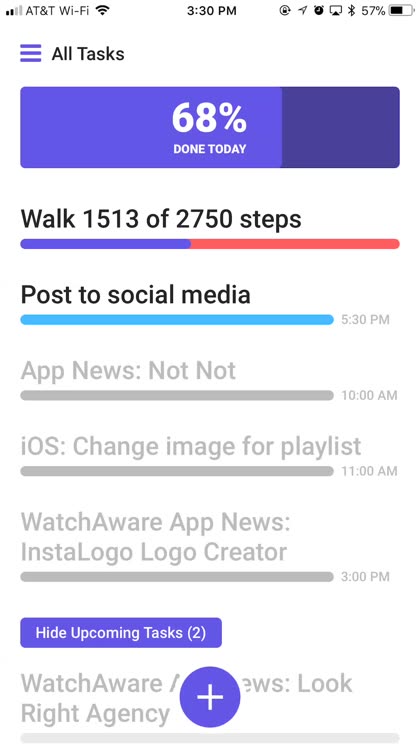

Create tasks with quantities. Type a number in your task name, and Taskful automatically updates how you mark it complete to track each time you need to do something.
What is it about?
Taskful is smarter than most to-do list and task management apps. It helps you stay on track and meet your deadlines, breaking down your tasks into what you need to complete that day. Even better, it helps you track things you need to do multiple times a day and shows you the percentage you've completed of your tasks.
For those who...
- want to track their steps, tasks, and assignments intelligently
- want to be more productive
Not for those who...
- need a more complicated GTC app
- don't track their tasks
Why we love it
Taskful shows you how much of your day is completed, and does a great job of letting you set up tasks and be reminded of them. What's really impressive, though, is the intelligence that's involved in creating tasks. If you include a number in your task, Taskful will automatically recognize that it's something you need to do periodically throughout the day. Then, it will help you track how well you're succeeding in meeting that goal. Whether it's walking a certain number of steps each day, or drinking a particular amount of water, Taskful can help keep you on track. The app also integrates with Apple Health, so it's able to pull your steps directly from that app to track your progress. Since Apple Health can also track how much water you've consumed, I wish Taskful supported that integration, too. Perhaps in a future update, we'll see more tie-in with Apple Health. After all, the healthier you are, the more productive you tend to be.
App Screenshots
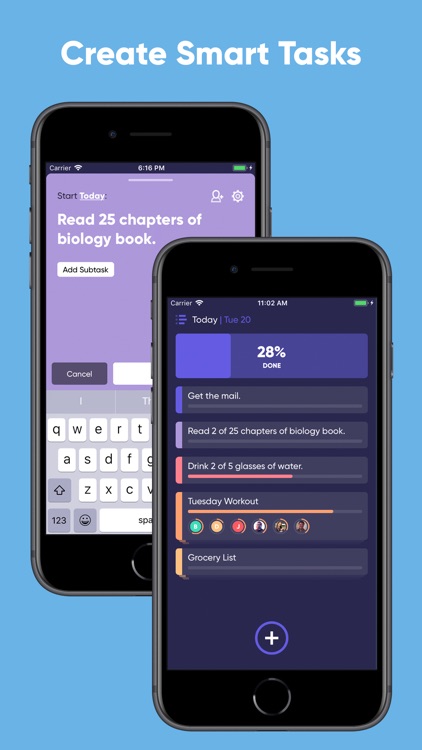
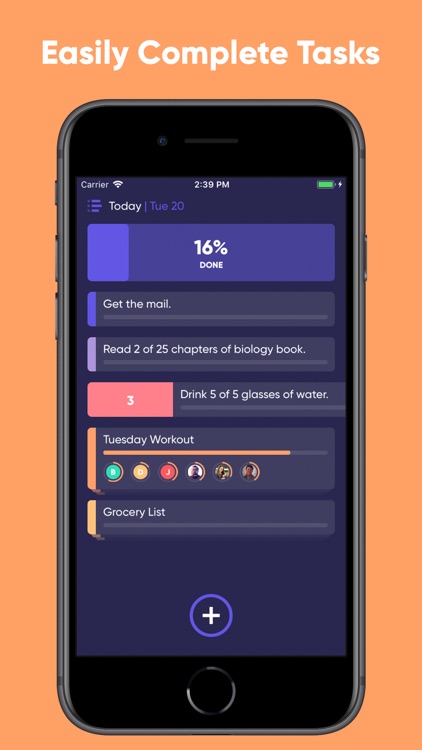
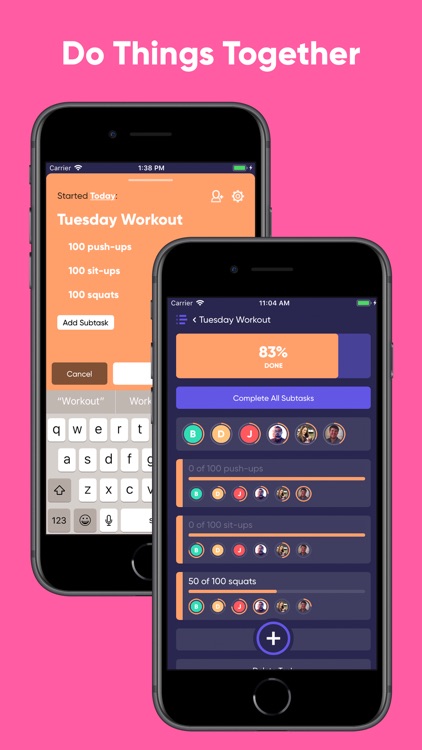

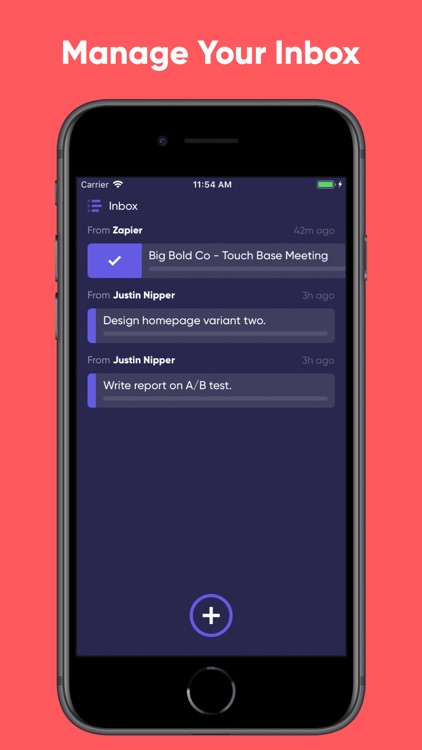


Taskful supports Siri commands
App Store Description
Taskful is a smart to-do list and task manager app that helps you stay on track and meet your deadlines. It breaks down all of your tasks and only shows you what you need to do today, so you can stay focused and motivated. Whether you are trying to track your steps, drink more water, or read that book you haven't picked up in a while, Taskful is designed to help you get stuff done.
Featured as the one of Apple's *New Apps We Love* world wide!
Featured as the *iOS App of the Day* on Product Hunt!
"Taskful is the smarter way to check off your to-do list."
- Apple
"For those tasks that can’t be completed with a single check mark, Taskful has you covered. Define how many times you must perform an action to complete the task, then tap on that task to keep a running tally. Use it to help meet your work quotas (or to make sure you’re drinking enough water while doing so)."
- Fast Company
FEATURES ON IPHONE AND IPAD
- Add tasks using Siri
- Supports Siri Shortcuts
- View your daily progress using our Today Widget
- Automatically tracks steps with the Health app
- Works in landscape & split screen mode (iPad only)
- A daily progress bar to keep you motivated
- Breaks up long tasks into daily tasks
- Daily progress reminders & encouragement
- Select days of the week to work tasks
- Set tasks to repeat forever
- Set tasks to be done whenever
- Set task reminders
- Color categorize tasks
- View only one category at a time
- View only what you need to do today
- View upcoming tasks
- Dark & light modes
- Sort tasks by reminder time or category
- You can turn "Keep Device Awake" on
- The clean user interface allows you to stay focused
TASKFUL PRO FEATURES
- Manage your Inbox
- Create a Taskful email to send tasks to
- Add your friends
- Tasks with friends
- Track your friends' daily progress
- Auto syncing
- Integrate your account with other apps
FEATURES ON APPLE WATCH
- Filter tasks by "Inbox", "Today", "Upcoming", "Whenever" and all of your categories.
- View the progress of tasks and subtasks.
- Accept tasks in your inbox.
- Complete tasks and subtasks.
COMING SOON TO THE APPLE WATCH APP
- The ability to create tasks
- The ability to create categories
ABOUT HEALTH DATA
On supported devices, Taskful accesses the Health app to read and write workout data with your permission. All data is accessed in full accordance with the iOS app review rules set by Apple. Please read our privacy policy at http://bigbold.co/privacy-policy for more information on our use of data.
ABOUT TASKFUL PRO BILLING
Should you choose to upgrade to Taskful Pro, your iTunes account will be charged as soon as you confirm the purchase. The Taskful Pro subscription is billed monthly. The App Store will automatically renew your subscription after 1 month unless auto-renew is turned off at least 24 hours before the end of the current period. Any unused portion of a free trial period, if offered, will be forfeited when the user purchases a subscription to that publication, where applicable. You can turn off auto-renew in your Apple ID Account Settings any time after purchase.
Privacy Policy: http://taskful.com/privacy
Terms of Use: http://taskful.com/terms
AppAdvice does not own this application and only provides images and links contained in the iTunes Search API, to help our users find the best apps to download. If you are the developer of this app and would like your information removed, please send a request to takedown@appadvice.com and your information will be removed.

