With TaskTracker you can:
TaskTracker
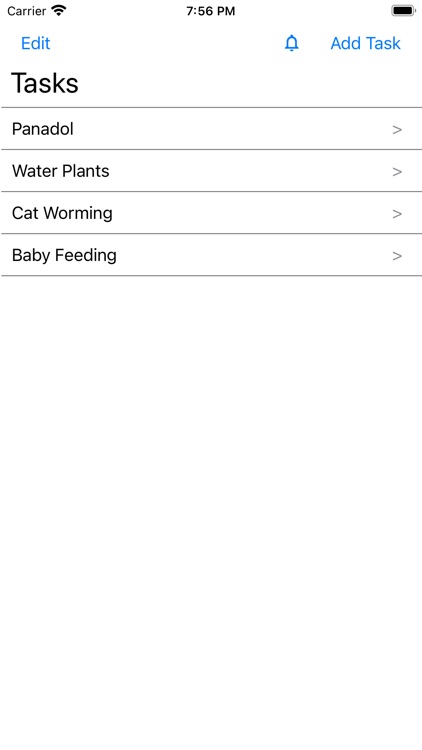
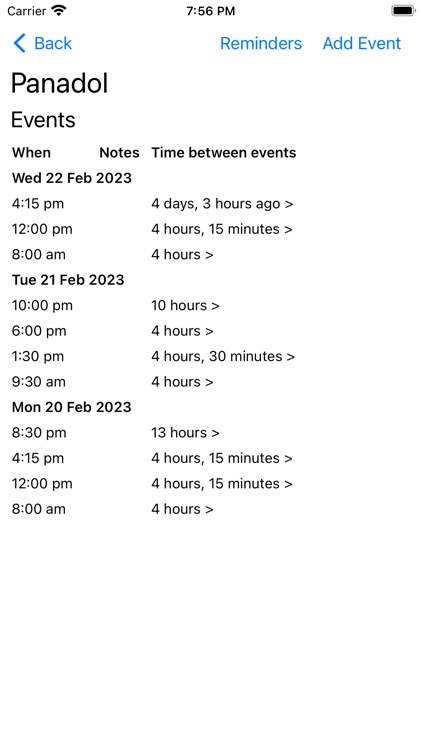

What is it about?
With TaskTracker you can:
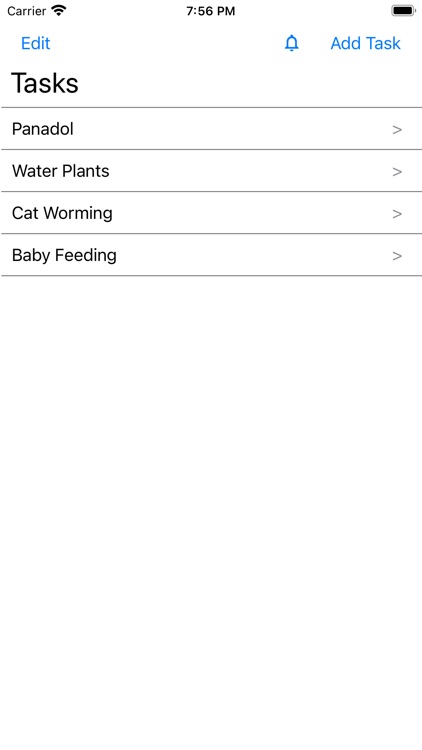
App Screenshots
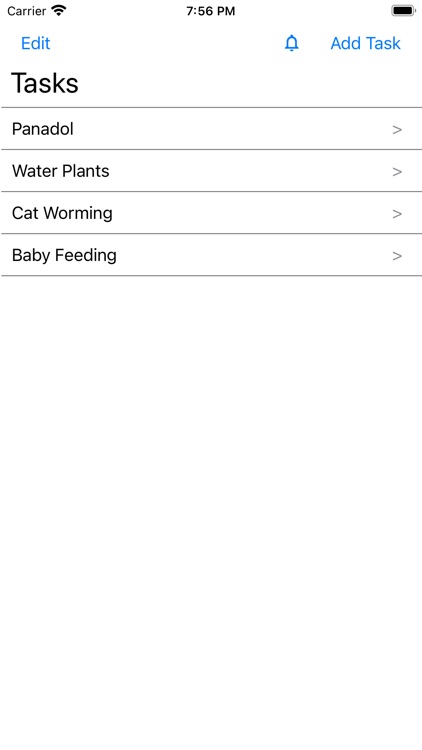
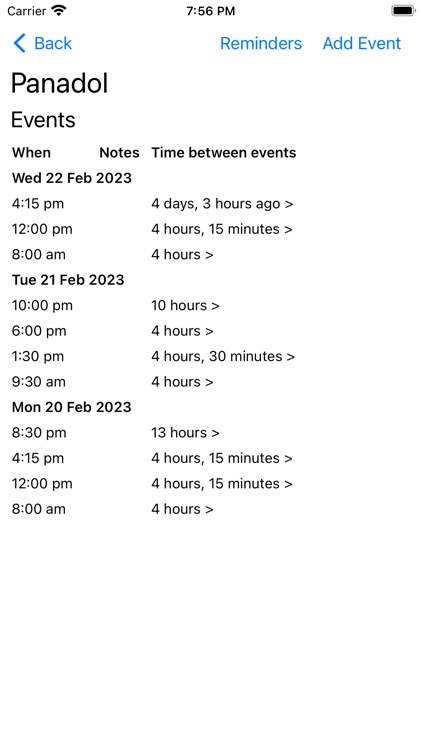

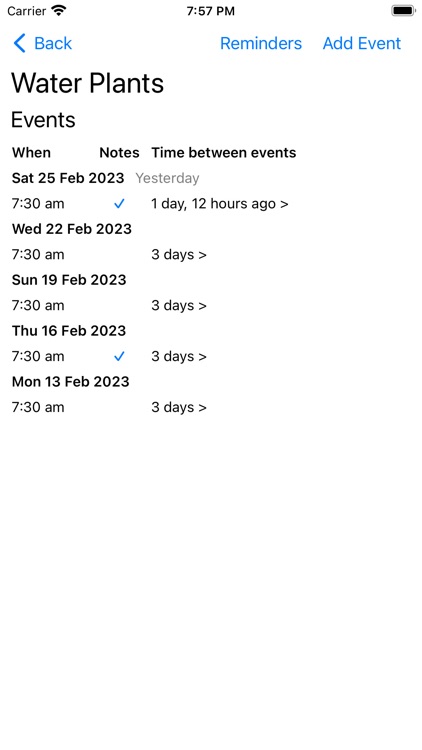
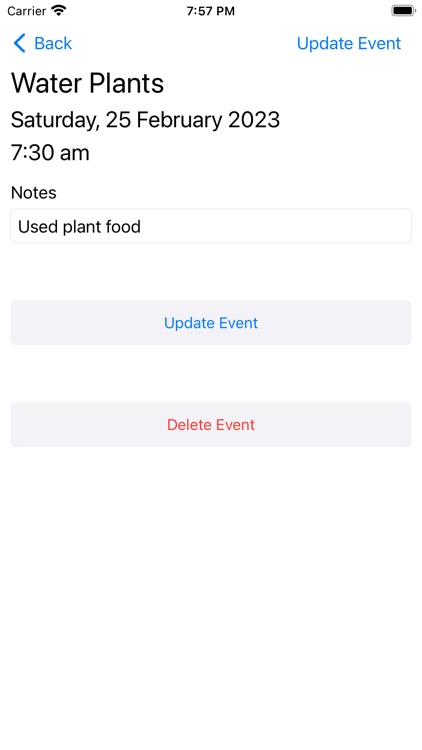
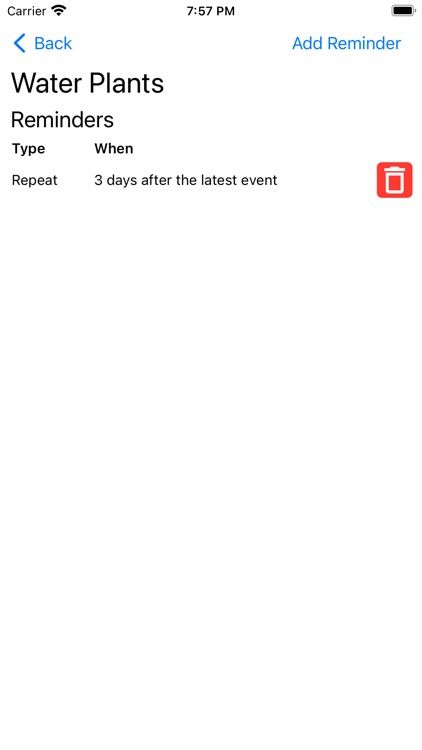
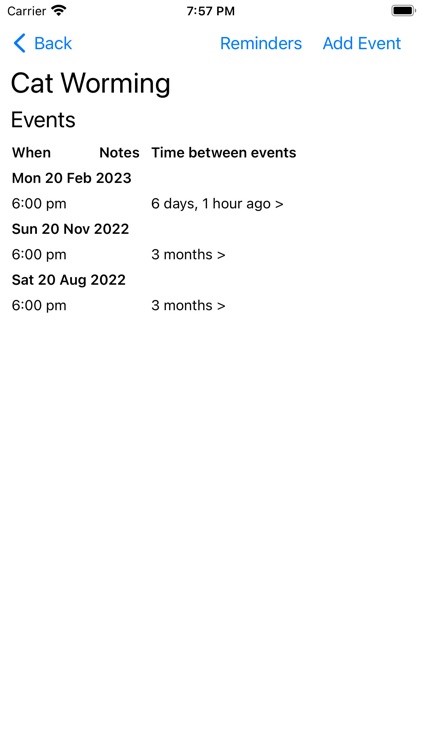
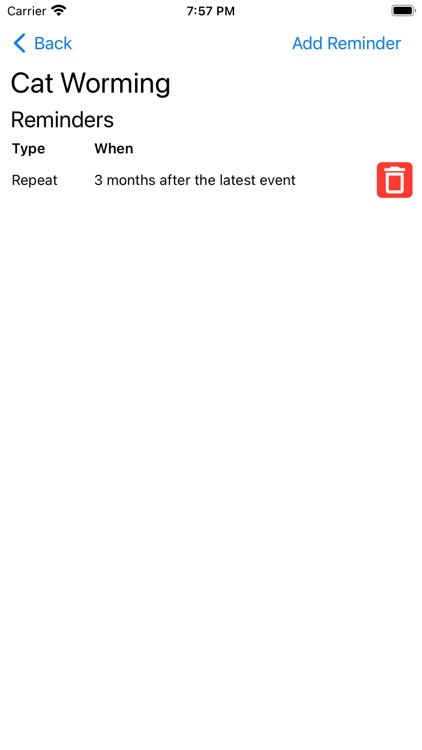
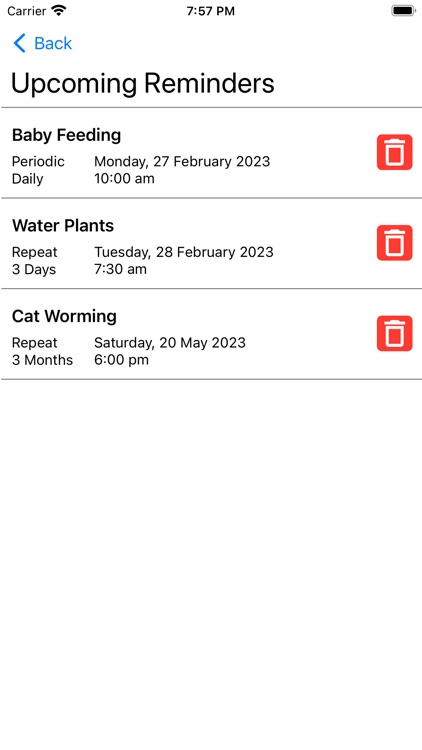
App Store Description
With TaskTracker you can:
- Create tasks
- Add events to a task
- Setup reminders for a task
Tasks can be given any name, for example "Panadol", "Water Plants", "Cat Worming", "Baby Feeding", etc... Adding an event to a task tracks when that task is performed, additionally notes about the event can be included. The events for a task can be viewed displaying a history of when and how often the task has been performed - additionally the time between events and any notes taken can be reviewed.
Reminders can be setup for a task. There are 3 types of reminders:
- Repeat reminders notify you after a specified amount of time after the latest event, for example 4 hours, 3 days, etc...
- Periodic reminders notify you at a specific time periodically either daily or weekly
- One-Off reminders notify you once at a specified day and time
As an example, you could create a task called "Panadol" and setup a 4 hour repeat reminder. After taking Panadol you would add an event to this task and TaskTracker will automatically notify you 4 hours after the event was added. Likewise a task called "Water Plants" could be added with a 3 day repeat reminder thus notifying you 3 days after adding an event to "Water Plants".
All data is stored on the device and TaskTracker does not have any network related functionality. TaskTracker does not send or receive any data.
NOTE: TaskTracker is only available in English with a light theme.
AppAdvice does not own this application and only provides images and links contained in the iTunes Search API, to help our users find the best apps to download. If you are the developer of this app and would like your information removed, please send a request to takedown@appadvice.com and your information will be removed.