
Participate in mobile meetings on the go

TeamViewer for Meetings
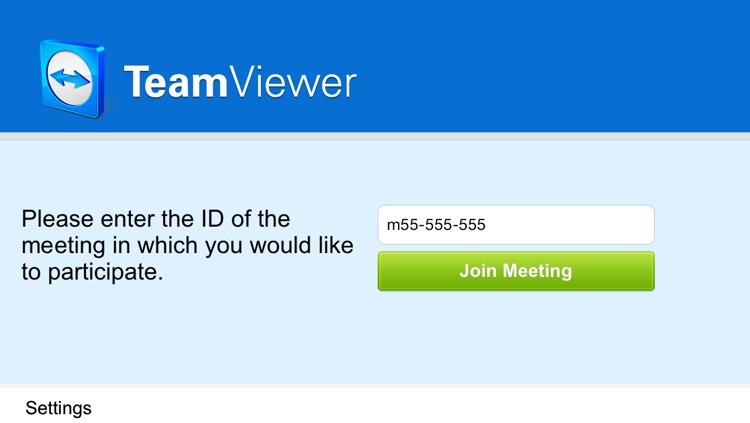

What is it about?
Participate in mobile meetings on the go! Join an online meeting from your iPhone / iPod touch or iPad any time, anywhere. You will never miss an important discussion again: “TeamViewer for meetings” allows you to participate in web-conferences spontaneously and with more flexibility without being in front of your computer.
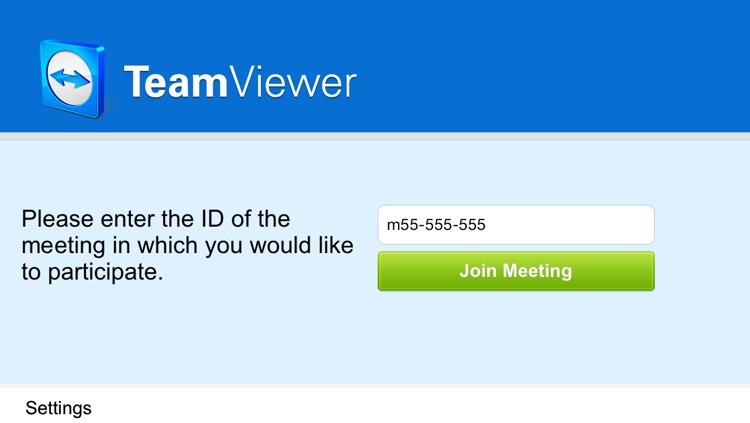
App Store Description
Participate in mobile meetings on the go! Join an online meeting from your iPhone / iPod touch or iPad any time, anywhere. You will never miss an important discussion again: “TeamViewer for meetings” allows you to participate in web-conferences spontaneously and with more flexibility without being in front of your computer.
Download the app, enter the Meeting ID and get started straight away!
Features
-----------------------------
-Join a meeting on the go
-Use the integrated pointer-function to draw the attention of the presenter to an important point
-Send chat messages
-Voice of IP conferences: Use VoIP and discuss with the other participants during a meeting
-Integrated conference call option
-Meets the highest security standards: 256 Bit AES Session Encoding, 1024 Bit RSA Key Exchange
-Automatic quality adjustment
License
-----------------------------
“TeamViewer for Meetings” is free of charge for participation in meetings via your iPhone / iPod touch or iPad.
Quick Guide
-----------------------------
1. Install and start “TeamViewer for Meetings” on your iPhone / iPod touch or iPad.
2. Enter the Meeting ID you receive from the presenter in the appropriate field.
3. Click on “Join Meeting” and you will instantly see the presenter’s screen.
Host your own meetings quickly and easily today on your computer. Use TeamViewer for instant online meetings or schedule your online meetings in advance. You will find more information about TeamViewer, the All-in-One-solution for meetings and remote control, at our web site.
Do you want to control a computer remotely
on the go? Download TeamViewer for remote control on your iPhone / iPod touch (http://itunes.apple.com/us/app/teamviewer/id357069581) or iPad (http://itunes.apple.com/us/app/teamviewer/id379424610) and benefit from more flexibility with TeamViewer.
AppAdvice does not own this application and only provides images and links contained in the iTunes Search API, to help our users find the best apps to download. If you are the developer of this app and would like your information removed, please send a request to takedown@appadvice.com and your information will be removed.