
Get New 5 Star Reviews Daily

The Review Agency
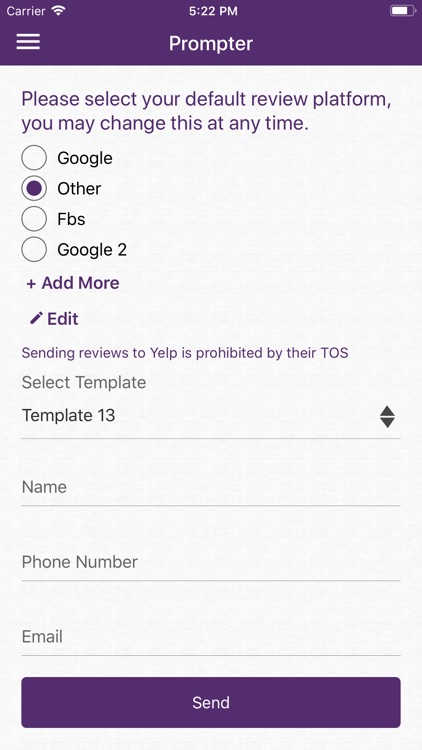
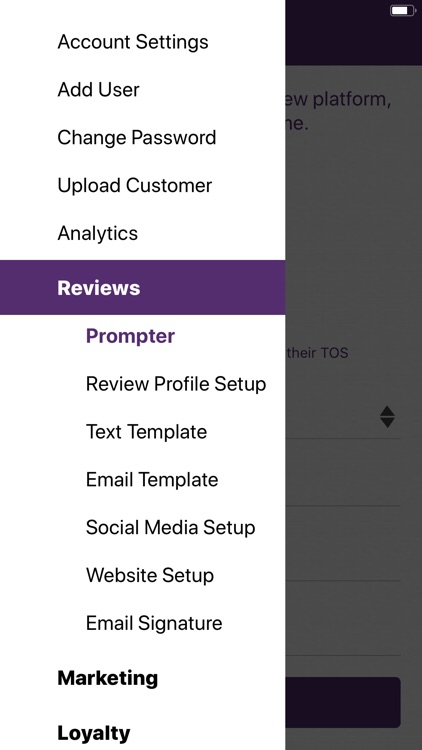
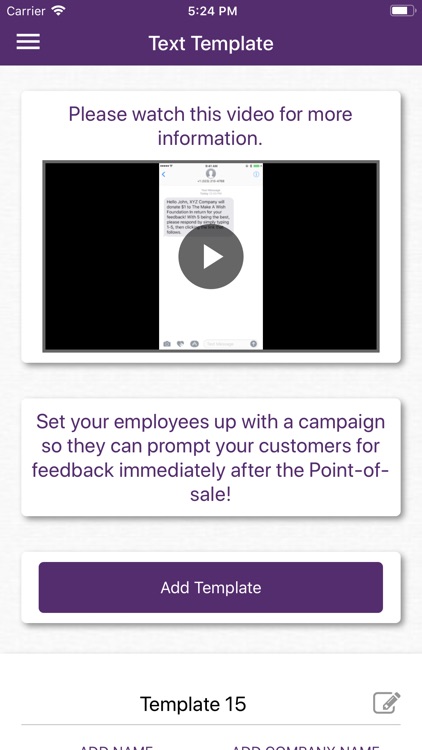
What is it about?
Get New 5 Star Reviews Daily.
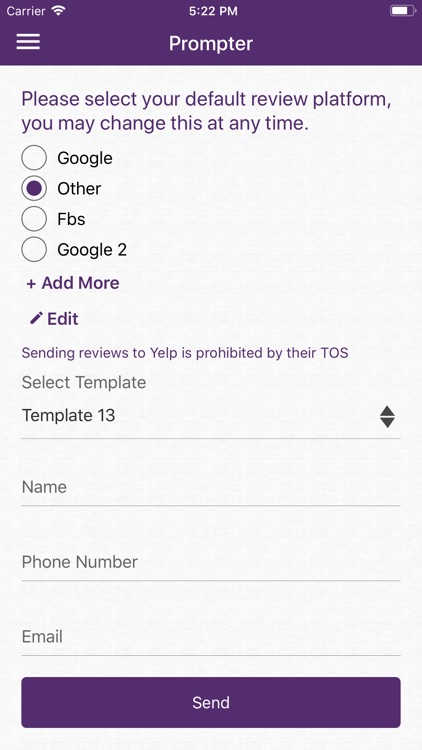
App Screenshots
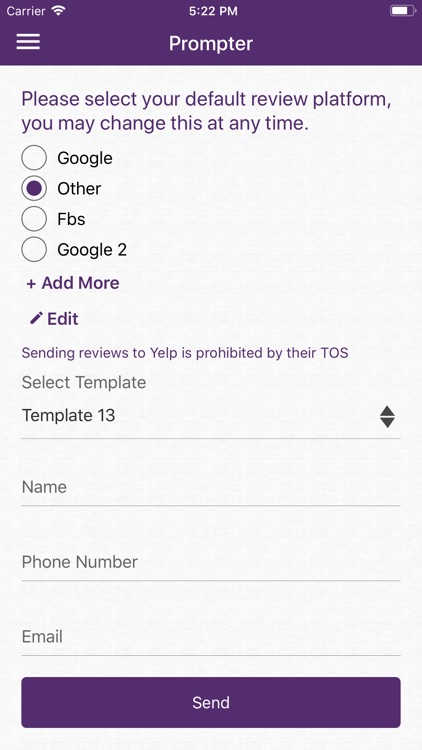
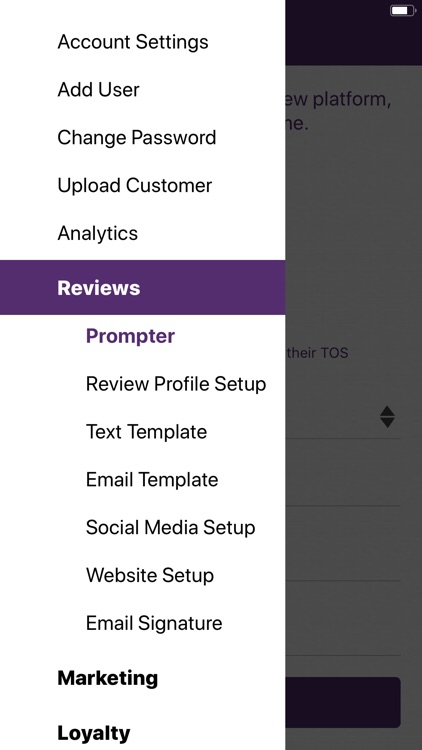
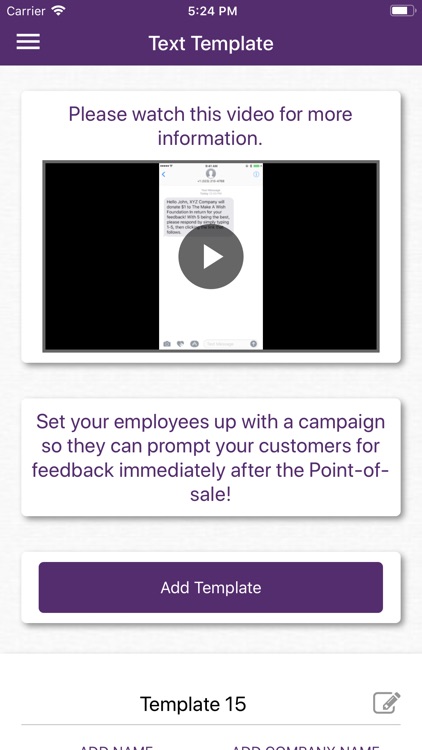
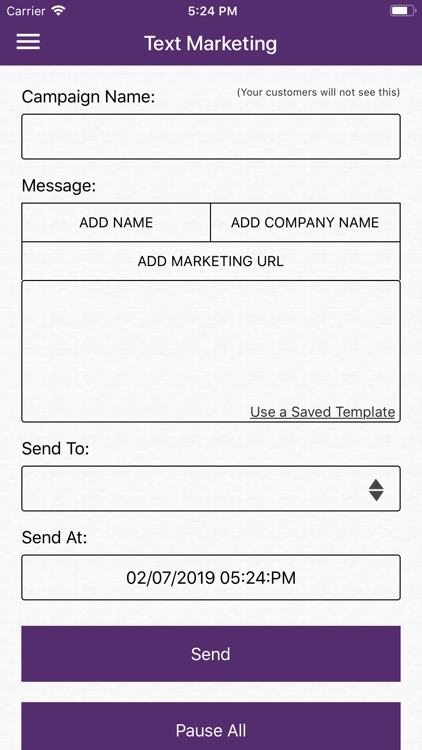
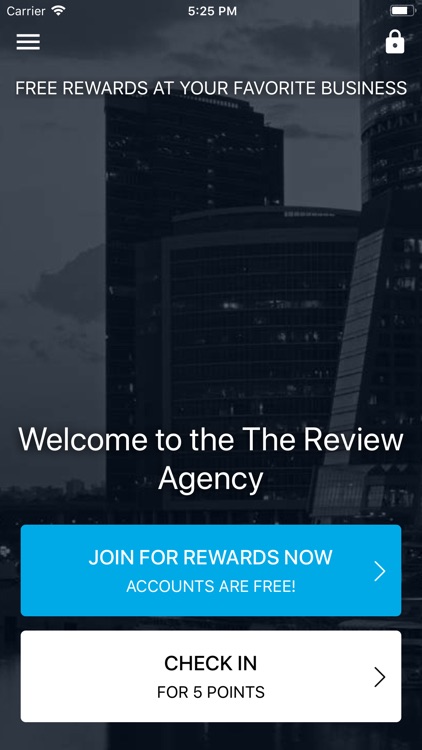
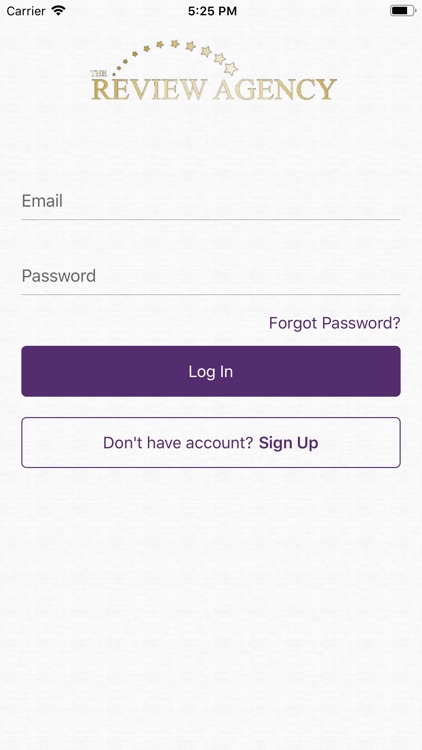
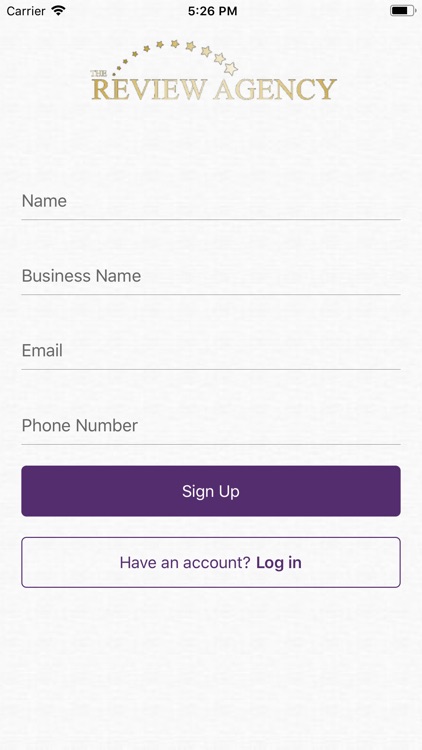
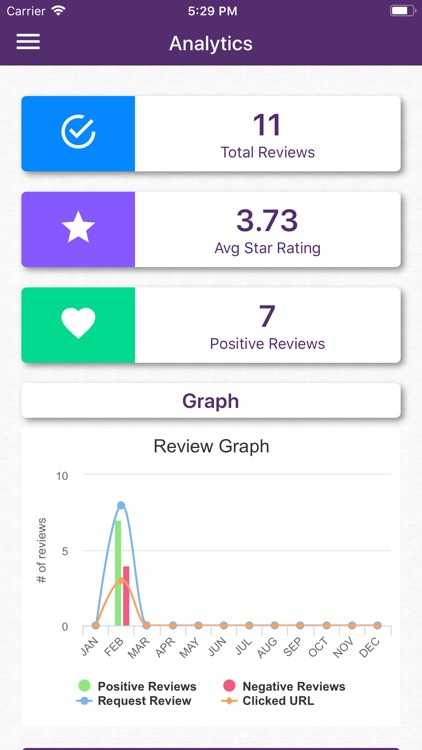
App Store Description
Get New 5 Star Reviews Daily.
After every transaction or interaction, your customer receives an automated message to their phone asking for feedback. It's fast and easy, so you get more responses. All the positive go online, all the negative you can fix first.
Prompt Reviews In A Simple Way Automatically After Each Interaction.
Features and advantages:
- A user can also add more review platform service by clicking on 'Add More' button. After clicking on 'Add More' button user can add website name and URL.
- A user can also update URL by clicking on "Other" radio button if review platform is not set.
- A user can select a template, add a name, phone number or Email or Text to receive review URL.
- A user can view and update his/her account profile information.
- User Visits this screen by clicking on Review profile button from the drawer. A user has an option to set up his/her review profile.
- In text template user can change the template, set reminder for sending a message and also able to delete a template by clicking on 'Delete' button.
- A User can also add new template by clicking on floating action button which is present on the screen.
- In email template user can change the template and is also able to delete a template by clicking on 'Delete' button.
- A user can add facebook account by clicking on 'Add Facebook Account' button.
- After successful facebook setup of the account, the user will see select page drop down where he/she can select the page where reviews will Post on a Facebook page.
AppAdvice does not own this application and only provides images and links contained in the iTunes Search API, to help our users find the best apps to download. If you are the developer of this app and would like your information removed, please send a request to takedown@appadvice.com and your information will be removed.