
Change the temperature of your Nest Learning Thermostat™ with just a few taps and without ever opening an app

Thessa
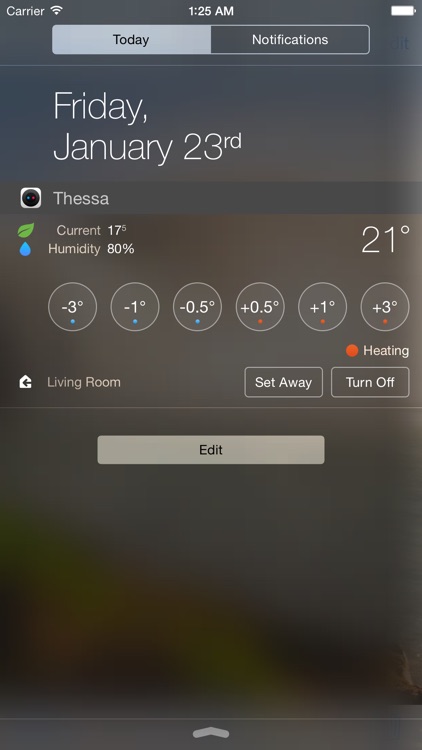
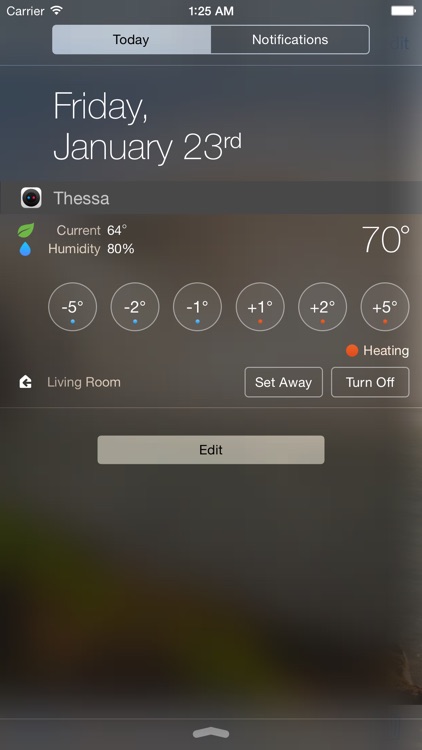
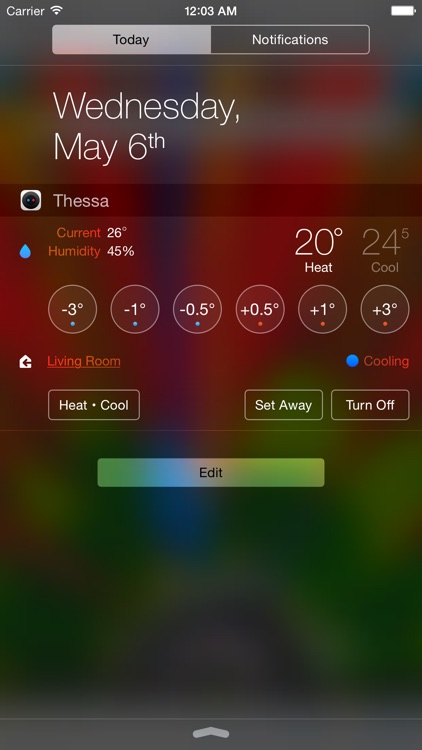


Check the details on WatchAware
What is it about?
Change the temperature of your Nest Learning Thermostat™ with just a few taps and without ever opening an app. That's the beauty of Thessa, an incredibly easy to use widget that allows you to control your Nest Thermostat, right from Notification Center on your iPhone or iPad.
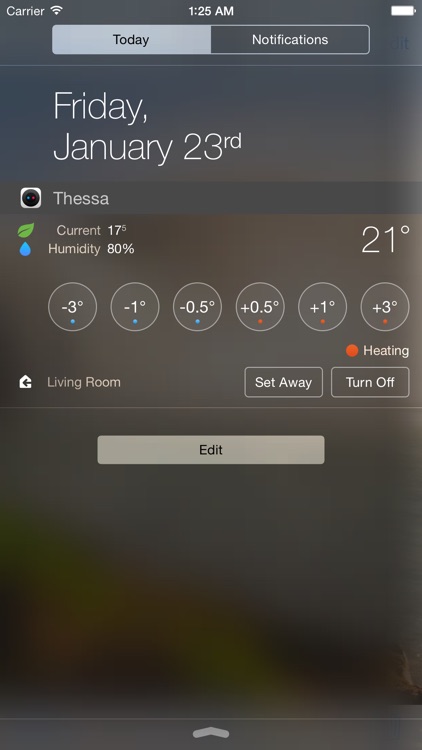
App Screenshots
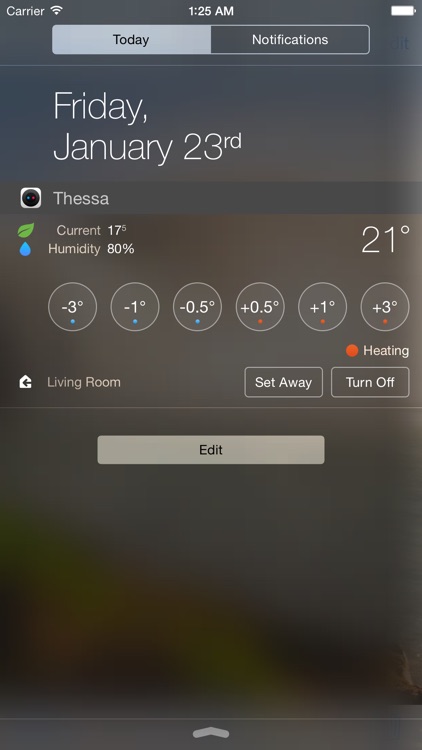
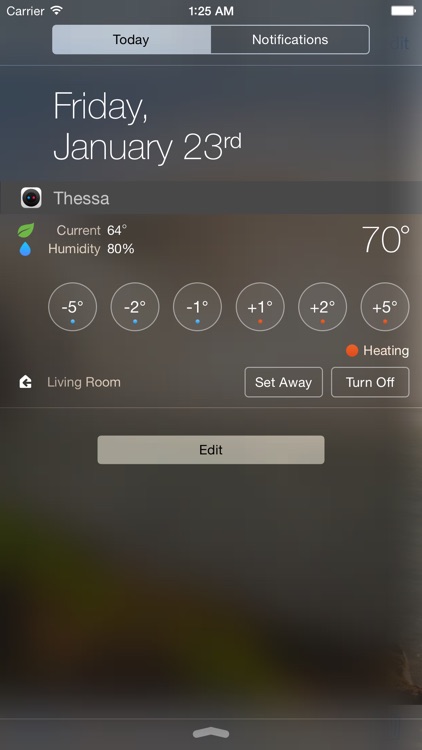
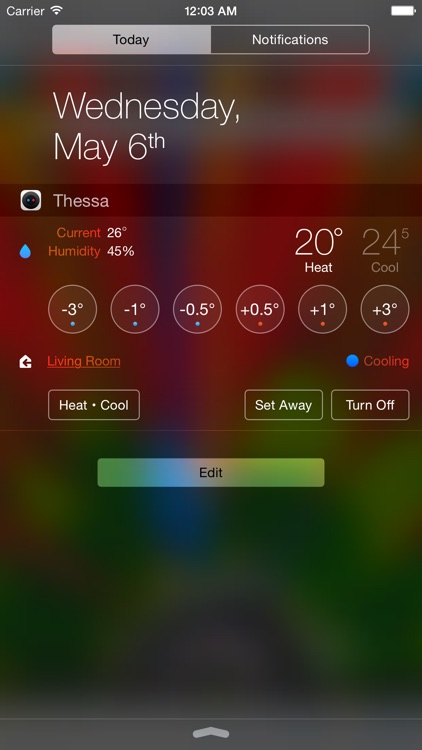
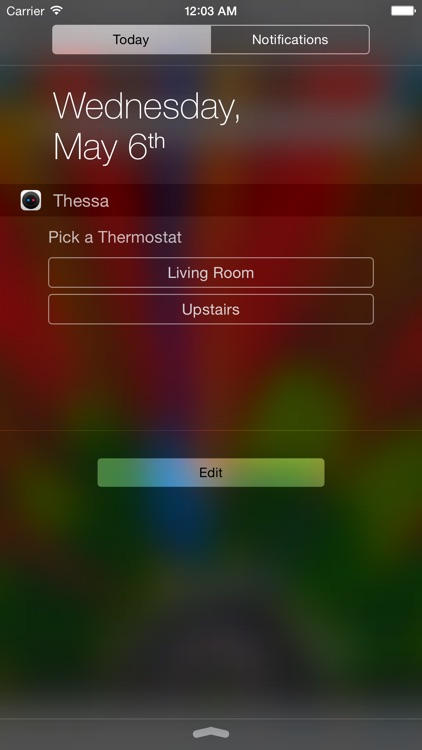
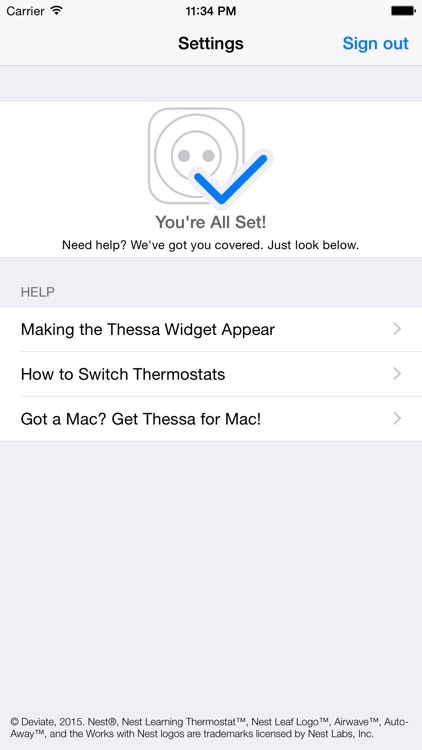
App Store Description
Change the temperature of your Nest Learning Thermostat™ with just a few taps and without ever opening an app. That's the beauty of Thessa, an incredibly easy to use widget that allows you to control your Nest Thermostat, right from Notification Center on your iPhone or iPad.
Prefer your wrist? Thessa is on Apple Watch, too!
You can also use Thessa to turn your Thermostat on or off, or change the Home or Away state. Do it from your home or even on the go.
- Set the target temperature for your thermostat.
- Check the current temperature and humidity.
- Set states like Home and Away.
- Supports both Celsius and Fahrenheit.
- Supports multiple Learning Thermostats.
Use of Thessa requires at least one Nest Learning Thermostat.
Got a Mac? Don't forget to check out the Thessa Widget for Mac OS X Yosemite in the Mac App Store!
AppAdvice does not own this application and only provides images and links contained in the iTunes Search API, to help our users find the best apps to download. If you are the developer of this app and would like your information removed, please send a request to takedown@appadvice.com and your information will be removed.