
"Organize your photos with JUST ONE SWIPE with Tidy
Tidy - Photo Album

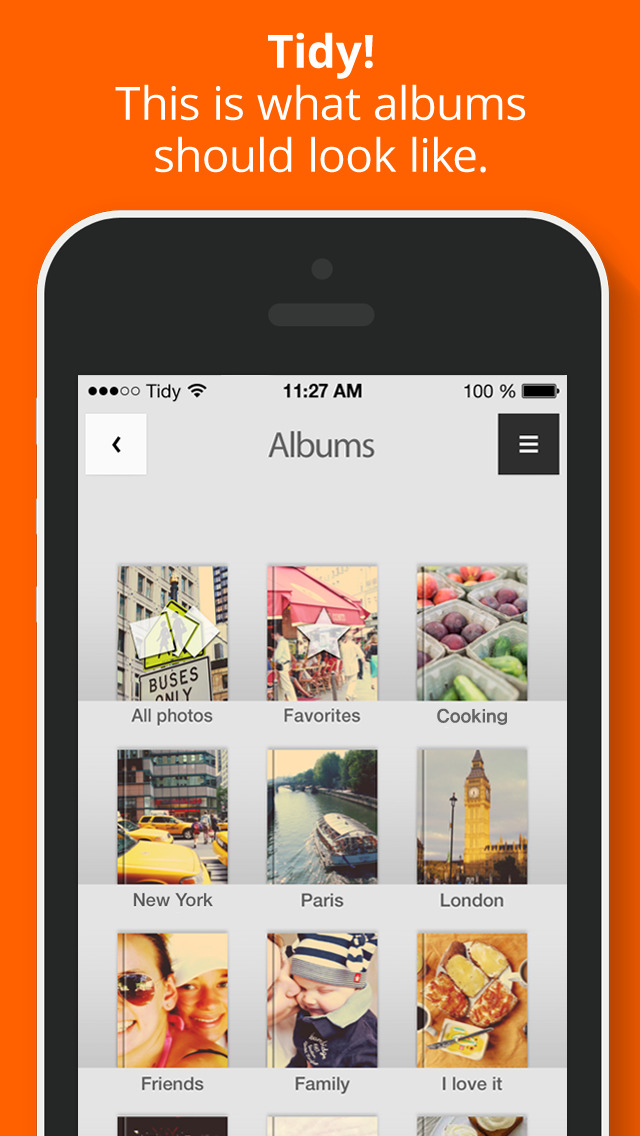

What is it about?
"Organize your photos with JUST ONE SWIPE with Tidy." - TechCrunch, Feb 2014

App Screenshots

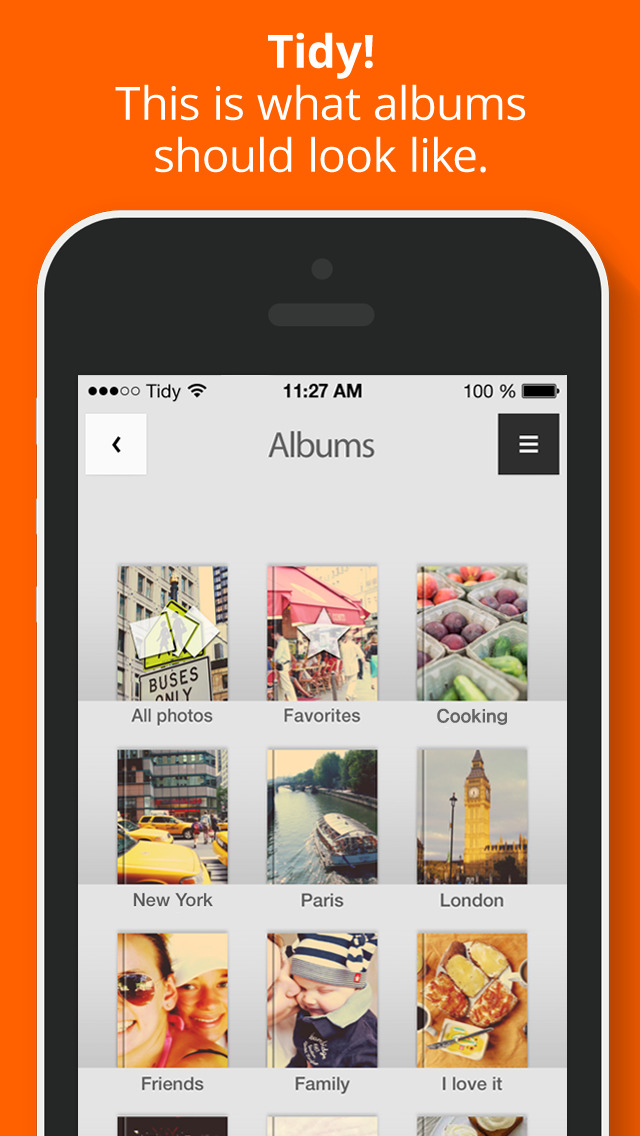



App Store Description
"Organize your photos with JUST ONE SWIPE with Tidy." - TechCrunch, Feb 2014
NO MORE MESS WITH PHOTOS.
Tidy helps you clean up thousands of photos in minutes.
So get tidy with your photos and find awesome memories.
--
Simple Swipes
- Just swipe to right or left. Your photos all in their places.
- Group photos by Time, Place & Shapes.
Elegant Looks designed for iOS 8
- Trust me, you've never seen a photo album like this before.
Everything you need for photos
- Share: Mail, Message, AirDrop, Twitter, Facebook, Instagram and many more.
- Edit: Rotate, Crop, Filters, Color Correction, etc. (coming soon for updates)
Find Memories!
- Once you get tidy, Tidy will magically find your memories.
We don't want your awesome memories forgotten in ugly Camera Roll scroll… Our solution is Tidy.
Give it a try(FREE) and tell us what you think.
*All photos shown in Tidy are saved in iOS Photos.
Tidy doesn't save photos in it's own app documents.
AppAdvice does not own this application and only provides images and links contained in the iTunes Search API, to help our users find the best apps to download. If you are the developer of this app and would like your information removed, please send a request to takedown@appadvice.com and your information will be removed.